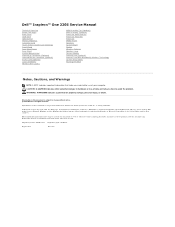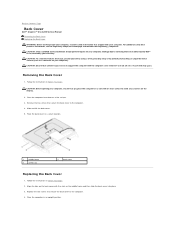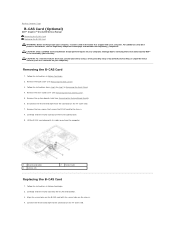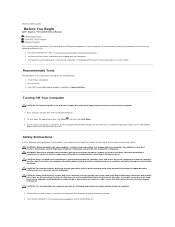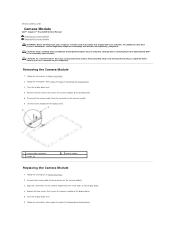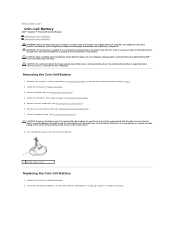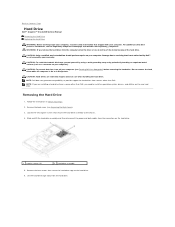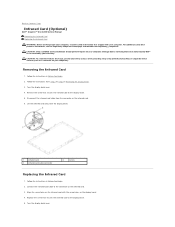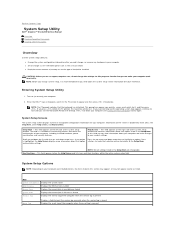Dell Inspiron One 2205 Support Question
Find answers below for this question about Dell Inspiron One 2205.Need a Dell Inspiron One 2205 manual? We have 2 online manuals for this item!
Question posted by ladygoldenhawk84 on April 8th, 2013
Dell Inspiron One 2205 Graphics Card Upgrade
Current Answers
Answer #1: Posted by DellJesse1 on April 9th, 2013 6:27 AM
It depends on which video card you have in your computer. If you have the onboard ATI Radeon™ HD 4270 video then you cannot replace it. You would need to replace the motherboard. If you have the discrete ATI Mobility Radeon HD5470 video card you can replace it. Below is a link to the online users manual for the 2205. You also may want to reinstall the video card drivers to see if that will resolve the issue. Below is also a link to download the driver and the users manual for your system. If you need any further assistance you can email me from my email address listed below.
Thank You,
Dell-Jesse1
Dell Social Media and Communities
email:[email protected]
Dell Community Forum.
www.en.community.dell.com
Dell Twitter Support
@dellcares
Dell Facebook Support
www.facebook.com/dell
#iwork4dell
Related Dell Inspiron One 2205 Manual Pages
Similar Questions
My Dell Inspiron 2320 goes to a blue screen after I return it on. I get the Dell logo and F2 to boot...
how to fix the blue screen of death for inspiron 2305?