Dell Inspiron N7110 Support Question
Find answers below for this question about Dell Inspiron N7110.Need a Dell Inspiron N7110 manual? We have 2 online manuals for this item!
Question posted by jhatimsm on August 1st, 2013
What File A Re Needed For Factore To Restore On Dell Inspiron N7110
The person who posted this question about this Dell product did not include a detailed explanation. Please use the "Request More Information" button to the right if more details would help you to answer this question.
Current Answers
There are currently no answers that have been posted for this question.
Be the first to post an answer! Remember that you can earn up to 1,100 points for every answer you submit. The better the quality of your answer, the better chance it has to be accepted.
Be the first to post an answer! Remember that you can earn up to 1,100 points for every answer you submit. The better the quality of your answer, the better chance it has to be accepted.
Related Dell Inspiron N7110 Manual Pages
Setup Guide - Page 7
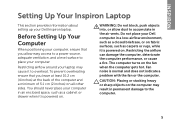
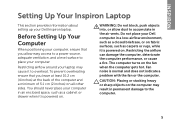
... when it is normal and does not indicate a problem with the fan or the computer. Restricting airflow around your Dell Inspiron laptop. INSPIRON
Setting Up Your Inspiron Laptop
This section provides information about setting up your laptop may result in permanent damage to place your computer.
The computer turns on all other sides.
To prevent overheating ensure...
Setup Guide - Page 11
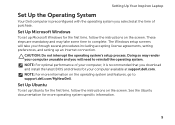
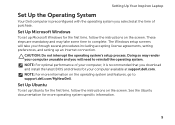
...NOTE: For more operating system specific information.
9
Setting Up Your Inspiron Laptop
Set Up the Operating System
Your Dell computer is recommended that you download and install the latest BIOS and ...CAUTION: Do not interrupt the operating system's setup process.
The Windows setup screens will need to complete. NOTE: For optimal performance of your computer unusable and you will take...
Setup Guide - Page 12
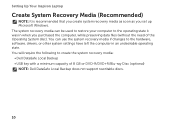
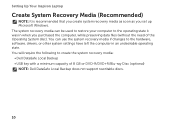
...; Dell DataSafe Local Backup • USB key with a minimum capacity of the Operating System disc). You can be used to restore your...Inspiron Laptop
Create System Recovery Media (Recommended)
NOTE: It is recommended that you create system recovery media as soon as you purchased the computer, while preserving data files (without the need of 8 GB or DVD-R/DVD+R/Blu-ray Disc (optional) NOTE: Dell...
Setup Guide - Page 13
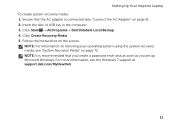
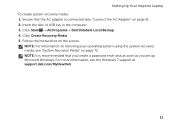
.... NOTE: For information on restoring your operating system using the system recovery media, see the Windows 7 support at support.dell.com/MyNewDell.
11 NOTE: It is recommended that the AC adapter is connected (see "Connect the AC Adapter" on the screen. Click Create Recovery Media. 5. Setting Up Your Inspiron Laptop To create system recovery...
Setup Guide - Page 18
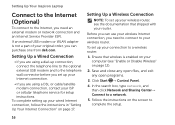
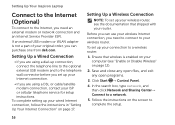
...purchase one from dell.com. In the search box, type network, and
then click Network and Sharing Center→ Connect to a network.
5. Follow the instructions on page 17.
Save and close any open files, and exit ... Wireless" on page 12).
2.
Setting Up Your Inspiron Laptop
Connect to the Internet (Optional)
To connect to the Internet, you need to connect to your wireless router.
Setup Guide - Page 52


...files. Optional software applications enable you to a Windows account or secure websites). After connecting to the Internet, you would normally enter this to verify your own CDs/DVDs, listen to create presentations, brochures, greeting cards, fliers, and spreadsheets.
You can also edit and view digital photographs and images. Using Your Inspiron Laptop...keep your Dell computer secure...
Setup Guide - Page 53
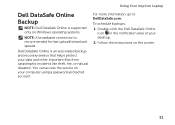
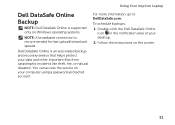
... your computer using a password‑protected account. Using Your Inspiron Laptop
Dell DataSafe Online Backup
NOTE: Dell DataSafe Online is supported only on Windows operating systems.
NOTE: A broadband connection is an automated backup and recovery service that helps protect your data and other important files from catastrophic incidents like theft, fire, or natural disasters. To...
Setup Guide - Page 54


... - Using Your Inspiron Laptop
Dell Stage
The Dell Stage software installed on Dell Stage.
•... Minimize - Select and hold the application shortcut until it blinks and then drag the application shortcut to a desired location on your computer provides access to the Documents folder on your computer.
• Music - Provides quick access to your music files...
Setup Guide - Page 62
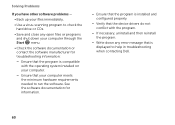
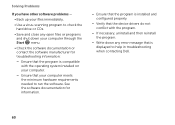
... meets the minimum hardware requirements needed to help in troubleshooting when contacting Dell.
60 Solving Problems
If you have other software problems -
• Back up your files immediately.
• Use a...Verify that the program is compatible with the program.
-- Write down any open files or programs and shut down your computer.
-- See the software documentation for troubleshooting information:
--...
Setup Guide - Page 63
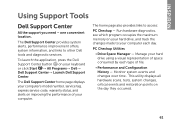
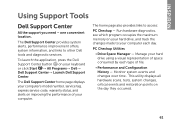
... day. This utility displays all hardware scans, tests, system changes, critical events and restoration points on your hard drive, and track the changes made to your hard drive using a visual representation of file.
• Performance and Configuration History -
The Dell Support Center provides system alerts, performance improvement offers, system information, and links to...
Setup Guide - Page 67
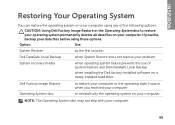
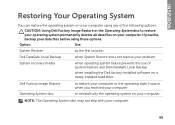
...-installed software on a newly installed hard drive
Dell Factory Image Restore Operating System disc
to restore your computer to the operating state it was in when you received your computer
to restore your operating system permanently deletes all data files on your computer.
INSPIRON
Restoring Your Operating System
You can restore the operating system on your computer using...
Setup Guide - Page 69
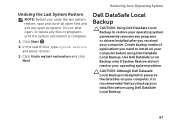
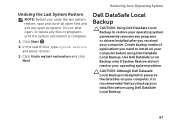
.... Create backup media of applications you need to restore your operating system permanently removes any files or programs until the system restoration is recommended that you received your computer. Use Dell DataSafe Local Backup only if System Restore did not resolve your operating system problem. Dell DataSafe Local Backup
CAUTION: Using Dell DataSafe Local Backup to install on...
Setup Guide - Page 70


... appears, press several times to an earlier operating state
• Create system recovery media
Dell DataSafe Local Backup Basic
To restore the Dell factory-installed software while preserving the data files:
1.
then, shut down your computer.
2. Restoring Your Operating System
NOTE: Dell DataSafe Local Backup may not be available in when you purchased your operating system...
Setup Guide - Page 71
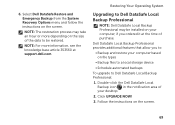
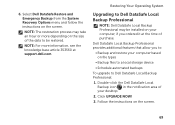
... information, see the knowledge base article 353560 at the time of purchase. Dell DataSafe Local Backup Professional provides additional features that allow you ordered it at support.dell.com. Restoring Your Operating System
Upgrading to Dell DataSafe Local Backup Professional: 1. 6. Select Dell DataSafe Restore and Emergency Backup from the System Recovery Options menu and follow the...
Setup Guide - Page 72
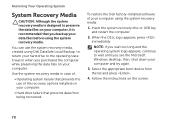
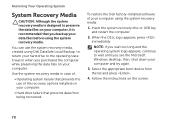
... and press .
4. When the DELL logo appears, press immediately. To restore the Dell factory-installed software of the recovery options... installed on the screen.
70 You can use of your computer and try again.
3. NOTE: If you wait too long and the operating system logo appears, continue to wait until you backup your data files...
Setup Guide - Page 73
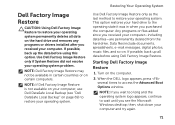
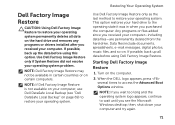
... or on certain computers. If possible, back up the data before using this option. Data files include documents, spreadsheets, e-mail messages, digital photos, music files, and so on page 69) to restore your operating system.
Use Dell Factory Image Restore only as the last method to access the Advanced Boot Options window. NOTE: If you...
Setup Guide - Page 74


...: If you do not want to continue to reformat the hard drive and restore the system software to select Dell Factory Tools, then Dell Factory Image Restore.
7. Click Finish to complete.
The restore process begins and may need to the factory condition, then click Next. Select a keyboard layout and click Next.
5. NOTE: Depending upon your configuration...
Setup Guide - Page 84
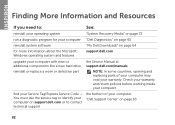
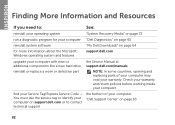
...INSPIRON
Finding More Information and Resources
If you need to contact technical support
the bottom of your computer may void your warranty. You must use the service tag to identify your computer on support.dell... program for more information about the Microsoft Windows operating system and features
support.dell.com
upgrade your computer with new or additional components like a new hard ...
Setup Guide - Page 85
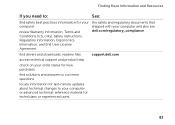
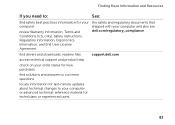
..., Terms and Conditions (U.S. Finding More Information and Resources
If you need to your computer or advanced technical-reference material for your computer and also see dell.com/regulatory_compliance
find safety best practices information for technicians or experienced users
83 readme files
support.dell.com
access technical support and product help
check on your order...
Setup Guide - Page 86
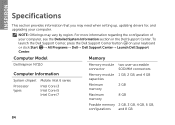
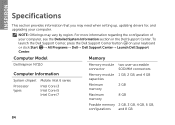
Computer Model
Memory
Dell Inspiron N7110
Computer Information
System chipset Mobile Intel 6 series
Processor types
Intel ... GB
2 GB
8 GB
Possible memory 2 GB, 3 GB, 4 GB, 6 GB, configurations and 8 GB
84 NOTE: Offerings may need when setting up, updating drivers for, and upgrading your computer.
For more information regarding the configuration of your keyboard or click Start →...
Similar Questions
How To Restore Inspiron N7110 To Original State
(Posted by wacksdougr 9 years ago)
How To Restore Inspiron N7110 To Factory Settings
(Posted by lfaratcw 10 years ago)
How To Restore Inspiron N7110 Recovery Partition
(Posted by balltecf 10 years ago)
How To Restore Inspiron N 5030 Shipped With Windows 7 To Factory Image
how to restore inspiron N 5030 shipped with windows 7 to factory image
how to restore inspiron N 5030 shipped with windows 7 to factory image
(Posted by Anonymous-42583 12 years ago)

