Dell Inspiron N5030 Support Question
Find answers below for this question about Dell Inspiron N5030.Need a Dell Inspiron N5030 manual? We have 2 online manuals for this item!
Question posted by Anonymous-42583 on November 11th, 2011
How To Restore Inspiron N 5030 Shipped With Windows 7 To Factory Image
how to restore inspiron N 5030 shipped with windows 7 to factory image
Current Answers
There are currently no answers that have been posted for this question.
Be the first to post an answer! Remember that you can earn up to 1,100 points for every answer you submit. The better the quality of your answer, the better chance it has to be accepted.
Be the first to post an answer! Remember that you can earn up to 1,100 points for every answer you submit. The better the quality of your answer, the better chance it has to be accepted.
Related Dell Inspiron N5030 Manual Pages
Setup Guide - Page 4


...to avoid the problem. If you make better use of your computer. Microsoft, Windows, Windows Vista, and the Windows Vista start button logo are either the entities claiming the marks and names or...strictly forbidden. Blu‑ray Disc is used in this text: Dell, the DELL logo, Inspiron, YOURS IS HERE, Solution Station, and DellConnect are trademarks of Advanced Micro Devices, Inc.;
...
Setup Guide - Page 6


... Dell Support Center 47 My Dell Downloads 48 System Messages 48 Hardware Troubleshooter 50 Dell Diagnostics 51
Restoring Your Operating System 55 System Restore 56 Dell DataSafe Local Backup 57 System Recovery Media 60 Dell Factory Image Restore 61
Getting Help 63 Technical Support and Customer Service 64 DellConnect 64 Online Services 65 Automated Order...
Setup Guide - Page 11


... Up Your Inspiron Laptop
Set Up the Operating System
Your Dell computer is recommended that you download and install the latest BIOS and drivers for your computer available at the time of your computer unusable and you through several procedures including accepting license agreements, setting preferences, and setting up Windows for the first...
Setup Guide - Page 12


Setting Up Your Inspiron Laptop
Create System Recovery Media (Recommended)
NOTE: It is recommended that you...™ NOTE: Dell DataSafe Local Backup does not support rewritable discs.
10 You can be used to restore your computer to the operating state it was in an undesirable operating state. The system recovery media can... settings have left the computer in when you set up Microsoft Windows.
Setup Guide - Page 17
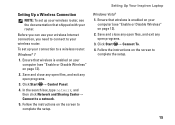
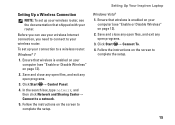
...To. 4. Follow the instructions on the screen to a wireless router:
Windows® 7
1. Setting Up Your Inspiron Laptop
Setting Up a Wireless Connection
NOTE: To set up your wireless router, ...network.
5.
Save and close any open files, and exit any open programs.
3.
Ensure that shipped with your computer (see "Enable or Disable Wireless" on page 12).
2. Ensure that wireless...
Setup Guide - Page 18


... box, type network, and then click Network and Sharing Center→ Set up your Internet connection:
Windows 7
1. The Connect to the Internet wizard can help you get one. NOTE: If you do ...the instructions on the screen and use the setup information provided by country. Setting Up Your Inspiron Laptop
Setting Up Your Internet Connection
ISPs and ISP offerings vary by your ISP to complete the ...
Setup Guide - Page 19


Setting Up Your Inspiron Laptop
17 In the search box, type network, and then click Network and Sharing Center→ Set up a connection or Network→ Connect to the Internet window appears. The Connect to the Internet. Windows Vista
1.
Click Start → Control Panel.
3. NOTE: If you do not know which type of connection to...
Setup Guide - Page 25


Blinks to indicate the battery charge status. Turns on page 24.
Using Your Inspiron Laptop
1
Power status light -
NOTE: Your computer ships with audio programs.
23 Provides quality sound for use with a plastic blank installed in the slot;
Connects to a pair of headphones or to a microphone or ...
Setup Guide - Page 32


... 2. Press during POST (Power On Self Test) to launch the Windows Mobility Center. 2.
For multimedia action, press + the required multimedia control key. Windows Mobility Center
1. Multimedia Key First -
System Setup (BIOS) Utility
...is the default setting. Using Your Inspiron Laptop
Multimedia Control Keys
The multimedia control keys are located on the function key row on...
Setup Guide - Page 37


Using Your Inspiron Laptop 1 Camera activity indicator - Indicates if the camera is on selections you made when purchasing your
computer. For more information about displays, see the Dell Technology Guide at support.dell.com/manuals or at the following location: Windows® 7: Start → All Programs→ Dell Help Documentation Windows Vista®: Start →...
Setup Guide - Page 38
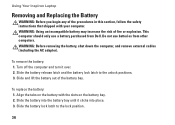
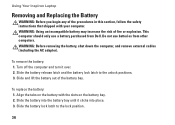
... over. 2. Slide and lift the battery out of the procedures in this section, follow the safety instructions that shipped with the slots on the battery bay. 2. Slide the battery into place. 3. Using Your Inspiron Laptop
Removing and Replacing the Battery
WARNING: Before you begin any of the battery bay. WARNING: Before removing the...
Setup Guide - Page 40


... edit and view digital photographs and images. Using Your Inspiron Laptop
Software Features
NOTE: For more information... about the features described in this section, see the Dell Technology Guide at support.dell.com/manuals or at the following location: Windows® 7: Start → All Programs→ Dell Help Documentation Windows...
Setup Guide - Page 57
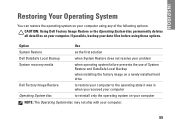
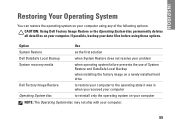
If possible, backup your computer.
INSPIRON
Restoring Your Operating System
You can restore the operating system on your computer using any of System Restore and DataSafe Local Backup
when installing the factory image on a newly installed hard drive
Dell Factory Image Restore
to restore your computer to the operating state it was in when you received your computer
Operating System disc...
Setup Guide - Page 60
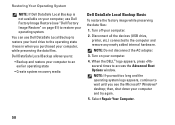
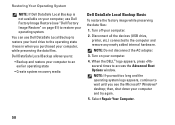
... Operating System
NOTE: If Dell DataSafe Local Backup is not available on your computer, use Dell DataSafe Local Backup to restore your operating system. You can use Dell Factory Image Restore (see the Microsoft® Windows® desktop; Turn on page 61) to the computer and remove any newly added internal hardware.
then, shut down...
Setup Guide - Page 62


Use the system recovery media in when you see the Microsoft® Windows® desktop; Insert the system recovery disc or USB key and restart the computer... using Dell DataSafe Local Backup, to return your data files before using the system recovery media:
1.
To restore the factory image of recovery options that are installed on the screen to the operating state it was in case of:
&#...
Setup Guide - Page 63


...on certain computers.
Restoring Your Operating System
Dell Factory Image Restore
CAUTION: Using Dell Factory Image Restore permanently deletes all data before using Dell Factory Image Restore.
NOTE: Dell Factory Image Restore may not be available in when you wait too long and the operating system logo appears, continue to access the Advanced Boot Options window. If possible, back...
Setup Guide - Page 64


... Deletion screen appears. Select a keyboard layout and click Next.
5.
NOTE: If you want to select Dell Factory Tools, then Dell Factory Image Restore.
7. The restore process begins and may need to proceed with Factory Image Restore, click Cancel.
8. Click Next. Restoring Your Operating System
4. To access the command prompt, type administrator in the User name field, then click...
Setup Guide - Page 85


..., playing and creating 38 computer capabilities 38 computer, setting up 5 customer service 64
D
damage, avoiding 5 DataSafe Online Backup 39
DellConnect 64 Dell Diagnostics 51 Dell Factory Image Restore 61 Dell Support Center 47 Diagnostic Checklist 69 drivers and downloads 73 DVDs, playing and creating 38
E
email addresses for technical support 65
F
finding more...
Setup Guide - Page 86


... 44
N
network connection fixing 42
84
P
power problems, solving 43 power strips, using 6 problems, solving 41 products
information and purchasing 66
R
resources, finding more 72 restoring factory image 61
S
shipping products for return or repair 67
software features 38 software problems 45 solving problems 41 specifications 74
Service Guide - Page 2


...Windows Vista®:
Click Start , click the arrow , and then click Shut Down.
3. Ensure that the following conditions exist:
l You have performed the steps in the reverse order.
Hold a component such as a connector on your computer). Some cables have read the safety information that shipped...You Begin
Dell™ Inspiron™ N5020/M5030/N5030 Service Manual Recommended Tools ...
Similar Questions
How To Get Inspiron N5030 Windows 7 To Factory Image
(Posted by firemGOOD 9 years ago)
Can I Restore Inspiron 15z 5523 With Windows 8 Back To Factory Settings?
(Posted by zee090 10 years ago)
How Do I Restore Inspiron 15z 5523 With Windows 8 Back To Factory Settings?
(Posted by raghuveergupta579 10 years ago)
How To Restore Factory Image System Image Inspiron 2205
i want advance recovory system factory image inspiro one 2205 i donot have recovory in my system
i want advance recovory system factory image inspiro one 2205 i donot have recovory in my system
(Posted by noormhd944 11 years ago)

