Dell Inspiron N7010 Support Question
Find answers below for this question about Dell Inspiron N7010.Need a Dell Inspiron N7010 manual? We have 2 online manuals for this item!
Question posted by cftayjn on March 5th, 2014
Dell Inspiron 7010 I Can't Connect To The Wireless Internet On My Laptop
windows 7
Current Answers
There are currently no answers that have been posted for this question.
Be the first to post an answer! Remember that you can earn up to 1,100 points for every answer you submit. The better the quality of your answer, the better chance it has to be accepted.
Be the first to post an answer! Remember that you can earn up to 1,100 points for every answer you submit. The better the quality of your answer, the better chance it has to be accepted.
Related Dell Inspiron N7010 Manual Pages
Dell™ Technology Guide - Page 142


...Dell™ ControlPoint Power Manager" on the taskbar. NOTE: To preserve battery power, connect your computer to an electrical outlet when writing to purchase a new battery during the life of your battery: • Using optical drives • Using wireless... Settings, Power Protection Devices, and Batteries) Using Your Laptop Computer for ways to adjust optimize your computer performance). ...
Dell™ Technology Guide - Page 150


... some Dell computers.
A Network Connections Wizard guides you can be connected to another LAN over any distance through a network cable connected to form a wide area network (WAN).
150
Networks (LAN, Wireless, Mobile Broadband) Local Area Networks (LAN)
1 2
3 4
1 Cable 3 Modem
2 Router 4 Internet
A local area network (LAN) connects two or more about networks, see Windows
Help...
Dell™ Technology Guide - Page 155


... Help and Support:
click Start or
→ Help and Support. Windows® XP
1 Click Start
→ Control Panel→ Network and Internet
Connections→ Network Connections.
2 Click Wireless Network Connection→ View Wireless Networks.
3 Select the desired network from the list and click Connect. Windows Vista® 1 Click Start → Network. 2 Click Network and Sharing...
Dell™ Technology Guide - Page 159


... provides Internet access over a much wider geographical area than a WLAN, which typically covers only from your cellular phone in a specific geographical location, that location may not necessarily be within a cellular-data coverage zone.
FOR MORE INFORMATION: To learn more about Mobile Broadband networks (Wireless Wide Area Networks), see the following resources:
• Windows...
Dell™ Technology Guide - Page 161


... with the utility. Mobile wireless broadband support is a standardsbased telecommunications technology that provides wireless data. Click Start → All Programs→ Dell Wireless→ Dell Wireless Broadband and follow the instructions on the screen. WiMAX (Worldwide Interoperability for Microwave Access) is expected in the Windows
2 Click Connect.
3 Follow the instructions on...
Dell™ Technology Guide - Page 166


... guidelines, do not access online banking or brokerage websites when using the Windows Vista or Windows XP operating system, ensure that the Windows firewall feature is located, refer to a wireless network, your computer requires you are using a public WLAN.
When you first connect to the "About Your Computer" section of network, and then configures the...
Dell™ Technology Guide - Page 172


..., and video, which is a collection of web pages maintained by an individual or an organization.
Typically, a wireless router is Internet Explorer.
172
Accessing the Internet A website is a software application (a program) that displays web pages. With a DSL connection, you need a web browser, which use your telephone on your computer and to your existing telephone line...
Dell™ Technology Guide - Page 310


... listing all available boot devices. 5 Use the arrow keys to wait until you see the Windows desktop, then shut down your computer and try again.
3 When the boot device list appears,...that a device is restored.
Changing Boot Sequence to a USB Device
1 Connect the USB device to the selected device. When the DELL logo appears, press
immediately. Performing a One-Time Boot
You can set ...
Setup Guide - Page 5


... Microsoft Windows 9 Create System Recovery Media (Recommended 10 Install the SIM Card (Optional 12 Enable or Disable Wireless (Optional 14 Set Up Wireless Display (Optional 16 Connect to the Internet (Optional 18
Using Your Inspiron Laptop 22 ...the Battery 40 Software Features 42 Dell DataSafe Online Backup 43 Dell Dock 44
Solving Problems 45 Beep Codes 45 Network Problems 46 Power ...
Setup Guide - Page 7


... place your computer in an enclosed space, such as carpets or rugs, while it to place your Dell™ Inspiron™ laptop. The computer turns on all other sides. Before Setting Up Your Computer
When positioning your Dell™ computer in the air vents. Do not place your computer, ensure that you allow dust...
Setup Guide - Page 11


... the operating system's setup process. These steps are mandatory and may render your computer available at support.dell.com. Setting Up Your Inspiron Laptop
Set Up Microsoft Windows
Your Dell computer is recommended that you will take some time to reinstall the operating system. To set up an Internet connection. The Windows setup screens will need to complete.
Setup Guide - Page 18


... be available on all computers.
Select your TV before setting up wireless display. Setting Up Your Inspiron Laptop
Set Up Wireless Display (Optional)
NOTE: The wireless display feature may not be purchased separately. For information about the hardware and software requirements for available displays.
8. The Intel Wireless Display window appears.
7. You must be supported on the...
Setup Guide - Page 19


...: For more information about wireless display, see the wireless display adapter documentation. Setting Up Your Inspiron Laptop
17 NOTE: You can download and install the latest driver for "Intel Wireless Display Connection Manager" from support.dell.com.
Click the Intel Wireless Display icon on the desktop. To enable wireless display:
1.
The Intel Wireless Display window appears.
2.
Setup Guide - Page 20


... Your Inspiron Laptop
Connect to the Internet (Optional)
To connect to the telephone wall connector before you set up your original order, you need an external modem or network connection and an Internet Service Provider (ISP).
If an external USB modem or WLAN adapter is not a part of your wired Internet connection, follow the instructions in "Setting Up Your Internet Connection...
Setup Guide - Page 21
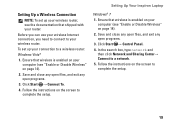
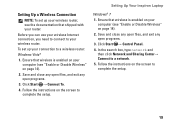
... the search box, type network and then click Network and Sharing Center→ Connect to your wireless router.
Ensure that wireless is enabled on your computer (see "Enable or Disable Wireless" on the screen to complete the setup.
19 Setting Up Your Inspiron Laptop
Windows® 7 1. Click Start → Control Panel. 4. Follow the instructions on page 14...
Setup Guide - Page 44


... Your Inspiron Laptop
Software Features
NOTE: For more information, click Start → Programs→ FastAccess. This feature helps keep your Dell computer secure by learning the unique appearance of your face and uses this to verify your identity to automatically supply login information when you can use your hard drive or at support.dell...
Setup Guide - Page 45


...: Dell DataSafe Online may not be recorded to music and Internet radio stations. For more information, go to watch videos, play games, create your computer using a password‑protected account.
Follow the instructions that can access the service on your own CDs/DVDs, listen to disc, saved on the taskbar.
2. Using Your Inspiron Laptop...
Setup Guide - Page 65
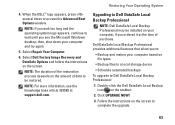
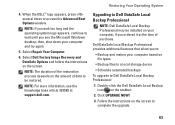
... upgrade to :
• Backup and restore your computer and try again.
5. NOTE: For more information, see the Microsoft Windows desktop;
NOTE: The duration of the restoration process depends on the screen to access the Advanced Boot Options window. Dell DataSafe Local Backup Professional provides additional features that allow you ordered it at support...
Setup Guide - Page 68
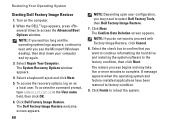
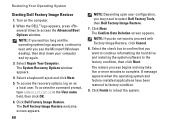
... times to the factory condition, then click Next.
The System Recovery Options window appears.
4. The Dell Factory Image Restore welcome screen appears.
66
NOTE: Depending upon your computer and try again.
3. NOTE: If you want to select Dell Factory Tools, then Dell Factory Image Restore.
7. Select the check box to confirm that you do...
Setup Guide - Page 80


INSPIRON
Specifications
This section provides information that you may vary by region. For more information regarding ... your computer. NOTE: Offerings may need when setting up, updating drivers for, and upgrading your computer.
Computer Model
Dell™ Inspiron™ N7010
Processor
Type
Intel® Core™ i3 Intel Core i5 Intel Pentium®
System Chipset
Type
Mobile Intel 5 ...
Similar Questions
My Dell Inspiron N7010 Laptop Can't Connect Any Internet Connetion What I Do?
(Posted by wtbeajoe 9 years ago)
How Can I Connect To Wireless Internet With Dell Inspirion N7010
(Posted by tpfro 10 years ago)
Windows 7 Can't Connect To Internet On My Dell N7010 Laptop
(Posted by jerrchanna 10 years ago)
Unable To Connect The Dell Laptop Wirelessly
(Posted by carlethen 10 years ago)

