Dell Inspiron N7010 Support Question
Find answers below for this question about Dell Inspiron N7010.Need a Dell Inspiron N7010 manual? We have 2 online manuals for this item!
Question posted by thielkechura19 on December 14th, 2013
How To Change Gpu Settings Dell N7010
The person who posted this question about this Dell product did not include a detailed explanation. Please use the "Request More Information" button to the right if more details would help you to answer this question.
Current Answers
There are currently no answers that have been posted for this question.
Be the first to post an answer! Remember that you can earn up to 1,100 points for every answer you submit. The better the quality of your answer, the better chance it has to be accepted.
Be the first to post an answer! Remember that you can earn up to 1,100 points for every answer you submit. The better the quality of your answer, the better chance it has to be accepted.
Related Dell Inspiron N7010 Manual Pages
Dell™ Technology Guide - Page 6


... Language of Your Keyboard 67 Using the Numeric Keypad on a Laptop Computer 68 General Keyboard Shortcuts 69
5 Printers-Settings and Drivers 71
Accessing Printer Information 71
Changing Printer Settings 72 For Windows Vista 72 For Windows® XP 72
Setting up Printers 73 Adding a Printer 73 Setting the Default Printer 74
Sharing Printers on a Network 74...
Dell™ Technology Guide - Page 15


... CD, DVD, or Blu-ray Disc Media . . . . . 205
5.1 Audio 207 Setting up the 5.1 Audio Connections 207
Laptop Media Devices (MP3 Players 208 Connecting a Laptop Media Device (MP3 Player) to Your Computer 208 Setting up the Laptop Media Device to Sync in Windows Media Player 208 Setting up the Laptop Media Device the First Time 209
Contents
15
Dell™ Technology Guide - Page 20


... Problems for Laptop Computers 301 Video and Monitor Problems 302 Power Lights 304
Dell Technical Update Service 305
21 System Setup 307
Viewing System Settings With the ...System Setup Program 307
Entering the System Setup Program 308 Working With Options on the System Setup Program Screen 308 Changing...
Dell™ Technology Guide - Page 34


... toolbar Contains icons for quick access to programs.
taskbar button area Contains buttons representing minimized windows for open minimized windows on the desktop, or to change computer settings.
Dell™ Technology Guide - Page 44
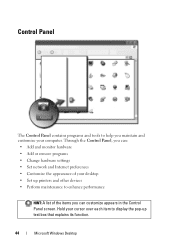
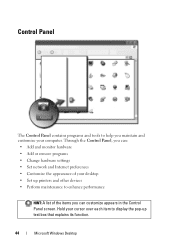
.... Control Panel
The Control Panel contains programs and tools to help you can: • Add and monitor hardware • Add or remove programs • Change hardware settings • Set network and Internet preferences • Customize the appearance of your cursor over each item to display the pop-up printers and other devices •...
Dell™ Technology Guide - Page 63


... Start
→ Control Panel→ Printers and Other
Hardware→ Pen and Input Devices.
To change the zoom settings, double-click the Dell Touch Pad icon in and out by spreading two fingers or by bringing the two fingers together). ...free cloth with items on the screen check box.
3 Click OK.
Single Finger Zoom
NOTE: Your laptop computer may not support single finger zoom feature.
Dell™ Technology Guide - Page 72


... pictures from a digital camera onto photo paper, use the Quality Type tab to the device itself.
HINT: Add a shortcut to change the settings.
3 Select either Properties or Printing Preferences. Changing Printer Settings
Your printer settings determine print quality, finishing options (such as double-sided print) and ink or toner usage, supported paper size, and so...
Dell™ Technology Guide - Page 141


... operating time, connect only your computer to help preserve BIOS settings, operate your laptop computer with the main battery installed at all times. UPS devices...is available. The battery charges while AC power is interrupted. Laptop Computer Batteries
To ensure optimal performance and to a UPS. Power (Power Settings, Power Protection Devices, and Batteries)
141
One battery is approved...
Dell™ Technology Guide - Page 145


...the battery charge and temperature.
You can change the settings for the battery alarms through the power management options in Windows (see "Setting Power Options" on page 135).
Charging ...is used and recharged. • Configure the power management settings using two batteries, the warning applies to optimize your laptop has this option. If the battery runs completely out of...
Dell™ Technology Guide - Page 208


... Devices (MP3 Players)
FOR MORE INFORMATION: To learn more about connecting your laptop
media device to your computer and for playing your laptop media
device (MP3 Player), see the documentation that came with your media device. Setting up the Laptop Media Device to Sync in Windows Media Player
Use Windows Media Player to sync...
Dell™ Technology Guide - Page 209


At this point, you must manually remove files from CDs to your laptop media device. Setting up the Laptop Media Device the First Time
When you connect a media device for the...Finish. If prompted, select the option to sync the device using Windows Media Player.
2 Do one of the laptop media device is not large enough to handle the files you click Finish, Media Player syncs your selection of files ...
Dell™ Technology Guide - Page 251
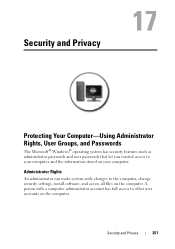
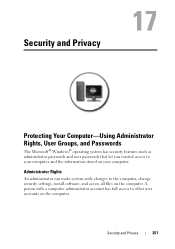
Administrator Rights
An administrator can make system-wide changes to your computer and the information stored on your computer. ...system has security features such as administrator passwords and user passwords that let you control access to the computer, change security settings, install software, and access all files on the computer. A person with a computer administrator account has full...
Dell™ Technology Guide - Page 252


... computer as administrator, limit the information your children have access to and the programs they can install.
Setting Access Permissions on it. 3 Click Properties→ Security. 4 In the Security tab, add a group/user or change system settings.
EXAMPLE: If several family members, including children, share a home computer, you can, as administrator. 2 Locate the...
Dell™ Technology Guide - Page 311


... The file downloads to your computer at the Dell Support website at support.dell.com. 3 Click Download Now to your system. Viewing the BIOS Settings
1 Open System Information by clicking the Start ...password.
The system setup program allows you understand what effect the settings have on the computer, do not change the settings for this program. This BIOS Version/Date item displays the BIOS...
Dell™ Technology Guide - Page 351


... main circuit board in the computer. System setup allows you understand what effect the settings have on computers equipped for smart cards. Enables Windows programs to and from the ... transfer file format that supports resolutions up to the computer. Surge protectors do not change the settings for video cards and controllers that allows the transfer of the file. Network connections ...
Setup Guide - Page 5


...SIM Card (Optional 12 Enable or Disable Wireless (Optional 14 Set Up Wireless Display (Optional 16 Connect to the Internet (Optional 18
Using Your Inspiron Laptop 22 Right View Features 22 Left View Features 24 Back View... Replacing the Battery 40 Software Features 42 Dell DataSafe Online Backup 43 Dell Dock 44
Solving Problems 45 Beep Codes 45 Network Problems 46 Power Problems 47
...
Setup Guide - Page 12


... can use the system recovery media if changes to the hardware, software, drivers, or other system settings have left the computer in when you set up Microsoft Windows. You will require the following to the operating state it was in an undesirable operating state. Setting Up Your Inspiron Laptop
Create System Recovery Media (Recommended)
NOTE: It...
Setup Guide - Page 33


Using Your Inspiron Laptop
1
Power button and light -
For more information, see "Touch Pad Gestures" on the keyboard.
4 Touch pad buttons (2) - ... the
button indicates the power states. The touch pad supports the Scroll, Flick, Zoom, and Rotate features. To change the touch pad settings, double-click the Dell Touch pad icon in this row. The light on page 34.
3 Touch pad -
Setup Guide - Page 46
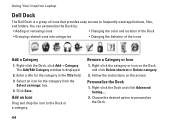
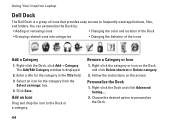
...-click the Dock and click Advanced Setting....
2. Choose the desired option to frequently-used applications, files,
and folders.
Right-click the Dock, click Add→ Category. Using Your Inspiron Laptop
Dell Dock
The Dell Dock is displayed.
2. You can personalize the Dock by:
• Adding or removing icons
• Changing the color and location of the...
Setup Guide - Page 80


Computer Model
Dell™ Inspiron™ N7010
Processor
Type
Intel® Core™ i3 Intel Core i5 Intel Pentium®
...; Help and Support and select the option to view information about your computer. INSPIRON
Specifications
This section provides information that you may vary by region. NOTE: Offerings may need when setting up, updating drivers for, and upgrading your computer.
Similar Questions
How To Change Fan Settings In Dell Inspiron N5010
(Posted by paulwcdl 10 years ago)
How To Change Boot Set In A Dell Inspiron N7010 Computer
(Posted by huwjstea 10 years ago)
How To Change Video Card In Laptop Inspiron M5010
(Posted by wmpanar 10 years ago)

