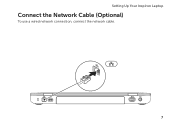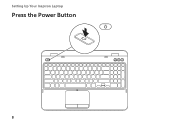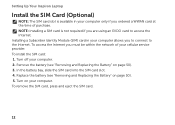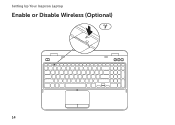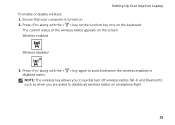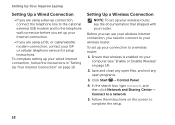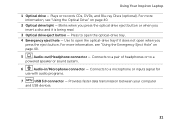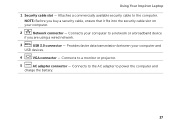Dell Inspiron N5110 Support Question
Find answers below for this question about Dell Inspiron N5110.Need a Dell Inspiron N5110 manual? We have 2 online manuals for this item!
Question posted by Itsrameshkali on December 27th, 2012
Inspiron N5110 Cant Install The Usb Modem
inspiron N5110 cant install the usb modem
Requests for more information
Request from NiranjanvijaykumarAtDell on December 29th, 2012 3:59 AM
Hello Itsrameshkali,
I am from Dell Social Media and Community.
Could you please let me know what is the model of USB modem and the operating system you are using.
I will be happy to assist and Happy Holidays to you and your family.
Dell-Niranjan
Twitter: @NiranjanatDell
Hello Itsrameshkali,
I am from Dell Social Media and Community.
Could you please let me know what is the model of USB modem and the operating system you are using.
I will be happy to assist and Happy Holidays to you and your family.
Dell-Niranjan
Twitter: @NiranjanatDell
Current Answers
Related Dell Inspiron N5110 Manual Pages
Similar Questions
How To Install Webcam Driver In Dell Inspiron N5110
how to install webcam driver in dell inspiron N5110
how to install webcam driver in dell inspiron N5110
(Posted by mrerashishkumar 10 years ago)
Dell Inspiron N5110 Won't Turn On!
Asking for a friend: She has a Dell Inspiron N5110 that's a little over a year old. The other day sh...
Asking for a friend: She has a Dell Inspiron N5110 that's a little over a year old. The other day sh...
(Posted by amsisnum1 11 years ago)
I Have A Inspiron N5110 Laptop Know Their Is Hdmi Port Like Usb Port I Want To U
I Have Inspiron N5110 laptop core i3 OS windows 7 my question is ilike to connect my mobile sony eri...
I Have Inspiron N5110 laptop core i3 OS windows 7 my question is ilike to connect my mobile sony eri...
(Posted by mabubaker5 12 years ago)