Dell Inspiron N5010 Support Question
Find answers below for this question about Dell Inspiron N5010.Need a Dell Inspiron N5010 manual? We have 3 online manuals for this item!
Question posted by shabbirjam on April 9th, 2012
Battery Lights
i have a dell inspiron N5010 and the battery light is flashing orange and white any ideas whats the problem it has started since yesterday
Current Answers
There are currently no answers that have been posted for this question.
Be the first to post an answer! Remember that you can earn up to 1,100 points for every answer you submit. The better the quality of your answer, the better chance it has to be accepted.
Be the first to post an answer! Remember that you can earn up to 1,100 points for every answer you submit. The better the quality of your answer, the better chance it has to be accepted.
Related Dell Inspiron N5010 Manual Pages
Dell™ Technology Guide - Page 146


... electrical outlet. Then connect the computer to an electrical outlet to room temperature. Dell™ ControlPoint Power Manager
You can leave the battery in a hot environment, the battery may not charge when you connect the computer to start charging if the light flashes alternately green and orange (light colors may not be packed in a checked bag if the...
Dell™ Technology Guide - Page 271


...if you set your computer.
1 If you added or removed a part before the problem started, review the installation procedures and ensure that the part is correctly installed.
2 If ... written for the Windows default view, and may help support personnel diagnose and fix the problem(s).
4 If an error message occurs in a program, see the program's documentation.
Troubleshooting
HINT: ...
Dell™ Technology Guide - Page 272


...system board, keyboard, display, memory, hard drive, etc. Troubleshooting Tools
Some of your computer.
272
Troubleshooting
Dell Diagnostics can also indicate internal power problems.
See your Service Manual for laptop computers System messages
Windows Hardware Troubleshooter Dell Diagnostics
Function
The power button light illuminates and blinks or remains solid to indicate status and...
Dell™ Technology Guide - Page 274


... the Service Manual for Desktop Computers
Some desktop computers have lights labeled with your computer).
- When the computer starts normally, the lights flash, and then turn off. Ensure that the electrical outlet... receiving electrical power, but an internal power problem may be used to match the AC power at your computer).
• If the power light is steady amber, a device may exist...
Dell™ Technology Guide - Page 295


... Homepage at www.dell.com/regulatory_compliance. • See the software documentation for bent or broken pins.
IF YOU EXPERIENCE OTHER MEMORY PROBLEMS -
• ...Reseat the memory modules (see the documentation shipped with your computer) to ensure that the mouse cable is supported by your computer. and down-arrow keys to display the Start menu. 2...
Dell™ Technology Guide - Page 336


... your computer): Express Service Code: Return Material Authorization Number (if provided by Dell support technician): Operating system and version: Devices: Expansion cards: Are you performed...connected to a printer, print each file before calling Dell. Error message, beep code, or diagnostic code: Description of problem and troubleshooting procedures you connected to a network? Diagnostics...
Setup Guide - Page 5


... Dell Digital Delivery 22
Using Your Inspiron Laptop 24 Right View Features 24 Left View Features 26 Back View Features 28 Front View Features 29 Status Lights ...and Indicators 30 Computer Base and Keyboard Features 32 Touch Pad Gestures 34 Multimedia Control Keys 36 Using the Optical Drive 38 Display Features 40 Removing and Replacing the Battery 42 Software Features 44 Dell...
Setup Guide - Page 32
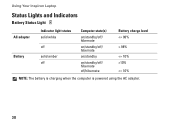
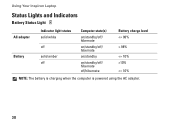
Using Your Inspiron Laptop
Status Lights and Indicators
Battery Status Light
AC adapter Battery
Indicator light status solid white
off
solid amber off
Computer state(s)
on/standby/off/ hibernate
on/standby/off/ hibernate
on/standby
on/standby/off/ hibernate off/hibernate
Battery charge level 98%
10%
Setup Guide - Page 33
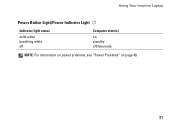
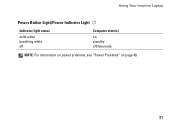
Using Your Inspiron Laptop
Power Button Light/Power Indicator Light
Indicator light status
solid white breathing white off
Computer state(s)
on standby off/hibernate
NOTE: For information on power problems, see "Power Problems" on page 49.
31
Setup Guide - Page 51


...electrical outlet and that hinders reception on . If the power indicator light is solid white and the computer is breathing white - Move the pointer using the connected mouse or press the ....
An unwanted signal is either turned off or in standby mode. Solving Problems
Power Problems
If the power indicator light is off and then turn it back on. The computer is creating interference...
Setup Guide - Page 78
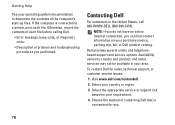
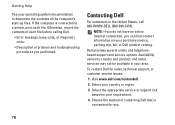
... you.
76 NOTE: If you do not have an active Internet connection, you performed:
Contacting Dell
For customers in your area.
Otherwise, record the contents of problem and troubleshooting procedures you can find contact information on your country or region.
3. Choose the method of the computer's start-up files. Visit www.dell.com/contactdell.
2.
Service Manual - Page 1


... manner whatsoever without notice. © 2011 Dell Inc. Dell™ Inspiron™ N5010/M5010 Service Manual
Before You Begin Battery Base Cover Memory Module(s) Optical Drive Keyboard ...Cell Battery Processor Heat Sink Processor Module Speakers I/O Board Flashing the BIOS
Notes, Cautions, and Warnings
NOTE: A NOTE indicates important information that helps you how to avoid the problem. ...
Service Manual - Page 2


...To help prevent damage to the system board, remove the main battery (see the Regulatory Compliance Homepage at www.dell.com/regulatory_compliance. Follow the instructions in Before You Begin. 2. ...cover into the slots on your computer). Back to Contents Page
Base Cover
Dell™ Inspiron™ N5010/M5010 Service Manual Removing the Base Cover Replacing the Base Cover
WARNING: Before...
Service Manual - Page 7


...servicing that shipped with your warranty. Remove the battery (see Removing the Keyboard). 7. Remove the keyboard (see Removing the Battery). 3. CAUTION: To avoid electrostatic discharge, ...Back to Contents Page
Internal Module With Bluetooth® Wireless Technology
Dell™ Inspiron™ N5010/M5010 Service Manual Removing the Bluetooth Module Replacing the Bluetooth Module ...
Service Manual - Page 9


... camera module to the system board, remove the main battery (see Removing the Battery) before working inside the computer. Follow the instructions in Before You Begin. 2. Remove the keyboard (see Removing the Display Bezel). 10. Back to Contents Page
Camera Module
Dell™ Inspiron™ N5010/M5010 Service Manual Removing the Camera Module Replacing the...
Service Manual - Page 11


.../regulatory_compliance. For additional safety best practices information, see Removing the Battery).
3. Removing the Media Card Reader Board
1. Remove the base cover (see Removing the Memory Module(s)).
5. Back to Contents Page
Media Card Reader Board
Dell™ Inspiron™ N5010/M5010 Service Manual Removing the Media Card Reader Board Replacing the Media Card Reader Board...
Service Manual - Page 13


... from the slot on your warranty. Failure to do so may result in damage to Contents Page
Coin-Cell Battery
Dell™ Inspiron™ N5010/M5010 Service Manual Removing the Coin-Cell Battery Replacing the Coin-Cell Battery WARNING: Before working inside your computer.
Back to the computer. CAUTION: To avoid electrostatic discharge, ground yourself by...
Service Manual - Page 14


... to bend the pins on the processor module. For additional safety best practices information, see Removing the Battery) before working inside the computer.
Be careful not to Contents Page
Processor Module
Dell™ Inspiron™ N5010/M5010 Service Manual Removing the Processor Module Replacing the Processor Module WARNING: Before working inside your computer, read...
Service Manual - Page 16


... perform repairs on your warranty.
Back to Contents Page
Processor Heat Sink
Dell™ Inspiron™ N5010/M5010 Service Manual Removing the Processor Heat Sink Replacing the Processor Heat Sink...a wrist grounding strap or by your computer). Remove the battery (see the Regulatory Compliance Homepage at www.dell.com/regulatory_compliance. NOTE: The appearance and number of the ...
Service Manual - Page 49


... Vista start button logo are trademarks of your computer. is subject to change without the written permission of Dell Inc....Dell Inc.
Reproduction of Microsoft Corporation in this document is strictly forbidden. Dell Inc. Back to Contents Page Dell™ Inspiron™ N5010/M5010 Service Manual
NOTE: A NOTE indicates important information that helps you how to avoid the problem...
Similar Questions
Laptop Inspiron N5010 Capslock Numlock On/off Status Not Shown On Screen
in my Laptop I can not see the On /Off indicator for Capslock and Numlock keys and as a result I can...
in my Laptop I can not see the On /Off indicator for Capslock and Numlock keys and as a result I can...
(Posted by lionelkatuwawala 9 years ago)
Dell Inspiron 5010 Battery Light Flashes And Will Not Turn On
(Posted by mimiemros 10 years ago)
Inspiron 1545 Power Light Flashing Orange And Wont Turn On
(Posted by ynoMC333 10 years ago)
Why Does Battery Light Flash Orange On My Dell E1705
(Posted by mdrlaugs 10 years ago)
When I Plug My Dell Inspiron N5010 In It Flashes Three Orange Lights And Then A
white light
white light
(Posted by jelaxunil 10 years ago)

