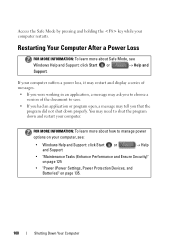Dell Inspiron N5010 Support Question
Find answers below for this question about Dell Inspiron N5010.Need a Dell Inspiron N5010 manual? We have 3 online manuals for this item!
Question posted by daGlove on October 31st, 2013
How To Make Inspiron Safe Mode Work
The person who posted this question about this Dell product did not include a detailed explanation. Please use the "Request More Information" button to the right if more details would help you to answer this question.
Current Answers
Related Dell Inspiron N5010 Manual Pages
Similar Questions
N 5010 Only Working On Safe Mode
my Dell inspiron 15r N 5010 is only wokring on safe mode . i checked , there is no tick present when...
my Dell inspiron 15r N 5010 is only wokring on safe mode . i checked , there is no tick present when...
(Posted by sanchayajmani 11 years ago)
How Can I Get My Dell Inspiron 15 Out Of Safe Mode?
(Posted by dallassunde 11 years ago)
How To Start Into Safe Mode? Running Windows 7.
Hi, i have a problem starting into safe mode. Tried desperately tapping on F8 while booting but not...
Hi, i have a problem starting into safe mode. Tried desperately tapping on F8 while booting but not...
(Posted by sirokb 11 years ago)
How Can I Start My Dell Inspiron 15r N5010 In Safe Mode ?
(Posted by mariaxalkou 12 years ago)