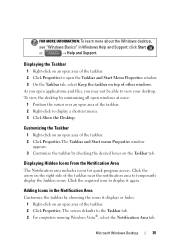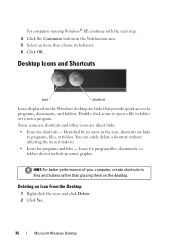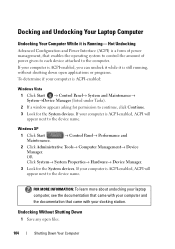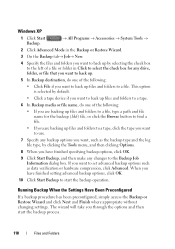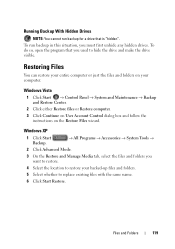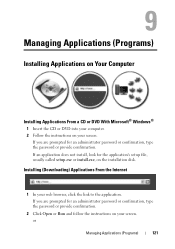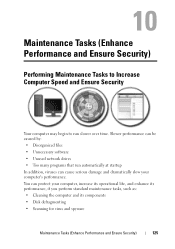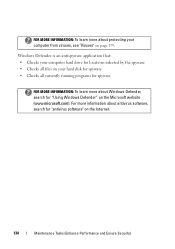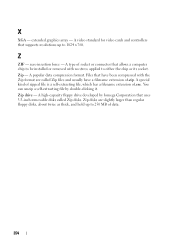Dell Inspiron N4030 Support Question
Find answers below for this question about Dell Inspiron N4030.Need a Dell Inspiron N4030 manual? We have 3 online manuals for this item!
Question posted by sarkaran01 on July 27th, 2012
When I'm Going To Run This Zip File,my Pc Show Me This Massage'this Self-extract
Current Answers
Answer #1: Posted by RathishC on July 27th, 2012 5:50 PM
My name is Rathish and I am working with Dell Social Media Team.
You have mentioned in the post that you are trying to extract a zip file and you are getting an error saying file is part of multidisc zip file.
This message comes up when you try to extract a file which has multiple zip files.
So probably you have only a part of the file and the rest is missing.
This will only work if you have all the zip files and need to extract on the same folder. So please look for the missing zip files. And that will resolve the issue
.
For further assistance please reply me. So that I can help you further
Thanks & Regards,
Dell_Ratish_C
Dell Social Media Responder
http://www.youtube.com/user/dellvlog?blend=1&ob=4
Related Dell Inspiron N4030 Manual Pages
Similar Questions
I GET FROM THE WEB THE SAME SETTINGS RUNNING IN MY PC?