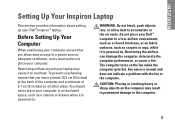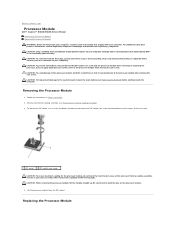Dell Inspiron N4030 Support Question
Find answers below for this question about Dell Inspiron N4030.Need a Dell Inspiron N4030 manual? We have 3 online manuals for this item!
Question posted by bensiele on July 10th, 2012
I Recently Formated My Dell N4030 And The Web Cam Drivers Were Removed How Can
Current Answers
Answer #1: Posted by DellJesse1 on July 10th, 2012 6:09 AM
You can click the link below to view the Dell YouTube video that includes the WebCam Driver link as well as the Dell WebCam Central Software.
Thank You,
Dell-Jesse1
Dell Social Media and Communities
email:[email protected]
Dell Community Forum.
www.en.community.dell.com
Dell Twitter Support
@dellcares
Dell Facebook Support
www.facebook.com/dell
#iwork4dell
Related Dell Inspiron N4030 Manual Pages
Similar Questions
i want to install driver of camera built in in my vostro 1540
two days before i bought new Dell N4030 laptop for infys solution Agartala but now I found web cam d...