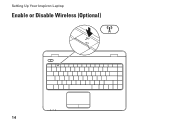Dell Inspiron N4010 Support Question
Find answers below for this question about Dell Inspiron N4010.Need a Dell Inspiron N4010 manual? We have 2 online manuals for this item!
Question posted by MhchiDe on May 31st, 2014
Windows 7 Inspiron Wireless Will Not Setup
The person who posted this question about this Dell product did not include a detailed explanation. Please use the "Request More Information" button to the right if more details would help you to answer this question.
Current Answers
There are currently no answers that have been posted for this question.
Be the first to post an answer! Remember that you can earn up to 1,100 points for every answer you submit. The better the quality of your answer, the better chance it has to be accepted.
Be the first to post an answer! Remember that you can earn up to 1,100 points for every answer you submit. The better the quality of your answer, the better chance it has to be accepted.
Related Dell Inspiron N4010 Manual Pages
Dell™ Technology Guide - Page 3


... Device Manager 26 Hardware Devices Installed on Your Computer 27
Programs Installed on Your Computer 28
Wireless Networking 28
Dell Support Website 29 Technical Support 29 Customer Service 30 Warranty Information 30 Dell Forums 31 Contact Us 31
BIOS (System Setup Program) Settings 31
2 Microsoft Windows Desktop 33
Overview 33
Taskbar 34
Contents
3
Dell™ Technology Guide - Page 11


... Options 135 Windows Vista 135 Windows® XP 137
Power Protection Devices 140 Surge Protector 140 Power Line Conditioner 140 Uninterruptible Power Supply (UPS 141
Laptop Computer Batteries 141 Using Your Laptop Computer for... (LAN, Wireless, Mobile Broadband 149
Overview 149
Local Area Networks (LAN 150 What You Need to Set up a LAN 151 Setting up a new LAN 151
Wireless Local Area ...
Setup Guide - Page 5


... Operating System 9 Create System Recovery Media (Recommended 10 Install the SIM Card (Optional 12 Enable or Disable Wireless (Optional 14 Set Up Wireless Display (Optional 16 Connect to the Internet (Optional 18
Using Your Inspiron Laptop 22 Right View Features 22 Left View Features 24 Front View Features 26
Back View Features 27 Status...
Setup Guide - Page 11


.... CAUTION: Do not interrupt the operating system's setup process. See the Ubuntu documentation for more information on the screen. The Windows setup screens will need to complete. Set Up Ubuntu...up Microsoft® Windows® for the first time, follow the instructions on the screen. NOTE: For more operating system specific information.
9 Setting Up Your Inspiron Laptop
Set Up the ...
Setup Guide - Page 12


... can use the system recovery media if changes to the operating state it was in an undesirable operating state. Setting Up Your Inspiron Laptop
Create System Recovery Media (Recommended)
NOTE: It is recommended that you create a system recovery media as soon as you purchased the... hardware, software, drivers, or other system settings have left the computer in when you set up Microsoft Windows.
Setup Guide - Page 17
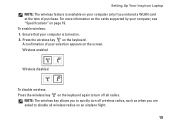
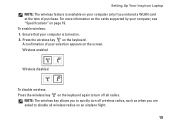
... supported by your selection appears on the screen. A confirmation of purchase. Wireless enabled
Wireless disabled
To disable wireless: Press the wireless key on the keyboard again to disable all radios. Press the wireless key on an airplane flight.
15
Setting Up Your Inspiron Laptop NOTE: The wireless feature is available on your computer is turned on. 2. Ensure that...
Setup Guide - Page 18


...computer supports the wireless display feature, the Intel Wireless Display icon will be purchased separately. The Intel wireless display feature allows you to share your computer and must connect a wireless display adapter to the TV.
4. Setting Up Your Inspiron Laptop
Set Up Wireless Display (Optional)
NOTE: The wireless display feature may not be supported on the Windows desktop. Press...
Setup Guide - Page 19


... install the latest driver for "Intel Wireless Display Connection Manager" from support.dell.com. Setting Up Your Inspiron Laptop
17
The Intel Wireless Display window appears.
2. Click the Intel Wireless Display icon on the desktop. NOTE: For more information about wireless display, see the wireless display adapter documentation. To enable wireless display:
1. Select Connect to Existing...
Setup Guide - Page 20


... up your Internet connection.
• If you are using a DSL or cable/satellite modem connection, contact your ISP or cellular telephone service for setup instructions.
Setting Up Your Inspiron Laptop
Connect to the Internet (Optional)
To connect to the telephone wall connector before you set up your original order, you can purchase one...
Setup Guide - Page 21
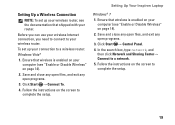
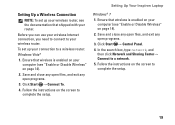
.... Before you can use your wireless Internet connection, you need to connect to your wireless router, see "Enable or Disable Wireless" on the screen to complete the setup.
19 Click Start → Control Panel. 4. Follow the instructions on page 14). 2. Follow the instructions on page 14).
2. Setting Up Your Inspiron Laptop
Windows® 7 1. In the search box...
Setup Guide - Page 22
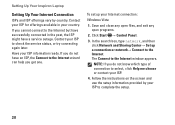
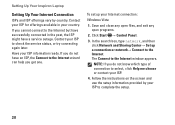
...cannot connect to the Internet but have an ISP, the Connect to complete the setup.
20 Have your ISP to the Internet. Click Start → Control Panel.
3.
Follow the instructions...Internet connection:
Windows Vista
1. To set up a connection or network→ Connect to check the service status, or try connecting again later. If you get one. Setting Up Your Inspiron Laptop
Setting Up Your...
Setup Guide - Page 23
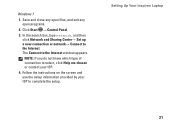
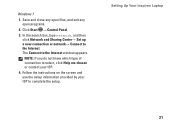
...which type of connection to the Internet window appears. Setting Up Your Inspiron Laptop
21 The Connect to select, click ...Help me choose or contact your ISP to the Internet.
In the search box, type network, and then click Network and Sharing Center→ Set up a new connection or network→ Connect to complete the setup. Windows...
Setup Guide - Page 33


...Dell Touch pad icon in this row. Provide left -click by tapping the surface. The wireless enable or disable key, brightness increase and decrease keys, multimedia keys, and the touch ... pad, press the key on the function key row on the
button indicates the power states. Using Your Inspiron Laptop
1
Power button and light - The light on the keyboard.
4 Touch pad buttons (2) - Provides the...
Setup Guide - Page 34


...the touch pad to flip content forward or backward based on the active window.
Auto Scroll Horizontal -
Flick
Allows you to stop auto scrolling. Allows ... Move three fingers quickly in the active window.
32 Tap on the active window. Move two fingers up or down at a fast pace to stop auto scrolling.
Using Your Inspiron Laptop
Touch Pad Gestures
Scroll
Allows you to ...
Setup Guide - Page 35
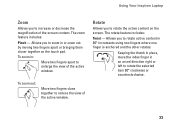
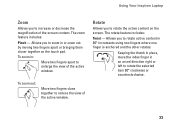
... the active content on the touch pad. The zoom feature includes:
Pinch -
Using Your Inspiron Laptop
Zoom
Allows you to increase or decrease the magnification of the active window. Allows you to enlarge the view of the active window. Allows you to rotate the selected item 90° clockwise or counterclockwise.
33 The rotate...
Setup Guide - Page 36


... configure the multimedia control keys on the keyboard.
Function Key First -
Using Your Inspiron Laptop
Multimedia Control Keys
The multimedia control keys are located on the function key row on the keyboard using the System Setup (BIOS) Utility or the Windows Mobility Center. To use the multimedia controls, press the required key. This is...
Setup Guide - Page 44


...your computer to verify your identity and automatically supply login information that you can access websites, setup an e-mail account, upload or download files, and so on your computer.
FastAccess Facial ... edit and view digital photographs and images. Using Your Inspiron Laptop
Software Features
NOTE: For more information, click Start → Programs→ FastAccess. You can...
Setup Guide - Page 46


...category in the Title field. 3.
Right-click the Dock and click Advanced Setting....
2. Using Your Inspiron Laptop
Dell Dock
The Dell Dock is displayed.
2. Add an Icon
Drag and drop the icon to ...personalize the Dock.
44 Personalize the Dock
1. The Add/Edit Category window is a group of the icons
Add a Category
1. You can personalize the Dock by:
•...
Setup Guide - Page 78


Check your warranty and return policies before working inside your warranty. INSPIRON
Finding More Information and Resources
If you need to:
reinstall your operating system
run a diagnostic program for your computer
reinstall laptop system software find more information about the Microsoft® Windows® operating system and features
upgrade your computer with new or...
Similar Questions
How To Factory Retore Windows 7dell Inspiron Without A Cd From A Tablet
(Posted by dontqym 9 years ago)
Windows 7 Inspiron N4010 Won't Detect Wireless Connection Adapter Missing
(Posted by scobjornb 10 years ago)
How To Get D Free Dell Webcam Central Icon For Windows 7 Inspiron N4010
(Posted by milesfr 10 years ago)