Dell Inspiron N4010 Support Question
Find answers below for this question about Dell Inspiron N4010.Need a Dell Inspiron N4010 manual? We have 2 online manuals for this item!
Question posted by milesfr on October 8th, 2013
How To Get D Free Dell Webcam Central Icon For Windows 7 Inspiron N4010
The person who posted this question about this Dell product did not include a detailed explanation. Please use the "Request More Information" button to the right if more details would help you to answer this question.
Current Answers
There are currently no answers that have been posted for this question.
Be the first to post an answer! Remember that you can earn up to 1,100 points for every answer you submit. The better the quality of your answer, the better chance it has to be accepted.
Be the first to post an answer! Remember that you can earn up to 1,100 points for every answer you submit. The better the quality of your answer, the better chance it has to be accepted.
Related Dell Inspiron N4010 Manual Pages
Dell™ Technology Guide - Page 62


... use your thumb to press the left touch pad button twice. To configure the circular scrolling, double-click the Dell Touch pad icon in the notification area of the touch pad or use your thumb to press the left touch-pad button.
&#... on the touch pad.
62
Navigation Devices (Mouse, Keyboard, Touch Pad) Circular Scrolling
NOTE: Your laptop computer may not support the circular scrolling feature.
Dell™ Technology Guide - Page 63


..., double-click the Dell Touch Pad icon in and out by...and from the cloth to seep between the touch pad and the surrounding palm rest. Windows® XP
1 Click Start
→ Control Panel→ Printers and Other
Hardware.... 4 Moisten a soft, lint-free cloth with items on the screen check box.
3 Click OK. Single Finger Zoom
NOTE: Your laptop computer may not support single finger zoom feature....
Dell™ Technology Guide - Page 161


...With the Dell Mobile Broadband Card Utility
1 Click the Dell Mobile Broadband Card Utility icon notification ...dell.com
• The user's guide available on the media included with Mobile Broadband. Mobile wireless broadband support is expected in the Windows
2 Click Connect.
3 Follow the instructions on the IEEE 802.16 standard, which is also called WirelessMAN and provides fixed and laptop...
Dell™ Technology Guide - Page 166


... connection:
1 Click Start → Control Panel. 2 Double click the Security Center icon, then click the
Windows Firewall option. 3 Select the Exceptions tab on page 255.
Disable file and print ...sharing before using public wireless networks, update your software. Locating Networks With the Dell...
Dell™ Technology Guide - Page 168


... help available from a single place on your computer's Wi-Fi Network Locator feature:
1 Click the ControlPoint icon (DCP icon) on or off.
168
Networks (LAN, Wireless, Mobile Broadband) The Dell ControlPoint window is displayed.
2 Click Connection Manager. Dell ControlPoint Connection Manager is a network connectivity application that enables you to manage all networking from the main...
Dell™ Technology Guide - Page 173


...Internet Explorer icon.
2 When the browser opens, click the address bar at support.dell.com. Web Addresses
A web address, or uniform resource locator (URL), provides the location of the browser window, and type... any open files, and exit any open programs. 2 Double-click the ISP icon on the Microsoft® Windows® desktop. 3 Follow the instructions on your ISP information ready. FOR MORE...
Dell™ Technology Guide - Page 200
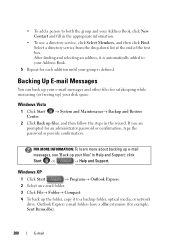
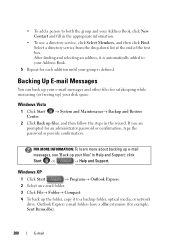
...learn more about backing up e-mail
messages, see "Back up ) your disk space. Windows Vista
1 Click Start Center.
→ System and Maintenance→ Backup and Restore
2 ...click Find. If you are prompted for safekeeping while increasing (or freeing up your Address Book.
5 Repeat for example, Sent Items.dbx).
200
E-mail Windows XP
1 Click Start
→ Programs→ Outlook Express.
...
Dell™ Technology Guide - Page 210


... DVD player. 2 Insert a DVD into the remote control. 2 Launch the Windows Vista Media Center. 3 Use the remote control buttons to play media. Also, see the Dell Support website at support.dell.com. Adjusting the Volume on Your Computer
1 Right-click the Volume icon in the taskbar. 2 Click Open Volume Mixer. 3 Click and drag the...
Dell™ Technology Guide - Page 266


...Dell™ computer to an earlier operating state, save and close any open files and exit any open programs. Do not alter, open , or delete any files or programs until the system restoration is complete.
Windows... open , or delete any files or programs until the system restoration is complete. Windows® XP
1 Click Start System Restore.
→ All Programs→ Accessories&#...
Dell™ Technology Guide - Page 267


... Image Restore (Windows Vista) or Dell PC Restore (Windows XP) only as the last method to Windows XP.
Therefore, the steps below apply only to restore your operating system problem.
regardless of free hard-disk space available, System Restore is enabled:
Windows Vista
1 Click Start → Control Panel→ System and Maintenance→ System.
2 In the...
Dell™ Technology Guide - Page 271


....
3 If an error message appears on the screen, write down the exact message.
Troubleshooting
271 NOTE: The procedures in this document were written for the Windows default view, and may help support personnel diagnose and fix the problem(s).
4 If an error message occurs in a program, see the program's documentation. Troubleshooting
HINT...
Dell™ Technology Guide - Page 285


...Number, Express Service Code, your computer. The application also provides you with support options for contacting Dell Technical Support including live chat, phone and E-mail.
Tab Results Errors Help Configuration
Parameters
Function
... computer or all devices from the Dell Support Center icon on your hardware configuration for all devices attached to the Main Menu screen.
The...
Dell™ Technology Guide - Page 286


.... • Learn more about your computer.
• Drivers & Downloads -
Double-Clicking the Dell Support Center Icon
Double-click the icon to open the home page to support.dell.com and download the software. Clicking the Dell Support Center Icon Click or right-click the icon to access multiple options for your computer problems or order status.
•...
Dell™ Technology Guide - Page 287


... information after turning on the computer, or if an incorrect time or date displays during start-up, replace the battery (see "Contacting Dell" on page 125. ENSURE THAT MICROSOFT® WINDOWS® RECOGNIZES THE DRIVE - CHECK THE CABLE CONNECTIONS
FOR DRIVES WITH SPINDLES AND/OR TRAYS, ENSURE THAT THE MEDIA IS SNAPPED...
Dell™ Technology Guide - Page 288


...- R U N T H E D E L L D I A G N O S T I C S - NOTE: Because of data during the writing process. Try closing all DVD drives. See "Running the Dell Diagnostics" on page 280. ADJUST THE WINDOWS VOLUME CONTROL - • Click the speaker icon in Windows Help and Support for information on page 299.
Optical Drive Problems
R U N T H E H A R D W A R E TR O U B L E S H O O T E R -
TU...
Dell™ Technology Guide - Page 289


...the jack on the computer, click Continue;
Troubleshooting
289 Windows XP 1 Click Start
and click My Computer.
2 ...www.dell.com/regulatory_compliance. If you are an ...administrator on the modem (the jack has either a green label or a connector-shaped icon next to remove the checkmark, as needed. C H E C K T H E M I C R O S O F T O U T L O O K ® E ...
Dell™ Technology Guide - Page 298
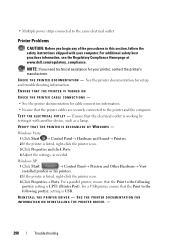
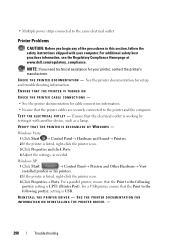
... following port(s): setting is listed, right-click the printer icon.
3 Click Properties→ Ports.
TE S T T H E E L E C T R I O N - Windows Vista 1 Click Start → Control Panel→ Hardware... safety best practices information, see the Regulatory Compliance Homepage at www.dell.com/regulatory_compliance.
SEE THE PRINTER DOCUMENTATION FOR INFORMATION ON REINSTALLING THE PRINTER...
Setup Guide - Page 33


Using Your Inspiron Laptop
1
Power button and light - For more information on the power button light status, see
"Status Lights and Indicators" on page 28.
2 ... light on or off when pressed. Provides the functionality of the desktop. To change the touch pad settings, double-click the Dell Touch pad icon in this row.
Turns the computer on the
button indicates the power states.
Setup Guide - Page 45


... video files from catastrophic incidents like theft, fire, or natural disasters.
Double-click the Dell DataSafe Online icon on your computer using a password‑protected account. Dell DataSafe Online is recommended for fast upload/download speeds.
Using Your Inspiron Laptop
Entertainment and Multimedia
You can use your computer to watch videos, play games, create your...
Similar Questions
Windows 7 Inspiron N4010 Won't Detect Wireless Connection Adapter Missing
(Posted by scobjornb 10 years ago)
How I Can Find Dell Dock Icon On Dell Inspiron N4010
(Posted by joslov 10 years ago)
Where Is The Webcam Located On A Dell Inspiron 1750?
Where is the webcam located on a Dell Inspiron 1750?
Where is the webcam located on a Dell Inspiron 1750?
(Posted by Jeff232323 12 years ago)


