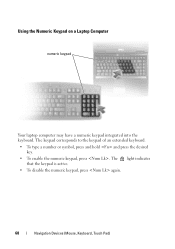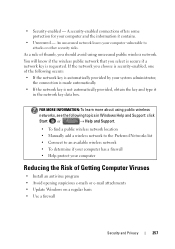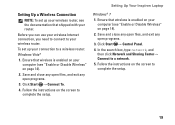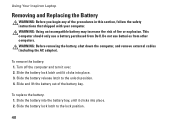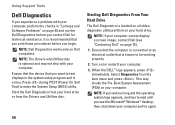Dell Inspiron N4010 Support Question
Find answers below for this question about Dell Inspiron N4010.Need a Dell Inspiron N4010 manual? We have 2 online manuals for this item!
Question posted by alRUGGB on June 11th, 2014
Can You Use External Wireless On Dell Inspiron 14r
The person who posted this question about this Dell product did not include a detailed explanation. Please use the "Request More Information" button to the right if more details would help you to answer this question.
Current Answers
Related Dell Inspiron N4010 Manual Pages
Similar Questions
How To Use My Dell Inspiron N4010 Drivers And Utilities Dvd N4010 Software
(Posted by rachekama 9 years ago)
How To Enable Wireless Adapter On Laptop Dell Inspiron Mini Ubuntu
(Posted by aryaVICK 10 years ago)
Internet Is Not Fast When I Am Using My Dell Inspiron N4110
The Internet connectivity is not that fast when i am using my Dell Inspiron N4110 laptop using wifi ...
The Internet connectivity is not that fast when i am using my Dell Inspiron N4110 laptop using wifi ...
(Posted by rajeevrrs 11 years ago)
I Have A Inspiron N5110 And I Want To Use It Wireless. What Do Get?
What do I need to get so that I can use it wireless, at home and other places.
What do I need to get so that I can use it wireless, at home and other places.
(Posted by ainaeija 12 years ago)