Dell Inspiron N4010 Support Question
Find answers below for this question about Dell Inspiron N4010.Need a Dell Inspiron N4010 manual? We have 2 online manuals for this item!
Question posted by rachekama on September 13th, 2014
How To Use My Dell Inspiron N4010 Drivers And Utilities Dvd N4010 Software
The person who posted this question about this Dell product did not include a detailed explanation. Please use the "Request More Information" button to the right if more details would help you to answer this question.
Current Answers
There are currently no answers that have been posted for this question.
Be the first to post an answer! Remember that you can earn up to 1,100 points for every answer you submit. The better the quality of your answer, the better chance it has to be accepted.
Be the first to post an answer! Remember that you can earn up to 1,100 points for every answer you submit. The better the quality of your answer, the better chance it has to be accepted.
Related Dell Inspiron N4010 Manual Pages
Dell™ Technology Guide - Page 12


... set up a WLAN 153 Checking Your Wireless Network Card 154 Reinstalling Software and Drivers for Your Wireless Network Card 154 Setting up a new Wireless Local...Utility 161
WiMAX 161
WPAN 162
Managing Your Network 162 Securing Your Network 162 Securing Your Wireless Local Area Network (WLAN 164 Ensuring Security When Using Public Wi-Fi Networks (Hotspots 165
Locating Networks With the Dell...
Dell™ Technology Guide - Page 48


...change back to offer the best performance with your display.
NOTE: Use only the Dell recommended video drivers, which are designed to them if needed. Also, see "...make a note of images on the screen. As you increase the resolution, items appear smaller on your Dell-installed operating system.
FOR MORE INFORMATION: To learn more about display resolution, see Windows Help and Support...
Dell™ Technology Guide - Page 161


HINT: Dell offers an easy method for Microwave Access) is also called WirelessMAN and provides fixed and laptop connectivity without the need for direct line-of ... on the screen to run the utility. in the near future. Mobile wireless broadband support is based on all computers. FOR MORE INFORMATION: To learn more about using the Dell Mobile Broadband Card Utility, see:
• The user...
Dell™ Technology Guide - Page 267


... programs or drivers installed after you reinstall Windows XP with less than 200 MB of low disk space.
If possible, back up the data before using these options. regardless of free hard-disk space available, System Restore is unchecked. Using Dell™ PC Restore and Dell Factory Image Restore
NOTICE: Using Dell PC Restore or Dell Factory Image...
Dell™ Technology Guide - Page 332


... are not always available in all locations outside the continental U.S.
DellConnect™
DellConnect is available to answer your questions about Dell™ hardware.
Our support staff uses special diagnostic utilities to support.dell.com and click DellConnect.
332
Getting Help
If you with installation and troubleshooting procedures. Call your Express Service Code to route...
Setup Guide - Page 5


... Inspiron Laptop 22 Right View Features 22 Left View Features 24 Front View Features 26
Back View Features 27 Status Lights and Indicators 28 Computer Base and Keyboard Features 30 Touch Pad Gestures 32 Multimedia Control Keys 34 Using the Optical Drive 36 Display Features 38 Removing and Replacing the Battery 40 Software Features...
Setup Guide - Page 25
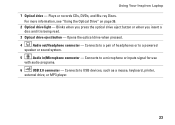
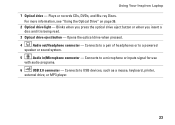
Connects to a microphone or inputs signal for use
with audio programs.
6
USB 2.0 connector - For more information, see "Using the Optical Drive" on page 36.
2 Optical drive light - Connects to USB... connector - Opens the optical drive when pressed.
4
Audio out/Headphone connector - Using Your Inspiron Laptop
1 Optical drive - Plays or records CDs, DVDs, and Blu-ray Discs.
Setup Guide - Page 33


...The touch pad supports the Scroll, Flick, Zoom, and Rotate gestures. Provides quality sound for video conferencing and voice recording.
31 Using Your Inspiron Laptop
1
Power button and light -
For more information on the power button light status, see "Touch Pad Gestures" on a mouse....on page 32. To change the touch pad settings, double-click the Dell Touch pad icon in this row.
Setup Guide - Page 36


Using Your Inspiron Laptop
Multimedia Control Keys
The multimedia control keys are located on the function key row on the keyboard using the System Setup (BIOS) Utility or the Windows Mobility Center. You can configure the multimedia control keys on the keyboard. Press during POST (Power On Self Test) to launch the ...
Setup Guide - Page 38
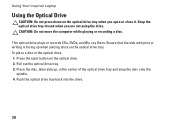
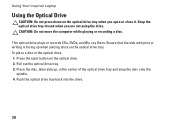
... optical drive plays or records CDs, DVDs, and Blu-ray Discs. Push the optical drive tray back into the drive.
36 Place the disc, label side up when placing discs on the optical drive. 2. CAUTION: Do not move the computer while playing or recording a disc. Using Your Inspiron Laptop
Using the Optical Drive
CAUTION: Do...
Setup Guide - Page 41


Built-in camera for video capture, conferencing, and chat. 3 Display - Using Your Inspiron Laptop 1 Camera activity indicator - Indicates if the camera is on selections you made when purchasing your hard drive or at support.dell.com/manuals.
39 For more information about displays, see the Dell Technology Guide on your
computer. A solid white light indicates
camera...
Setup Guide - Page 42
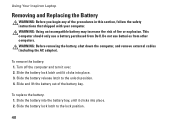
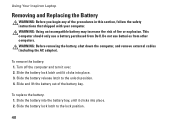
This computer should only use batteries from Dell.
Slide the battery into the battery bay, until it over. 2. Do not use a battery purchased from other computers. Turn off the computer and turn ...: 1. Slide the battery lock latch until it clicks into place. 3. Using Your Inspiron Laptop
Removing and Replacing the Battery
WARNING: Before you begin any of the battery bay. WARNING...
Setup Guide - Page 44


Using Your Inspiron Laptop
Software Features
NOTE: For more information, click Start → Programs→ FastAccess.
Productivity and Communication
You can use your purchase order for a Windows account or a secure web site. After connecting to the Internet, you would normally enter manually, such as a user ID and password for software... your Dell computer secure by using the ...
Setup Guide - Page 45


... appear on connected TVs, projectors, and home theater equipment. Dell DataSafe Online is recommended for fast upload/download speeds. Using Your Inspiron Laptop
Entertainment and Multimedia
You can use your computer to watch videos, play games, create your own CDs/DVDs, and listen to delldatasafe.com.
Optional software applications enable you to disc, saved on portable products...
Setup Guide - Page 46


... or Delete category.
2. Select an icon for the category in the Title field. 3.
Personalize the Dock
1. Choose the desired option to frequently-used applications, files,
and folders. Using Your Inspiron Laptop
Dell Dock
The Dell Dock is displayed.
2. Right-click the Dock, click Add→ Category. You can personalize the Dock by:
• Adding or removing...
Setup Guide - Page 55


... your new computer do not include a backup CD or DVD. From this website you can download available software for future use My Dell Downloads:
1.
My Dell Downloads
NOTE: My Dell Downloads may not be available in all regions. This software is available at My Dell Downloads.
Go to downloadstore.dell.com/media.
2. Reinstall or create backup media of the...
Setup Guide - Page 62


INSPIRON
Restoring Your Operating System
You can restore the operating system on your computer
NOTE: The Operating System disc may not ship with your computer.
60
Option
Use
System Restore
as the first solution
Dell DataSafe Local Backup
when System Restore does not resolve your problem
System recovery media
when operating system failure prevents...
Setup Guide - Page 64


...before using Dell DataSafe Local Backup. Use Dell DataSafe Local Backup only if System Restore did not resolve your data files before using the Dell ...Dell DataSafe Local Backup is recommended that you received your operating system. NOTE: Dell DataSafe Local Backup may not be available in all open files and exit any open programs. Do not alter, open, or delete any programs or drivers...
Setup Guide - Page 68


... drive and removes any programs or drivers installed after you received your hard drive to restore your operating system. NOTE: If Dell Factory Image Restore is not available on certain computers.
Restoring Your Operating System
Dell Factory Image Restore
CAUTION: Using Dell Factory Image Restore permanently deletes all data before using Dell Factory Image Restore.
66
If...
Setup Guide - Page 80


... up, updating drivers for each core
78
INSPIRON
Specifications
This section provides information that you may vary by region. For more information regarding the configuration of your computer, click Start → Help and Support and select the option to view information about your computer. Computer Model
Computer Information
Dell™ Inspiron™ N4010
Processor
Type...
Similar Questions
How To Use The Wifi On My Dell Inspiron N4010 Laptop?
(Posted by farver4 9 years ago)
Dell Inspiron N4010 Broken Screen How To Switch To Hdmi Tv
(Posted by wepg 9 years ago)

