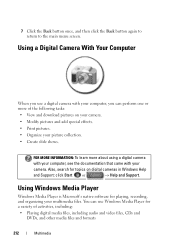Dell Inspiron N4010 Support Question
Find answers below for this question about Dell Inspiron N4010.Need a Dell Inspiron N4010 manual? We have 2 online manuals for this item!
Question posted by drudonny on February 21st, 2014
How Do I Upload Photos From Digital Camera To My Dell Inspiron 15 Computer
Current Answers
Answer #1: Posted by prateekk007 on February 21st, 2014 4:26 PM
Please follow the steps given in the below article and see if that helps you:
Please reply if you have further queries.
To know more about Dell Product Support, Drivers & Downloads, Order & Dispatch status -> choose your region US Customers; India Customers. For Here for Dell support videos.
Thanks & Regards
Prateek K
Answer #2: Posted by krishmaqvan on February 21st, 2014 6:30 AM
Let me know if you need further assistance.
Thanks for using Helpowl.
Related Dell Inspiron N4010 Manual Pages
Similar Questions
Used DVD Disc instead of SD memory card, to preserve photos in case of personal error. Photos uploa...