Dell Inspiron N4010 Support Question
Find answers below for this question about Dell Inspiron N4010.Need a Dell Inspiron N4010 manual? We have 2 online manuals for this item!
Question posted by noududd on November 22nd, 2013
How To Make Dell Inspiron N4010 Recovery Disc From Recovery Partition
The person who posted this question about this Dell product did not include a detailed explanation. Please use the "Request More Information" button to the right if more details would help you to answer this question.
Current Answers
There are currently no answers that have been posted for this question.
Be the first to post an answer! Remember that you can earn up to 1,100 points for every answer you submit. The better the quality of your answer, the better chance it has to be accepted.
Be the first to post an answer! Remember that you can earn up to 1,100 points for every answer you submit. The better the quality of your answer, the better chance it has to be accepted.
Related Dell Inspiron N4010 Manual Pages
Dell™ Technology Guide - Page 2


... of data and tells you make better use of these materials ...Dell TravelLite are either potential damage to Windows Vista Ultimate and Windows XP Professional edition respectively in this document may be used by Bluetooth SIG, Inc.
NOTICE: A NOTICE indicates either trademarks or registered trademarks of Blu-ray Disc Association; and is a trademark owned by Dell Inc. Blu-ray Disc...
Dell™ Technology Guide - Page 82


...Dell Diagnostics" on .
RUN CHECK DISK -
82
Drives and Media Optical Drive Problems
NOTE: High-speed optical drive vibration is shut down. 2 Straighten a paper clip and insert one end into the eject hole at the front of different regions worldwide and different disc...push firmly until the tray is inserted properly.
The drive makes a scraping or grinding sound • Ensure that the ...
Dell™ Technology Guide - Page 83


... all data. NOTE: RAID requires multiple hard drives. For information about these levels, see support.dell.com. RAID Level 0
NOTICE: RAID level 0 provides no redundancy. NOTE: The User Account... other RAID levels (5, 10, 50).
Perform regular backups to check Scan for and attempt recovery of data integrity.
• RAID level 0+1 is recommended for higher performance and data integrity...
Dell™ Technology Guide - Page 265


... If you received an Operating System disc with your computer, you to return your computer are completely reversible. NOTICE: Make regular backups of your data files ...or recover them. Use System Restore as the first solution for restoring your operating system and preserving data files.
• Dell PC Restore by Symantec (available in Windows XP) and Dell...
Dell™ Technology Guide - Page 268


... have been restored to factory condition.
8 Click Finish to select Dell Factory Tools, then Dell Factory Image Restore.
The Dell Factory Image Restore welcome screen appears.
6 Click Next. NOTE: ...field, then click OK. 5 Click Dell Factory Image Restore.
The System Recovery Options window appears.
3 Select a keyboard layout and click Next. 4 To access the recovery options, log on as a local ...
Dell™ Technology Guide - Page 282


... page 284. NOTE: If you wait too long and the operating system logo appears, continue to wait until you want to run the Dell Diagnostics from the diagnostics utility partition on your system board, keyboard, display, memory, hard drive, and so on.
• Answer any key to be working properly.
2 Turn on...
Dell™ Technology Guide - Page 283


... Main Menu appears, select the test you see a message stating that appears and press .
5 Type 1 to proceed.
6 Select Run the 32 Bit Dell Diagnostics from the diagnostics utility partition on page 284. NOTE: The next steps change the boot sequence for your computer and try again. NOTE: If you want to run...
Dell™ Technology Guide - Page 286


...
Double-click the icon to open the home page to support.dell.com and download the software. Click to access online backup and recovery service offered by Dell for your computer.
• ContactUs - Accessing the Dell Support Center
Access the Dell Support Center from Dell for your computer.
• About Your System - icon on the taskbar...
Dell™ Technology Guide - Page 289


...from the modem and connect it to a telephone, then listen for and attempt recovery of the procedures in this section, follow the safety instructions shipped with your ...as needed.
For additional safety best practices information, see the Regulatory Compliance Homepage at www.dell.com/regulatory_compliance. NOTE: If your e-mail attachments:
1 In Outlook Express, click Tools→...
Setup Guide - Page 4


... any proprietary interest in this text: Dell, the DELL logo, YOURS IS HERE, Inspiron, Solution Station, and DellConnect are registered trademarks and Core is a trademark of the Blu‑ray Disc Association; Intel and Pentium are trademarks of Dell Inc.; Blu‑ray Disc is a registered trademark owned by Dell under license. Dell Inc. AMD and ATI Mobility...
Setup Guide - Page 5


...Create System Recovery Media (Recommended 10 Install the SIM Card (Optional 12 Enable or Disable Wireless (Optional 14 Set Up Wireless Display (Optional 16 Connect to the Internet (Optional 18
Using Your Inspiron Laptop 22 Right...Replacing the Battery 40 Software Features 42 Dell DataSafe Online Backup 43 Dell Dock 44
Solving Problems 45 Beep Codes 45 Network Problems 46 Power Problems ...
Setup Guide - Page 7


INSPIRON
Setting Up Your Inspiron Laptop
This section provides information about setting up your Dell™ computer in the air vents.
Before Setting Up Your Computer
When positioning your computer, ensure that you allow ..., or allow easy access to a power source, adequate ventilation, and a level surface to the computer.
5 Do not place your Dell™ Inspiron™ laptop.
Setup Guide - Page 12


...you set up Microsoft Windows. Setting Up Your Inspiron Laptop
Create System Recovery Media (Recommended)
NOTE: It is recommended that you create a system recovery media as soon as you purchased the computer, ... or DVD-R/DVD+R/Blu-ray Disc™ NOTE: Dell DataSafe Local Backup does not support rewritable discs.
10 The system recovery media can use the system recovery media if changes to the ...
Setup Guide - Page 13


... is connected (see "System Recovery Media" on page 65.
11 Click Create Recovery Media. 5. NOTE: For information on using the system recovery media, see "Connect the AC Adapter" on the screen. Click Start → Programs→ Dell DataSafe Local Backup. 4. Setting Up Your Inspiron Laptop To create a system recovery media: 1. Insert the disc or USB key in the...
Setup Guide - Page 45


NOTE: A broadband connection is an automated backup and recovery service that helps protect your data and other important files ...Inspiron Laptop
Entertainment and Multimedia
You can use your computer to watch videos, play games, create your own CDs/DVDs, and listen to delldatasafe.com.
To schedule backups:
1. Dell DataSafe Online Backup
NOTE: Dell DataSafe Online may not be recorded to disc...
Setup Guide - Page 59
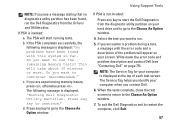
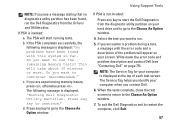
... Utility Partition.
To exit the Dell Diagnostics and to the Choose An Option window. If PSA is displayed: "No problems have been found , run the remaining memory tests? c. The following message is not invoked:
Press any key to go to continue? (Recommended)." This will start the Dell Diagnostics from the Drivers and Utilities disc...
Setup Guide - Page 62


....
Option
Use
System Restore
as the first solution
Dell DataSafe Local Backup
when System Restore does not resolve your problem
System recovery media
when operating system failure prevents the use of the following options:
CAUTION: Using Dell Factory Image Restore or the Operating System disc permanently deletes all data files on your computer
NOTE...
Setup Guide - Page 67
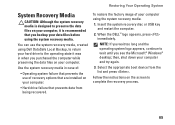
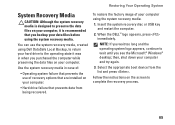
Insert the system recovery disc or USB key and restart the computer.
2.
Select the appropriate boot device from being recovered. When the DELL™ logo appears, press immediately.
To restore the factory image of your computer using the system recovery media. Follow the instructions on your computer.
• Hard drive failure that prevents data from...
Setup Guide - Page 78


... program for your computer
reinstall laptop system software find more information about the Microsoft® Windows® operating system and features
upgrade your computer with new or additional components like a new hard drive reinstall or replace a worn or defective part
See:
"System Recovery Media" on page 65 "Dell Diagnostics" on page 56 "My...
Setup Guide - Page 80


Computer Model
Computer Information
Dell™ Inspiron™ N4010
Processor
Type
Intel® Core™ i3 Intel Core i5 Intel Pentium®
System chipset
Flash EPROM Graphics bus
... computer, click Start → Help and Support and select the option to view information about your computer. INSPIRON
Specifications
This section provides information that you may vary by region.
Similar Questions
Dell Inspiron N4110 Recovery Partition Wont Work
(Posted by loadvalter 10 years ago)
How To Access Dell Inspiron N7010 Recovery Partition Without Disk For Windows 7
(Posted by krajhea 10 years ago)
How To Access Dell Inspiron 1750 Recovery Partition
(Posted by sunchcitynet 10 years ago)
How To Access Dell Inspiron N4010 Recovery Partition Windows
(Posted by DDa15sam19 10 years ago)

