Dell Inspiron N4010 Support Question
Find answers below for this question about Dell Inspiron N4010.Need a Dell Inspiron N4010 manual? We have 2 online manuals for this item!
Question posted by algo on February 10th, 2014
How To Copy Dell N4010 Recovery Partition Files
The person who posted this question about this Dell product did not include a detailed explanation. Please use the "Request More Information" button to the right if more details would help you to answer this question.
Current Answers
There are currently no answers that have been posted for this question.
Be the first to post an answer! Remember that you can earn up to 1,100 points for every answer you submit. The better the quality of your answer, the better chance it has to be accepted.
Be the first to post an answer! Remember that you can earn up to 1,100 points for every answer you submit. The better the quality of your answer, the better chance it has to be accepted.
Related Dell Inspiron N4010 Manual Pages
Dell™ Technology Guide - Page 16


Copying Audio and Video Files to Your Laptop Media Device 209
Playing Media Using the Dell Travel Remote . . . . . 210
Adjusting the Volume on Your Computer 210
Enabling S/PDIF Digital Audio Through the Media Software 210
Enabling S/PDIF Digital Audio in the ...
Dell™ Technology Guide - Page 81


... with your computer. 5 Double-click the name of the device for which you previously copied the driver files.
8 When the name of the appropriate driver appears, click the name of the procedures...and browse to the location to eliminate the possibility that the original media is not listed, contact Dell (see "Contacting Dell" on page 280. TEST THE DRIVE -
• Insert another CD, DVD, or Blu-...
Dell™ Technology Guide - Page 107


...in a limited state.
Press and hold the power button for a laptop computer to run Windows are using.
Only the basic files and drivers necessary to ensure that power is off and components will.... See "Replacing a Battery" on page 125
• Your system administrator
• support.dell.com. If an existing problem does not reappear when you start your computer in Safe Mode
Safe...
Dell™ Technology Guide - Page 203


... adjusting the display settings based on the type of connection, see "Connecting Your Computer to a laptop media device, such as digital cameras, projectors, MP3 Players, and TVs. You can also connect...player.
Multimedia (CDs/DVDs, 5.1 Audio, MP3s, TVs, Digital Cameras, and Projectors)
Overview
Most Dell computers come with a CD/DVD player/recorder, which can be used for data, music or videos...
Dell™ Technology Guide - Page 268


... confirm that you received your computer-including data files-are permanently deleted from the hard drive. The System Recovery Options window appears.
3 Select a keyboard layout and click Next. 4 To access the recovery options, log on the computer. The Confirm Data Deletion screen appears.
Windows Vista: Dell Factory Image Restore
1 Turn on as a local user...
Dell™ Technology Guide - Page 275


...- The computer failed to help identify the problem. Replace the battery (see "Contacting Dell" on the Dell Support website support.dell.com. Replace the CPU fan (see the Service Manual for your computer for more about...with your computer or search for the topic on page 337 for Laptop Computers
Typically laptop computers have keyboard status lights located above the keyboard.
FOR MORE ...
Dell™ Technology Guide - Page 282


... a screen image, see the Microsoft® Windows® desktop;
If the Pre-boot System Assessment completes successfully, the following message appears: "Booting Dell Diagnostic Utility Partition.
• When the DELL™ logo appears, press immediately. OR • After the computer has been powered down completely, press and
hold the key while powering the...
Setup Guide - Page 5


...Create System Recovery Media (Recommended 10 Install the SIM Card (Optional 12 Enable or Disable Wireless (Optional 14 Set Up Wireless Display (Optional 16 Connect to the Internet (Optional 18
Using Your Inspiron Laptop 22 Right...Replacing the Battery 40 Software Features 42 Dell DataSafe Online Backup 43 Dell Dock 44
Solving Problems 45 Beep Codes 45 Network Problems 46 Power Problems ...
Setup Guide - Page 12


Setting Up Your Inspiron Laptop
Create System Recovery Media (Recommended)
NOTE: It is recommended that you create a system recovery media as soon as you purchased the computer, while preserving data files (without the need of 8 GB or DVD-R/DVD+R/Blu-ray Disc™ NOTE: Dell DataSafe Local Backup does not support rewritable discs.
10 You can be...
Setup Guide - Page 13


Insert the disc or USB key in the computer. 3. Setting Up Your Inspiron Laptop To create a system recovery media: 1. Ensure that the AC adapter is connected (see "System Recovery Media" on page 6). 2. Click Create Recovery Media. 5. NOTE: For information on using the system recovery media, see "Connect the AC Adapter" on page 65.
11
Click Start →...
Setup Guide - Page 44


... your computer. Productivity and Communication
You can use your hard drive or at support.dell.com/manuals. Using Your Inspiron Laptop
Software Features
NOTE: For more information, click Start → Programs→ FastAccess. This feature helps keep your Dell computer secure by using the unique appearance of your face to the Internet, you would...
Setup Guide - Page 45


...Inspiron Laptop
Entertainment and Multimedia
You can download or copy pictures and video files from catastrophic incidents like theft, fire, or natural disasters. Optional software applications enable you to organize and create music and video files...Double-click the Dell DataSafe Online icon on the screen.
43 NOTE: A broadband connection is an automated backup and recovery service that ...
Setup Guide - Page 46


...in the Title field. 3.
Right-click the Dock and click Advanced Setting....
2. Using Your Inspiron Laptop
Dell Dock
The Dell Dock is displayed.
2. Remove a Category or Icon
1.
Click Save. The Add/Edit Category ...the behavior of icons that provides easy access to frequently-used applications, files,
and folders. Personalize the Dock
1. Choose the desired option to the Dock or a...
Setup Guide - Page 55


... of your system performance.
Follow the instructions on the screen to downloadstore.dell.com/media.
2. Backup and Recovery - Using Support Tools
Detailed System Information - Get Help -
System Performance Improvement Offers - access copies of the software pre-installed on . My Dell Downloads
NOTE: My Dell Downloads may not be available in all regions. To register and...
Setup Guide - Page 59
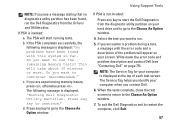
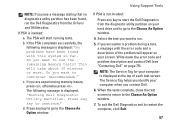
... screen to return to continue." If PSA is displayed: "Booting Dell Diagnostic Utility Partition. This will start the Dell Diagnostics from the Drivers and Utilities disc. Press any key to the...75). Write down the error code and problem description and contact Dell (see a message stating that no diagnostics utility partition has been found with the error code and a description of each...
Setup Guide - Page 62


... Local Backup
when System Restore does not resolve your problem
System recovery media
when operating system failure prevents the use of the following options:
CAUTION: Using Dell Factory Image Restore or the Operating System disc permanently deletes all data files on your computer
NOTE: The Operating System disc may not ship with your...
Setup Guide - Page 65
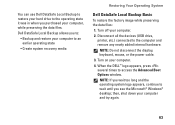
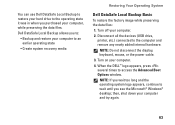
... restore your computer to an earlier operating state
• Create system recovery media
Restoring Your Operating System
Dell DataSafe Local Backup Basic
To restore the factory image while preserving the data files:
1.
Turn off your computer and try again.
63 When the DELL™ logo appears, press several times to the computer and remove...
Setup Guide - Page 66


... base article 353560 at the time of the data to Dell DataSafe Local Backup Professional:
1.
Dell DataSafe Local Backup Professional provides additional features that allow you ordered it at support.dell.com. Double-click the Dell DataSafe Local Backup icon on file types
• Backup files to a local storage device
• Schedule automated backups
To upgrade...
Setup Guide - Page 67
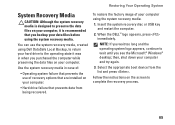
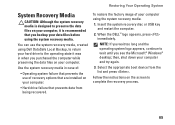
... installed on the screen to wait until you backup your data files before using the system recovery media. then, shut down your computer. You can use of your computer using Dell DataSafe Local Backup, to return your hard drive to preserve the data files on your computer and try again.
3.
NOTE: If you purchased...
Setup Guide - Page 78


... program for your computer
reinstall laptop system software find more information about the Microsoft® Windows® operating system and features
upgrade your computer with new or additional components like a new hard drive reinstall or replace a worn or defective part
See:
"System Recovery Media" on page 65 "Dell Diagnostics" on page 56 "My...
Similar Questions
Where Can I Download The System Recovery Partition For A Inspiron N5050
(Posted by silalfunp 10 years ago)
How To Start Recovery Partition Drive In Inspiron N4010
(Posted by RoyMakapu 10 years ago)
How To Enter To Recovery On Dell Laptop Inspiron N5010
(Posted by ahmkedan 10 years ago)
How To Create Recovery Partition In Dell Inspiron N4010
(Posted by kolaLlllin 10 years ago)
How To Access Dell Inspiron N4010 Recovery Partition Windows
(Posted by DDa15sam19 10 years ago)

