Dell Inspiron N4010 Support Question
Find answers below for this question about Dell Inspiron N4010.Need a Dell Inspiron N4010 manual? We have 2 online manuals for this item!
Question posted by DDa15sam19 on September 9th, 2013
How To Access Dell Inspiron N4010 Recovery Partition Windows
The person who posted this question about this Dell product did not include a detailed explanation. Please use the "Request More Information" button to the right if more details would help you to answer this question.
Current Answers
There are currently no answers that have been posted for this question.
Be the first to post an answer! Remember that you can earn up to 1,100 points for every answer you submit. The better the quality of your answer, the better chance it has to be accepted.
Be the first to post an answer! Remember that you can earn up to 1,100 points for every answer you submit. The better the quality of your answer, the better chance it has to be accepted.
Related Dell Inspiron N4010 Manual Pages
Dell™ Technology Guide - Page 16


...Laptop Media Device 209
Playing Media Using the Dell Travel Remote . . . . . 210
Adjusting the Volume on Your Computer 210
Enabling S/PDIF Digital Audio Through the Media Software 210
Enabling S/PDIF Digital Audio in the Windows... . . . . . 212
Using Windows Media Player 212
16 Connecting Your Computer to a TV and Adjusting Display Settings 215
Accessing a TV With Your Computer Using a ...
Dell™ Technology Guide - Page 19


... Factory Image Restore 267
Windows Vista: Dell Factory Image Restore . . . . 268
Using the Operating System Media 269 Before you Begin 269 Reinstalling Windows XP or Windows Vista . . . . 269
20 Troubleshooting 271
Troubleshooting Tools 272 Power Lights for Desktop Computers 273 Diagnostic Lights for Desktop Computers . . . . . 274 Diagnostic Lights for Laptop Computers 275 System Messages...
Dell™ Technology Guide - Page 146


...the computer to an electrical outlet. Then connect the computer to an electrical outlet to access Dell ControlPoint Help and additional features and options.
146
Power (Power Settings, Power Protection Devices...
As of batteries may be allowed. Disconnect the computer from being used in your laptop computer from overcharging. Storing a Battery
Remove the battery when you can leave the ...
Dell™ Technology Guide - Page 261


...; XP Pro Remote Desktop
Remote Desktop provides access from a remote location to a computer running the Microsoft Windows XP Professional operating system, enabling you want to access from a remote computer. Enabling Remote Desktop on the Host Computer
Before using Remote Desktop, you must be installed on the computer
containing the files and ...
Dell™ Technology Guide - Page 268


... files, and so on the computer. Windows Vista: Dell Factory Image Restore
1 Turn on . The Confirm Data Deletion screen appears. If possible, back up all data before using PC Restore or Factory Image Restore.
The System Recovery Options window appears.
3 Select a keyboard layout and click Next. 4 To access the recovery options, log on as a local user...
Dell™ Technology Guide - Page 286


... icon to open the home page to contact Dell about the Dell Support Center. Click to access drivers and downloads for contacting Dell.
• Feedback -
Click to access online backup and recovery service offered by Dell for your computing environment. Click to access information and documentation for your computer.
• Dell Datasafe™ Online Backup -
Click to view alerts...
Dell™ Technology Guide - Page 333


... American and Caribbean countries) www.dell.ca (Canada only)
You can access Dell Support through the following websites and e-mail addresses: • Dell Support websites
support.dell.com support.jp.dell.com (Japan only) support.euro.dell.com (Europe only) • Dell Support e-mail addresses mobile_support@us.dell.com support@us.dell.com la-techsupport@dell.com (Latin America and Caribbean...
Dell™ Technology Guide - Page 350


...laptop computers.
350 serial attached SCSI - A faster, serial version of some computers that can often be used to the operation of the processor.
An I/O port often used in rpm.
A SIM card contains a microchip that keeps the date and time after it first. Battery-powered clock on your computer when you access Dell... with most Windows software packages....
Setup Guide - Page 5


...Create System Recovery Media (Recommended 10 Install the SIM Card (Optional 12 Enable or Disable Wireless (Optional 14 Set Up Wireless Display (Optional 16 Connect to the Internet (Optional 18
Using Your Inspiron Laptop 22 Right...Replacing the Battery 40 Software Features 42 Dell DataSafe Online Backup 43 Dell Dock 44
Solving Problems 45 Beep Codes 45 Network Problems 46 Power Problems ...
Setup Guide - Page 7


... block, push objects into, or allow easy access to a power source, adequate ventilation, and a level surface to overheat. CAUTION: Placing or stacking heavy or sharp objects on the computer may cause it to place your computer. You should never place your Dell™ Inspiron™ laptop.
To prevent overheating ensure that you leave at...
Setup Guide - Page 11


Setting Up Your Inspiron Laptop
Set Up the Operating System
Your Dell computer is recommended that you through several procedures including accepting license ...some time to reinstall the operating system. CAUTION: Do not interrupt the operating system's setup process.
The Windows setup screens will need to complete. Doing so may take you download and install the latest BIOS and ...
Setup Guide - Page 12


Setting Up Your Inspiron Laptop
Create System Recovery Media (Recommended)
NOTE: It is recommended that you create a system recovery media as soon as you purchased the computer, while preserving data files (without the need of 8 GB or DVD-R/DVD+R/Blu-ray Disc™ NOTE: Dell DataSafe Local Backup does not support rewritable discs.
10 You will...
Setup Guide - Page 44


... images. You can access websites, setup an e-mail account, upload or download files, and so on your computer. After connecting to the Internet, you would normally enter manually, such as a user ID and password for software installed on your hard drive or at support.dell.com/manuals.
Using Your Inspiron Laptop
Software Features
NOTE...
Setup Guide - Page 45


... natural disasters.
Follow the instructions that appear on the taskbar.
2. Using Your Inspiron Laptop
Entertainment and Multimedia
You can use your computer to watch videos, play games, create your computer using a password‑protected account. Dell DataSafe Online Backup
NOTE: Dell DataSafe Online may not be recorded to disc, saved on your own CDs...
Setup Guide - Page 46


... Delete shortcut or Delete category.
2. Click Save. Right-click the category or icon on the screen.
The Add/Edit Category window is a group of the icons
Add a Category
1. Using Your Inspiron Laptop
Dell Dock
The Dell Dock is displayed.
2. Select an icon for the category in the Title field. 3. You can personalize the Dock by...
Setup Guide - Page 65
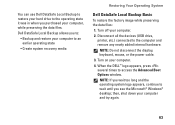
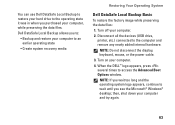
... access the Advanced Boot Options window. Turn on your computer, while preserving the data files. NOTE: If you wait too long and the operating system logo appears, continue to wait until you to:
• Backup and restore your computer to an earlier operating state
• Create system recovery media
Restoring Your Operating System
Dell...
Setup Guide - Page 69


...Dell logo appears, press several times to select Dell Factory Tools, then Dell Factory Image Restore. 7. To access the recovery options, log on the computer.
2. The Confirm Data Deletion screen appears. The Dell...the computer.
67 The System Recovery Options window appears.
4. Click Dell Factory Image Restore. Restoring Your Operating System
Starting Dell Factory Image Restore
1. A ...
Setup Guide - Page 72


...Caribbean countries) • www.dell.ca (Canada only) You can access Dell Support through the following websites and e-mail addresses:
Dell Support websites
• support.dell.com • support.jp.dell.com (Japan only) • support.euro.dell.com (Europe only) • supportapj.dell.com (Asia Pacific only)
Dell Support e-mail addresses
• mobile_support@us.dell.com • support@us...
Setup Guide - Page 78


... your computer
reinstall laptop system software find more information about the Microsoft® Windows® operating system and features
upgrade your computer with new or additional components like a new hard drive reinstall or replace a worn or defective part
See:
"System Recovery Media" on page 65 "Dell Diagnostics" on page 56 "My Dell Downloads" on page...
Setup Guide - Page 80


Computer Model
Computer Information
Dell™ Inspiron™ N4010
Processor
Type
Intel® Core™ i3 Intel Core i5 Intel Pentium®
System chipset
Flash EPROM Graphics bus
... computer, click Start → Help and Support and select the option to view information about your computer.
INSPIRON
Specifications
This section provides information that you may vary by region.
Similar Questions
Dell Inspiron N4110 Recovery Partition Wont Work
(Posted by loadvalter 10 years ago)
How To Access Dell Inspiron N7010 Recovery Partition Without Disk For Windows 7
(Posted by krajhea 10 years ago)
How To Access Inspiron N4010 Recovery From Windows 8?
(Posted by Alessa 10 years ago)
How To Make Dell Inspiron N4010 Recovery Disc From Recovery Partition
(Posted by noududd 10 years ago)

