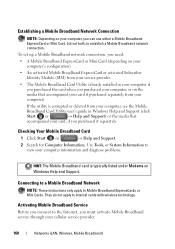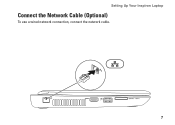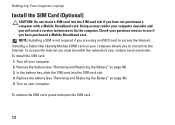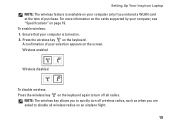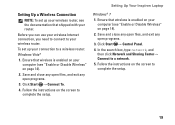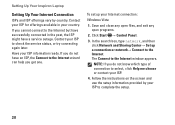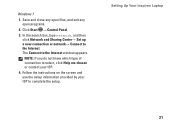Dell Inspiron N4010 Support Question
Find answers below for this question about Dell Inspiron N4010.Need a Dell Inspiron N4010 manual? We have 2 online manuals for this item!
Question posted by fmm1mon on October 16th, 2013
How Can I Check To See If My Network Card Is Loose On Inspiron N4010
Current Answers
Answer #1: Posted by shainamaheshwari on October 17th, 2013 12:16 AM
I am Shaina from Dell Social Media Outreach Team.
You can check the details in Device manager Under Network section, if you are able to detect the card then observe the connection. Also i would recommend to install the driver from the following link:-
- Enter the Service Tag and press submit button. ( You can find the service tag at the bottom of the laptop on white sticker, it’s a seven digit
alphanumeric code which ends with BS or number 1.)
- Click on Drivers and Downloads.
- Choose the Operating system.
- Click on Network option and download the respective drivers
Feel free to revert on the same thread for further assistance.
Thanks & Regards,
Shaina_M
#iworkfordell.