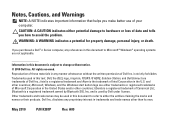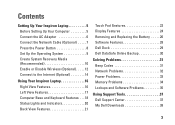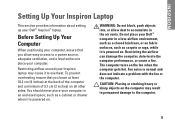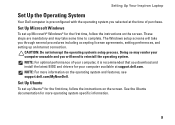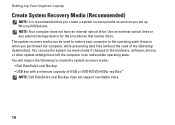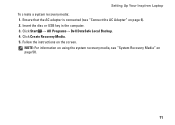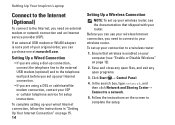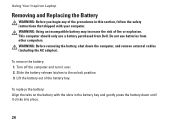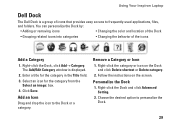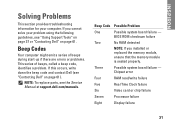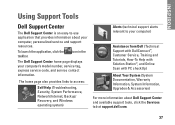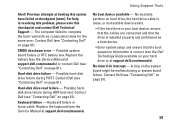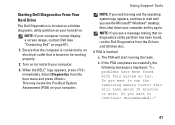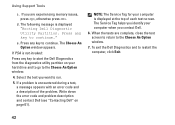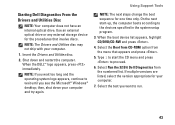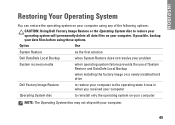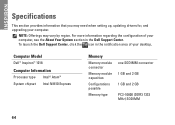Dell Inspiron Mini 10 Support Question
Find answers below for this question about Dell Inspiron Mini 10.Need a Dell Inspiron Mini 10 manual? We have 1 online manual for this item!
Question posted by seacrTom on January 27th, 2014
My Dell Inspiron Mini 1012 Just Beeps And Does Not Boot Up
The person who posted this question about this Dell product did not include a detailed explanation. Please use the "Request More Information" button to the right if more details would help you to answer this question.
Current Answers
Related Dell Inspiron Mini 10 Manual Pages
Similar Questions
Dell Inspiron Duo Is Just Beeping Seven Times And Wont Boot
(Posted by divikicker 9 years ago)
'what Are The Beep Codes For Dell Inspiron Mini 1012
(Posted by xlssAMD72 10 years ago)
This Computer Is Just Beeping At Me ??
I cannot see anything on the screen. Its just black and this computer n5050 just beeps that it. noth...
I cannot see anything on the screen. Its just black and this computer n5050 just beeps that it. noth...
(Posted by alanrosario21 10 years ago)