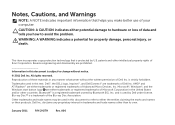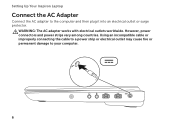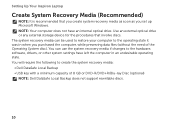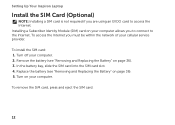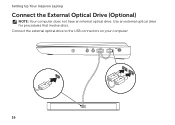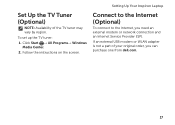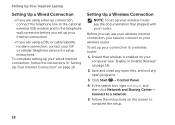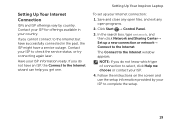Dell Inspiron M102Z Support Question
Find answers below for this question about Dell Inspiron M102Z.Need a Dell Inspiron M102Z manual? We have 1 online manual for this item!
Question posted by fkakeke on July 25th, 2012
Wireless Connections
Current Answers
Answer #1: Posted by NiranjanvijaykumarAtDell on July 25th, 2012 5:19 AM
I am from Dell Social Media and Community.
Follow the link below to download and install the driver for Dell Wireless 1702 802.11 b/g/n, BT3.0+HS Card.
Your system is designed to work on Win7. Hence, I would recommend you to create a restore point before you install the driver to revert back if any issues later on.
Let me know if you need further assistance. I will be glad to help.
Dell-Niranjan
NiranjanAtDell
Dell Inc
Related Dell Inspiron M102Z Manual Pages
Similar Questions
Hello i have Dell Inspiron and accidently falling. Now the monitor getting error and unusual contras...
Is it possible to obtain installation discs.