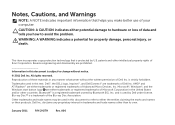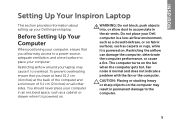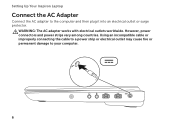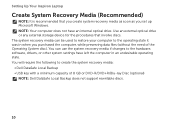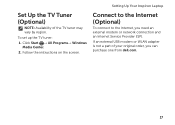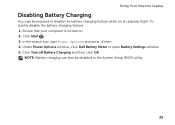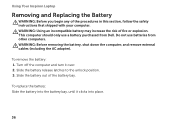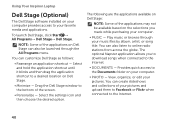Dell Inspiron M102Z Support Question
Find answers below for this question about Dell Inspiron M102Z.Need a Dell Inspiron M102Z manual? We have 1 online manual for this item!
Question posted by alifanisfiyani on March 24th, 2013
Monitors Dell Inspiron M102z
Hello i have Dell Inspiron and accidently falling. Now the monitor getting error and unusual contrast. Please help what i supposed to do ?
Current Answers
Related Dell Inspiron M102Z Manual Pages
Similar Questions
Dell Inspiron N4010 How To Get To Recovery Partition
(Posted by roeRMBri 10 years ago)
Dell Inspiron N5110 How To Get To Recovery Partition
(Posted by barBS 10 years ago)
Why Dell Inspiron N5110 Is Automatically Get Shutdown While Booting?
While booting or after booting my laptop was got shutdown automatically.what could be the issue? is...
While booting or after booting my laptop was got shutdown automatically.what could be the issue? is...
(Posted by alagar775 11 years ago)
Wireless Connections
Where do i get wireless drivers for my Dell Inspiron M102z laptop and how do i install them. ( no di...
Where do i get wireless drivers for my Dell Inspiron M102z laptop and how do i install them. ( no di...
(Posted by fkakeke 11 years ago)
My Laptop Is Not Booting Anymore!? Just 7 Peeps And That's It.
(Posted by tomwilp 12 years ago)