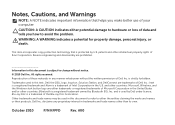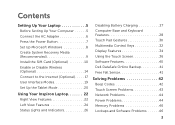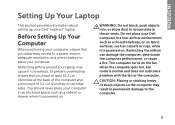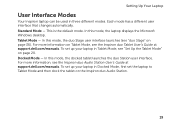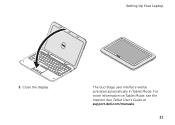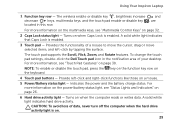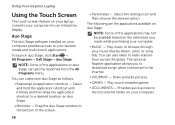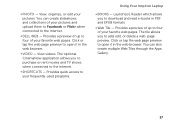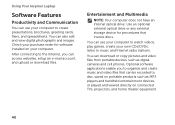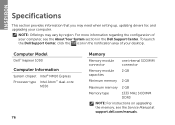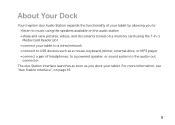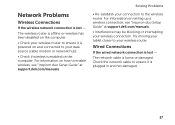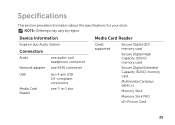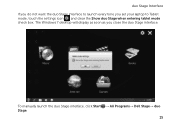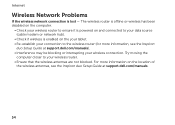Dell Inspiron duo Support Question
Find answers below for this question about Dell Inspiron duo.Need a Dell Inspiron duo manual? We have 3 online manuals for this item!
Question posted by robinson411 on December 7th, 2012
Dell Inspiron Duo 1090 Installation Disc
Is it possible to obtain installation discs.
Current Answers
Answer #1: Posted by DellJesse1 on December 7th, 2012 11:49 AM
robinson411,
You can click the link below to request backup media for your computer.
Thank You,
Dell-Jesse1
Dell Social Media and Communities
email:[email protected]
Dell Community Forum.
www.en.community.dell.com
Dell Twitter Support
@dellcares
Dell Facebook Support
www.facebook.com/dell
#iwork4dell