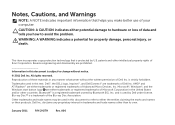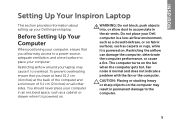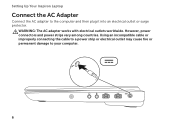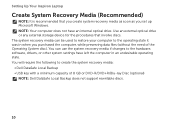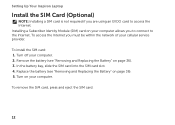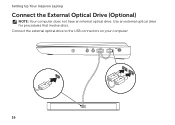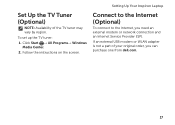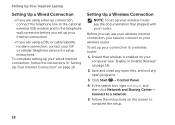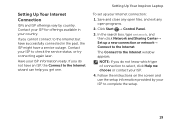Dell Inspiron M102Z Support Question
Find answers below for this question about Dell Inspiron M102Z.Need a Dell Inspiron M102Z manual? We have 1 online manual for this item!
Question posted by skull58832 on July 28th, 2012
Amd G-450 Apu Whl Radeon (tm) Graphics Overheating By 78:625...77c'grade
hI..my new 1122 have APU radeon graphic (tm) overheating by 77'centigrade when in used..is it normal?
Current Answers
Related Dell Inspiron M102Z Manual Pages
Similar Questions
Dell Inspiron 14 N4050 Does Not Detect Amd Radeon 7450m
(Posted by Mvu55vca 9 years ago)
Upgrading Ram & Graphic Card For Inspiron 5521
I have a dell inspiron 5521 Lap with i7,8GB Ram and 1GB Radion Grafics. I want to up grade Ram &...
I have a dell inspiron 5521 Lap with i7,8GB Ram and 1GB Radion Grafics. I want to up grade Ram &...
(Posted by PIMEdayur 11 years ago)
Error Msg The Monitor Is Plugged Into Integrated Graphics Port. How Should It Co
Setting up computer I get an error message saying this computer has an add in graphics card but the ...
Setting up computer I get an error message saying this computer has an add in graphics card but the ...
(Posted by RBbeckaroo 11 years ago)
Where Can I Get A Graphics Card For Dell Xps Model Whl?
(Posted by boxcarbu 12 years ago)