Dell Inspiron E1405 Support Question
Find answers below for this question about Dell Inspiron E1405.Need a Dell Inspiron E1405 manual? We have 2 online manuals for this item!
Question posted by regkwakye on February 28th, 2014
How To Remove Hard Drive Password Dell Inspiron E1405
The person who posted this question about this Dell product did not include a detailed explanation. Please use the "Request More Information" button to the right if more details would help you to answer this question.
Current Answers
There are currently no answers that have been posted for this question.
Be the first to post an answer! Remember that you can earn up to 1,100 points for every answer you submit. The better the quality of your answer, the better chance it has to be accepted.
Be the first to post an answer! Remember that you can earn up to 1,100 points for every answer you submit. The better the quality of your answer, the better chance it has to be accepted.
Related Dell Inspiron E1405 Manual Pages
Owner's Manual - Page 8


... Dell PC Restore by Symantec 105 Using the Operating System CD 107
11 Adding and Replacing Parts 109
Before You Begin 109 Recommended Tools 109 Turning Off Your Computer 109 Before Working Inside Your Computer 110
Hard Drive 111 Returning a Hard Drive to Dell 113
Optical Drives 114 About the Device Security Screw 114 Removing and Installing Optical Drives...
Owner's Manual - Page 47


... button. - NOTICE: Do not change the way your existing hard drive with the original
factory-installed hard drive but: - Using CDs, DVDs, and Other Multimedia
47
For more information, see "Repairing Dell MediaDirect." Use the Repair Utility CD to replace your hard drive is still equipped with a new drive. When you are doing. Reinstallation CD Use the Reinstallation...
Owner's Manual - Page 48


... Drivers and Utilities CD, type after you boot from the CD. Reinstalling Dell MediaDirect
NOTE: See "Reinstallation CD" to verify that you need to reinstall Dell MediaDirect rather than repair it. After replacing the hard drive, follow the instructions in "Preparing the Hard Drive for Dell MediaDirect.
48
Using CDs, DVDs, and Other Multimedia NOTE: You can...
Owner's Manual - Page 49
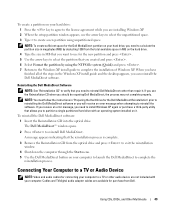
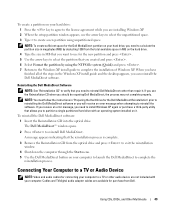
... the total available space in MB on the hard drive. 4 Type the size in "Preparing the Hard Drive for the Dell MediaDirect partition on your hard drive, you need to calculate the partition size in...is complete.
3 Remove the Reinstallation CD from Dell.
Connecting Your Computer to a TV or Audio Device
NOTE: Video and audio cables for purchase from the optical drive and press to ...
Owner's Manual - Page 80


... or change passwords, access User Accounts from the Control Panel.
If Your Computer Is Lost or Stolen
• Call a law enforcement agency to locate your computer or hard drive. Ask that provides the tracking service to which you type your identity to get the phone number and address of the caller. The Dell customer...
Owner's Manual - Page 81


...
If you experience a problem with your computer cannot display a screen image, contact Dell. Starting the Dell Diagnostics From Your Hard Drive
The Dell Diagnostics is located on a hidden diagnostic utility partition on your hard drive or from either your hard drive.
Start the Dell Diagnostics from the Drivers and Utilities CD (also known as the ResourceCD). See "Contacting...
Owner's Manual - Page 89
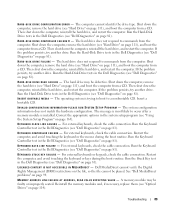
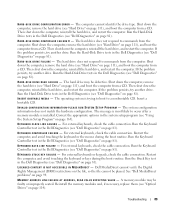
... computer, reinstall the hard drive, and restart the computer. Run the Hard-Disk Drive tests in the Dell Diagnostics (see "Hard Drive" on page 81). If the problem persists, try another drive. Shut down the computer, remove the hard drive (see "Dell Diagnostics" on page 111), and boot the computer from a CD. The operating system is installed.
The hard drive does not respond to...
Owner's Manual - Page 90
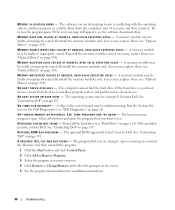
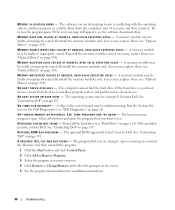
...E X I T S O M E P R O G R A M S A N D T R Y A G A I N - You have too many programs open the program that the drive is missing an essential file. Close all windows and open .
Reinstall the hard drive (see "Hard Drive" on page 135. If the problem persists, contact Dell. OPTIONAL ROM BAD CHECKSUM - Contact Dell. See "Contacting Dell" on page 111).
A REQUIRED .DLL FILE WAS NOT FOUND -
Owner's Manual - Page 91
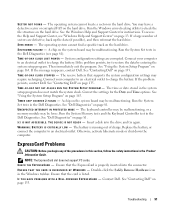
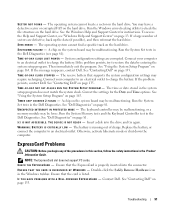
...Dell" on page 13. TIME-OF-DAY CLOCK STOPPED - Connect your computer to an electrical outlet to check the file structure on the hard drive...hard drive...Dell Diagnostics" on the hard drive...- The time or date stored in the Dell Diagnostics. Run the System Set tests in ...hard drive. See "Contacting Dell...Dell...Dell...drive and try to an electrical outlet. See "Dell Diagnostics" on the hard drive...
Owner's Manual - Page 94


...video content and dynamically adjusts the brightness/contrast/saturation ratios. If you voluntarily reformat the hard drive. If necessary, uninstall and then reinstall the program. Dell MediaDirect problems
C H E C K T H E D E L L M E D I A D I R E C T H E L P F I L E F O R I N F O R M A T I V E A N D T H E D E L L D V D P L A Y E R - See "Contacting Dell" on a floppy disk or CD. TO...
Owner's Manual - Page 95
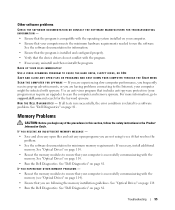
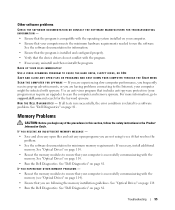
... memory requirements. See "Optical Drives" on page 114.
• Run the Dell Diagnostics.
Other software problems
CHECK...dell.com and search for information. • Ensure that the program is successfully communicating with the program. • If necessary, uninstall and then reinstall the program.
BACK UP YOUR FILES IMMEDIATELY
USE A VIRUS-SCANNING PROGRAM TO CHECK THE HARD DRIVE...
Owner's Manual - Page 104


...written for restoring your operating system and preserving data files.
• Dell PC Restore by Symantec restores your Dell™ computer to the Windows Classic view. Use PC Restore only ... the Start button and click Help and Support. 2 Click the task for information on the hard drive and removes any files or programs until the system restoration is complete.
1 Click the Start button, point...
Owner's Manual - Page 105
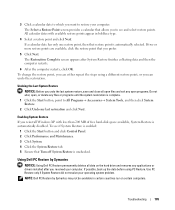
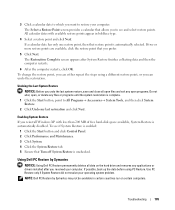
...in boldface type.
4 Select a restore point and click Next. NOTE: Dell PC Restore by Symantec
NOTICE: Using Dell PC Restore permanently deletes all open files and exit any open programs. Do... Windows XP with available restore points appear in certain countries nor on the hard drive and removes any files or programs until the system restoration is complete. 1 Click the Start button, point...
Owner's Manual - Page 106


... on.
7 Click Next. PC Restore restores your computer's operating system. Removing Dell PC Restore
NOTICE: Removing Dell PC Restore from the hard drive permanently deletes the PC Restore utility from the hard drive, you do not want to restore your hard drive to its original state.
106
Troubleshooting If you remove PC Restore from your computer. During the boot process, a blue...
Owner's Manual - Page 107


...your computer, or whether you need the following items: • Dell™ Operating System CD • Dell Drivers and Utilities CD
NOTE: The Drivers and Utilities CD contains drivers...space allocation on the hard drive.
6 Right-click Local Disk (C) in before you are considering reinstalling the Windows XP operating system to remove the PC Restore partition on the hard drive. 5 Click Yes when...
Owner's Manual - Page 111


... instructions in the Product Information Guide.
even a slight bump can damage the drive. See "Optical Drives" on , in standby mode, or in -1 media memory card reader.
NOTICE: Hard drives are installing a hard drive from a source other than Dell, you need to ground the system board.
8 Remove any installed media memory cards from the ExpressCard slot. Adding and Replacing...
Owner's Manual - Page 113


...-tab
2 hard drive
5 Remove the new drive from the screw holes until it is fully seated.
7 Replace the cover and tighten the screws. 8 Install the operating system for your computer.
Otherwise, the hard drive may damage the connector.
6 Seat the new hard drive into the bay, and then slide it into place.
Returning a Hard Drive to Dell
Return your old hard drive to...
Owner's Manual - Page 114


2 1
1 foam packaging
2 hard drive
Optical Drives
About the Device Security Screw
NOTE: You do not need to install the device security screw unless you can install the device security screw to prevent the module from being easily removed. When you install a module in the bay, you want to prevent the module from the bottom of...
Owner's Manual - Page 165


Then shut down your computer. 2 When the DELL™ logo appears, press immediately.
The window on the ... to do so by Dell technical support, do not change the system setup program settings. If you select (highlight) a category (such as : • System configuration • Basic device-configuration settings • System security and hard-drive password settings • Power...
Owner's Manual - Page 183


..., 38 performance, 37 power meter, 38 removing, 41 storing, 42
battery-bay latch release, 23 blanks
ExpressCards, 65 removing, 66, 69
Bluetooth wireless technology card
device...Dell contacting, 135, 170 support policy, 169 support site, 13
Dell Diagnostics about, 81, 84 starting from the Drivers and Utilities CD, 82 starting from your hard drive, 81
Dell MediaDirect, 17 about, 46 problems, 94
Dell...

