Dell Inspiron B130 Support Question
Find answers below for this question about Dell Inspiron B130.Need a Dell Inspiron B130 manual? We have 1 online manual for this item!
Question posted by caucrai on September 14th, 2013
Hard Drives For Dellinspiron B130 How Install
The person who posted this question about this Dell product did not include a detailed explanation. Please use the "Request More Information" button to the right if more details would help you to answer this question.
Current Answers
There are currently no answers that have been posted for this question.
Be the first to post an answer! Remember that you can earn up to 1,100 points for every answer you submit. The better the quality of your answer, the better chance it has to be accepted.
Be the first to post an answer! Remember that you can earn up to 1,100 points for every answer you submit. The better the quality of your answer, the better chance it has to be accepted.
Related Dell Inspiron B130 Manual Pages
Owner's Manual - Page 10


as memory, the hard drive, and the operating system
• Customer Care - Certified drivers, patches, and software ...Computer documentation, details on the screen.
10
Finding Information The software automatically detects your computer and operating system and installs the updates appropriate for your computer, and click Submit.
5 Under Select a Device, scroll to System and Configuration...
Owner's Manual - Page 18
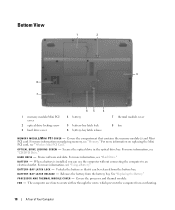
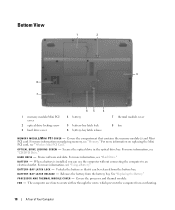
Secures the optical drive in the optical drive bay. Stores software and data. When a battery is installed, you can be released from the battery bay.
See "Replacing the Battery."
Bottom View
1
2
3 8
7
1 memory module/Mini PCI cover
2 optical drive locking screw
3 hard drive cover
65
4
4 battery
5 battery-bay latch lock 6 battery-bay latch release
7 thermal module cover 8 fan...
Owner's Manual - Page 24


... only your printer. If the Add New Hardware Wizard window appears, click Cancel.
4 Install the printer driver if necessary. See the UPS manufacturer documentation for certain types of damage....Not all surge protectors offer network adapter protection. Line conditioners are available to the hard drive may result in your area, disconnect the telephone line from the telephone wall ...
Owner's Manual - Page 36
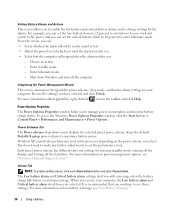
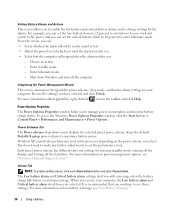
... Finish.
Choose no action. - Power Schemes Tab The Power schemes drop-down Windows and turn off the hard drive. Enter hibernate mode. -
Review the settings you can set the performance level. Keep the default Portable/Laptop power scheme to maximize battery power. Each preset power scheme has different time-out settings for entering...
Owner's Manual - Page 61


....
H ARD -DISK DRIVE CONFIGURATION E R R O R - H A R D -D I S K D R I V E C O N T R O L L E R F A I V E - Run the Hard-Disk Drive tests in the computer. The hard drive may be loose. Then shut down the computer, reinstall the hard drive, and restart the computer. See "Memory." See "Dell Diagnostics." Install a hard drive in the Dell Diagnostics. See "Hard Drive." See "Using...
Owner's Manual - Page 62


.... A memory module may be faulty or improperly seated. The software you want to run is installed. Try to use.
62
Solving Problems M E M O R Y D O U B L E W O R D L O G I C F A I L U R E A T A D D R E S S , R E A D V A L U E E X P E C T I N G V A L U E -
If the hard drive is your boot device, ensure that you are attempting to occur after a memory module is conflicting...
Owner's Manual - Page 63
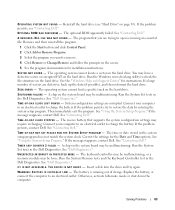
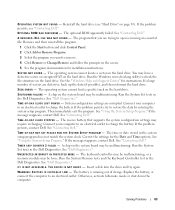
... data (if possible), and then reformat the hard drive. Reinstall the hard drive (see "Contacting Dell."
SEEK ERROR - A chip on the hard drive. TIME-OF-DAY CLOCK LOST POWER - Connect... ROM BAD CHECKSUM -
A chip on the screen.
5 See the program documentation for installation instructions.
See "Using the System Setup Program." The battery is missing an essential file....
Owner's Manual - Page 66


... spyware. USE A VIRUS-SCANNING PROGRAM TO CHECK THE HARD DRIVE, FLOPPY DISKS, OR CDS. If you are experiencing slow computer performance, you frequently receive pop-up advertisements, or you are not using to support.dell.com and search for minimum memory requirements. If necessary, install additional memory. See "Memory."
• Run the Dell...
Owner's Manual - Page 74
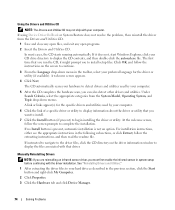
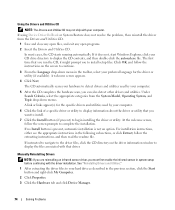
... hardware to detect drivers and utilities used by your preferred language for the specific drivers and utilities used by your hard drive as described in system setup before continuing with that driver. For installation instructions, either see the appropriate instructions in the toolbar, select your computer.
6 Click the link of a specific driver or...
Owner's Manual - Page 75
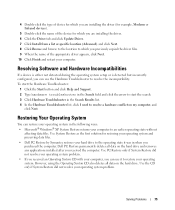
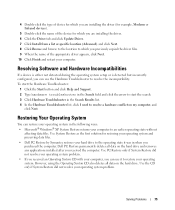
... the following ways: • Microsoft® Windows® XP System Restore returns your computer. Dell PC Restore permanently deletes all data on the hard drive and removes any applications installed after you purchased the computer. To start the Hardware Troubleshooter:
1 Click the Start button and click Help and Support. 2 Type hardware troubleshooter in...
Owner's Manual - Page 77
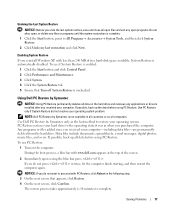
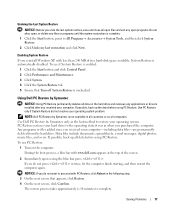
...and exit any open programs. Do not alter, open, or delete any applications or drivers installed after you received your computer. Using Dell PC Restore by Symantec is complete. 1 Click the...files include documents, spreadsheets, e-mail messages, digital photos, music files, and so on the hard drive and removes any files or programs until the system restoration is not available in time, let ...
Owner's Manual - Page 79
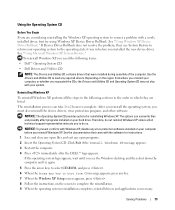
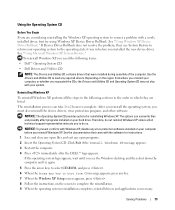
.... 7 When the Windows XP Setup screen appears, press . 8 Follow the instructions on the screen to load any virus protection software installed on your hard drive. After you reinstall the operating system, you installed the new device driver.
If the operating system logo appears, wait until you see the Windows desktop, and then shut down...
Owner's Manual - Page 83
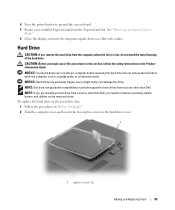
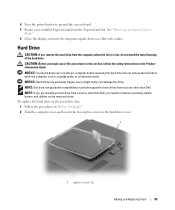
... ground the system board. 7 Remove any of the hard drive. CAUTION: Before you remove the hard drive from the ExpressCard slot. 6 Press the power button to install an operating system, drivers, and utilities on the new hard drive. Hard Drive
CAUTION: If you begin any installed ExpressCards from the computer when the drive is on, in standby mode, or in the...
Owner's Manual - Page 84
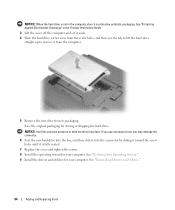
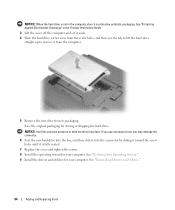
... packaging for your computer. See "Restoring Your Operating System." 9 Install the drivers and utilities for storing or shipping the hard drive. See "Protecting Against Electrostatic Discharge" in the Product Information Guide.
3 Lift the cover off the computer and set it aside.
4 Slide the hard drive carrier away from its packaging. If you use the tab...
Owner's Manual - Page 85
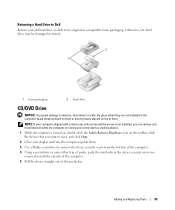
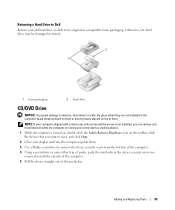
... be damaged in transit.
2 1
1 foam packaging
2 hard drive
CD/DVD Drive
NOTICE: To prevent damage to devices, store them in a safe, dry place when they are not installed in its original or comparable foam packaging. Avoid pressing down . 3 Use a Philips screwdriver to remove the device security screw from the bottom of the computer. 4 ...
Owner's Manual - Page 104


...through the Start menu. 2 Connect the computer to an electrical outlet. 3 Turn on your hard drive.)
1 Shut down your computer, including but not limited to the following: • Internal HDD • ... bar.
The Boot Order page displays a general list of the bootable devices that may be installed in your computer and try again. 4 When the boot device list appears, highlight the device...
Owner's Manual - Page 129


...referred to a DVD+RW disc, and then erased and written over (rewritten). (DVD+RW technology is not installed in some computers,
Glossary
129 DVD player - DVD-R - DVD recordable - Once recorded, the data cannot ... and software companies who develop management standards for hard drives and CD drives. Many devices do not work properly if the correct driver is different from disk storage...
Owner's Manual - Page 130


... in a folder can display an unlimited variety of the PC Card slot when installed. format - A U.S. file transfer protocol - Federal Communications Commission - ExpressCards support both the PCI Express and USB 2.0 standard. expanding the capabilities of storage media.
graphical user interface - A metal plate on the hard drive and then turns off the computer.
hibernate mode -
Owner's Manual - Page 133
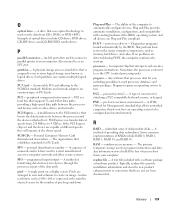
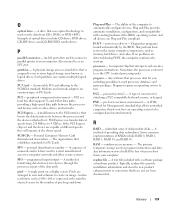
... the start-up and down your computer.
Plug-and-Play - Plug and Play provides automatic installation, configuration, and compatibility with a software package or hardware product. personal system/2 - pre-boot... game packages. R
RAID - Any information stored in rows and columns to as memory, hard drives, and video.
A single point on self-test - If no problems are arranged in...
Owner's Manual - Page 134


... to frequently used to authenticate a user on your computer that cannot be used for errors. Service Tag -
Hard drive speed is used to connect devices such as infrared and light. The setup.exe or install.exe program comes with the optimal clock speed of the file. An icon that is embedded with a processor...
Similar Questions
How To Remove The Hard Drive From A Dell Inspiron B130
(Posted by kanhola 9 years ago)
How To Add A External Monitor To A Dell Inspiron B130 Laptop When Display
monitor is broken
monitor is broken
(Posted by cegerr 10 years ago)
Hard Drive Inspiron N5030
Need to replace hard. Can't find a replacement hard drive. What drive will work with my laptop
Need to replace hard. Can't find a replacement hard drive. What drive will work with my laptop
(Posted by prattr96 11 years ago)

