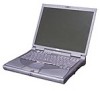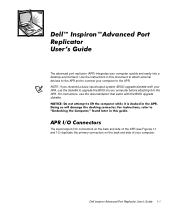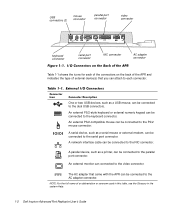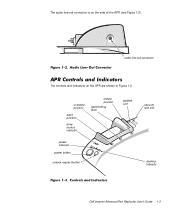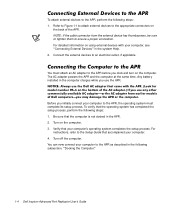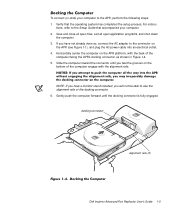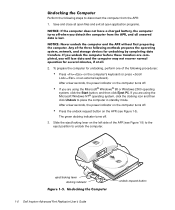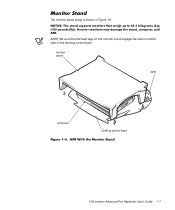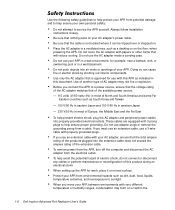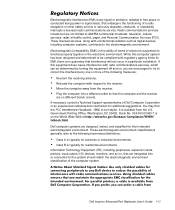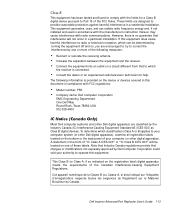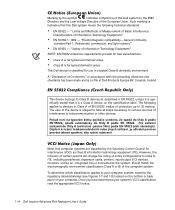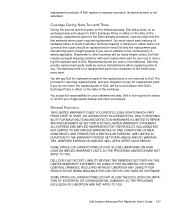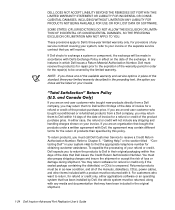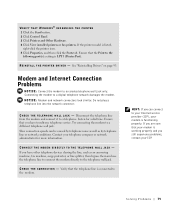Dell Inspiron 8200 Support Question
Find answers below for this question about Dell Inspiron 8200.Need a Dell Inspiron 8200 manual? We have 3 online manuals for this item!
Question posted by romeniquesoriano on June 10th, 2013
How To Connect The Dell Inspiron 8200 To Available Internet Service?
Current Answers
Answer #1: Posted by DellJesse1 on June 11th, 2013 6:36 AM
At the link below is information and step by step instructions for setting up your network on your computer.
Dell Networking and Wireless Support Center
http://dell.to/19Mfso8
Thank You,
Dell-Jesse1
Dell Social Media and Communities
email:[email protected]
Dell Community Forum.
www.en.community.dell.com
Dell Twitter Support
@dellcares
Dell Facebook Support
www.facebook.com/dell
#iwork4dell
Related Dell Inspiron 8200 Manual Pages
Similar Questions
windows 7
I can not connect me to any internet advices.