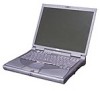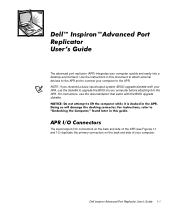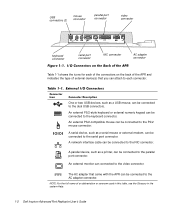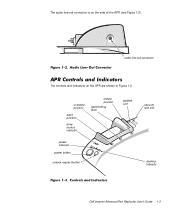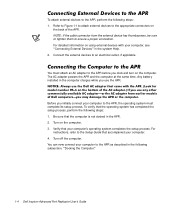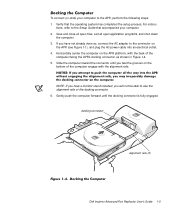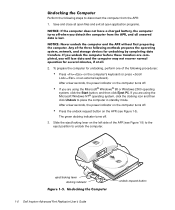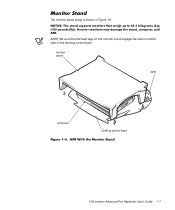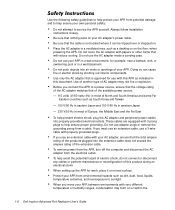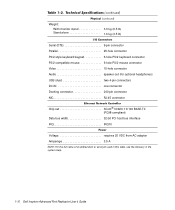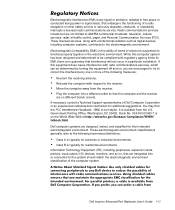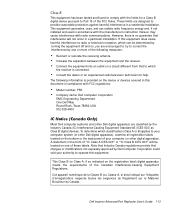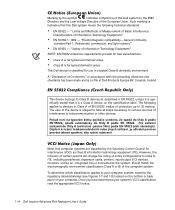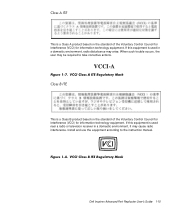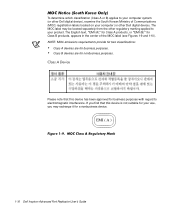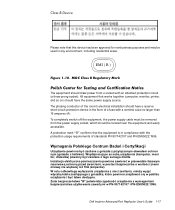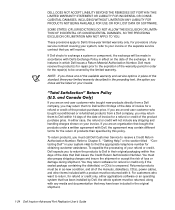Dell Inspiron 8200 Support Question
Find answers below for this question about Dell Inspiron 8200.Need a Dell Inspiron 8200 manual? We have 3 online manuals for this item!
Question posted by tnterGlas on April 17th, 2014
Dell Inspiron 8200 Won't Power Up
Current Answers
Answer #1: Posted by RoyanAtDell on April 22nd, 2014 3:55 AM
I work for Dell's Social Media Team. Remove the Battery and AC adapter, press and hold the power button for 15 seconds. Connect the AC Adapter and try powering on. Is there a light on the AC adapter? Try another working AC adapter. If the light on the AC adapter goes off when plugged into the laptop, then its a motherboard failure, and will need a replacement.
Thank you,
RoyanAtDell.
Dell Social Media and Communities.
Related Dell Inspiron 8200 Manual Pages
Similar Questions
I had just opened my Dell Inspiron N5110 and it had woken up from hibernation and gone to the "Compu...