Dell Inspiron 620 Support Question
Find answers below for this question about Dell Inspiron 620.Need a Dell Inspiron 620 manual? We have 3 online manuals for this item!
Question posted by tavGene on December 5th, 2013
How To Startup From 2nd Hard Drive In Dell Inspiron 660
The person who posted this question about this Dell product did not include a detailed explanation. Please use the "Request More Information" button to the right if more details would help you to answer this question.
Current Answers
There are currently no answers that have been posted for this question.
Be the first to post an answer! Remember that you can earn up to 1,100 points for every answer you submit. The better the quality of your answer, the better chance it has to be accepted.
Be the first to post an answer! Remember that you can earn up to 1,100 points for every answer you submit. The better the quality of your answer, the better chance it has to be accepted.
Related Dell Inspiron 620 Manual Pages
Quick Reference Guide - Page 3


... Your Computer 27 Mini Tower Computer 27 Desktop Computer 28 Small Form Factor Computer 29 Ultra-Small Form Factor Computer 30
Setting Up Your Computer 30
Solving Problems 33 Dell Diagnostics 33 System Lights 36
Diagnostic Lights 37 Beep Codes 40 Running the Dell™ IDE Hard Drive Diagnostics 41 Resolving Software and Hardware Incompatibilities...
Quick Reference Guide - Page 6


... components, such as memory, the hard drive, and the operating system
• Upgrades - Service call and order status, warranty, and
• Services and Warranties - Certified drivers, patches, and software updates
• Desktop System Software (DSS) - Drivers, patches, and software updates
• Service and support -
support.dell.com
tips, articles from technicians, and...
Quick Reference Guide - Page 12


... badge. www.dell.com | support.dell.com
3 power button
4 Dell badge 5 power light
6 diagnostic lights 7 hard-drive activity light 8 headphone connector 9 microphone connector 10 floppy drive 11 CD/DVD drive
Press this button...press the power button or use . Insert a CD or DVD (if applicable) into this drive. You can be rotated to attach headphones and most kinds of the badge, press firmly, and...
Quick Reference Guide - Page 14
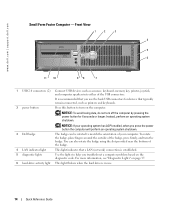
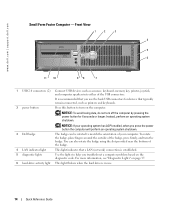
...Diagnostic Lights" on page 37.
6 hard-drive activity light This light flickers when the hard drive is in use the back USB ...connectors for 6 seconds or longer.
To rotate the badge, place fingers around the outside of your operating system has ACPI enabled, when you press the power button the computer will perform an operating system shutdown.
3 Dell...
Quick Reference Guide - Page 28
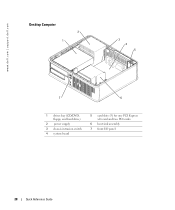
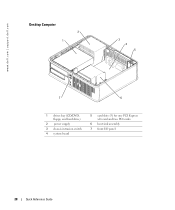
www.dell.com | support.dell.com
Desktop Computer
2 1
3 4 5
7
6
1 drives bay (CD/DVD, floppy, and hard drive)
2 power supply 3 chassis intrusion switch 4 system board
5 card slots (3) for one PCI Express x16 card and two PCI cards
6 heat sink assembly
7 front I/O panel
28
Quick Reference Guide
Quick Reference Guide - Page 34


... Main Menu appears, select the test you see the Microsoft® Windows® desktop. Starting the Dell Diagnostics From Your Hard Drive 1 Turn on (or restart) your hard drive or from the numbered list.
When the DELL logo appears, press immediately.
If multiple versions are listed, select the version appropriate for one time only. If you wait...
Quick Reference Guide - Page 44


www.dell.com | support.dell.com
4 Press immediately after the DELL™... the screen. If the operating system logo appears, wait until you see the Windows desktop, and then shut down the computer and try again.
5 Press the arrow keys to...select To set up Windows now.
2 Read the information on the size of the hard drive and the speed of your current Windows XP data, type r to select the repair ...
Setup Guide - Page 20


... button (2) - CAUTION: To avoid loss of data, never turn off the computer while the hard drive activity light is blinking.
7 Media Card Reader - Using Your Inspiron Desktop
6
Hard drive activity light - A blinking white light indicates
hard drive activity. Provides a fast and convenient way to view and share digital photos, music, and videos stored on when the computer reads...
Setup Guide - Page 37


...
Run hardware diagnostics, see which program occupies the maximum memory on your hard drive, and track the changes made to your computer each type of your ... Start → All Programs→ Dell→ Dell Support Center→ Launch Dell Support Center. The Dell Support Center home page displays your computer. INSPIRON
Using Support Tools
Dell Support Center
All the support you need...
Setup Guide - Page 42


... about 30 minutes or more. Turn on the screen and contact Dell (see the Microsoft Windows desktop;
Do you see "Contacting Dell" on page 57) for assistance.
• To stop ePSA ...computer.
40 Using Support Tools
Starting Dell ePSA Diagnostics
Enhanced Pre-boot System Assessment (ePSA) tests devices such as the system board, keyboard, display, memory, hard drive, and so on the screen....
Setup Guide - Page 44
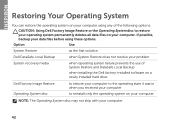
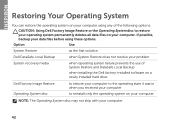
...INSPIRON
Restoring Your Operating System
You can restore the operating system on your computer using these options. If possible, backup your data files before using any of System Restore and DataSafe Local Backup
when installing the Dell factory-installed software on a newly installed hard drive
Dell...Use
System Restore
as the first solution
Dell DataSafe Local Backup
when System Restore ...
Setup Guide - Page 47


... to an earlier operating state
• Create system recovery media (see the Microsoft Windows desktop; Restoring Your Operating System
NOTE: If Dell DataSafe Local Backup is not available on your computer, use Dell DataSafe Local Backup to restore your hard drive to the operating state it was in when you purchased your computer and try...
Setup Guide - Page 49
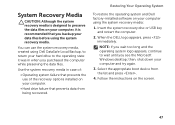
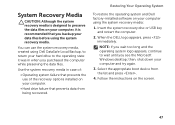
...again.
3. Restoring Your Operating System
To restore the operating system and Dell factory-installed software on your computer using Dell DataSafe Local Backup, to return your hard drive to the operating state it is recommended that prevents data from the... the system recovery media:
1. then, shut down your computer.
• Hard drive failure that you see the Microsoft Windows desktop;
Setup Guide - Page 50


... possible, back up all data on the hard drive and removes any programs or drivers installed after you purchased the computer. Starting Dell Factory Image Restore
1. NOTE: If Dell Factory Image Restore is not available on your computer, use Dell DataSafe Local Backup (see the Microsoft Windows desktop;
If possible, back up the data before using...
Setup Guide - Page 60


... upgrade your computer with new or additional components like a new hard drive reinstall or replace a worn or defective part
See:
"System Recovery Media" on page 47 "Dell Diagnostics" on page 39 "My Dell Downloads" on page 36 support.dell.com
the Service Manual at support.dell.com/manuals
NOTE: In some countries, opening and replacing parts...
Setup Guide - Page 62


....
For more information regarding the configuration of your computer. Computer Model
Dell Inspiron 620
Processor
Type
Intel Core i3 Intel Core i5 Intel Celeron Intel Pentium Dual Core
System Chipset
Type
Intel H61
Drives
Internally accessible
Externally accessible
two 3.5-inch bays for SATA hard drives
two 5.25-inch bays for , and upgrading your computer, see the...
Service Manual - Page 20
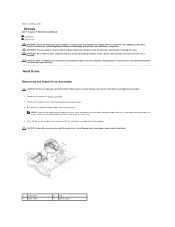
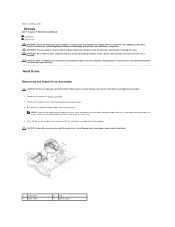
.... NOTE: If you are replacing a hard drive that contains data you do not scratch the hard drive's circuit board, while removing or replacing the hard drive.
1
hard drive
3
data cable
2
tab
4
power cable WARNING: Do not operate your computer.
Back to Contents Page
Drives
Dell™ Inspiron™ 620s Service Manual Hard Drive Optical Drive WARNING: Before working inside your...
Service Manual - Page 37


... current amount of memory or set the type of hard drive installed
CAUTION: Unless you are changeable.
Turn on ...arrow and down your computer (see the Microsoft Windows desktop.
This field appears below the Help Screen and lists...and key functions. Back to Contents Page
System Setup
Dell™ Inspiron™ 620s Service Manual
Overview Clearing Forgotten Passwords Clearing CMOS Passwords...
Service Manual - Page 39


...drive to a USB device, the device must be bootable. USB Hard Disk; If no operating system is on (or restart) your computer and try again.
NOTE: To boot to run the Dell Diagnostics from the available devices Hard...Reset, and Load Defaults
Boot Sequence
This feature allows you see the Microsoft Windows desktop. NOTE: If you wait too long and the operating system logo appears, ...
Service Manual - Page 42
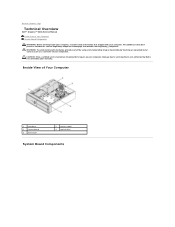
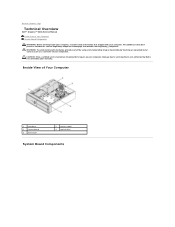
... Contents Page
Technical Overview
Dell™ Inspiron™ 620s Service Manual Inside View of Your Computer
1 hard drive 3 system board 5 front bezel
2 power supply 4 optical drive
System Board Components Inside View of Your Computer System Board Components
WARNING: Before working inside your computer, read the safety information that is not authorized by Dell is not covered by...
Similar Questions
How To Add A Second Hard Drive To A Dell Inspirion 620 Desktop
(Posted by ivan2jdoe1 9 years ago)
How Do I Get My Dell Optiplex Gx620 To Recognize A 2nd Hard Drive
(Posted by akQjer 10 years ago)

