Dell Inspiron 580 Support Question
Find answers below for this question about Dell Inspiron 580.Need a Dell Inspiron 580 manual? We have 3 online manuals for this item!
Question posted by kure on March 1st, 2014
Can You Record Tv With A Dell Inspiron 580
The person who posted this question about this Dell product did not include a detailed explanation. Please use the "Request More Information" button to the right if more details would help you to answer this question.
Current Answers
There are currently no answers that have been posted for this question.
Be the first to post an answer! Remember that you can earn up to 1,100 points for every answer you submit. The better the quality of your answer, the better chance it has to be accepted.
Be the first to post an answer! Remember that you can earn up to 1,100 points for every answer you submit. The better the quality of your answer, the better chance it has to be accepted.
Related Dell Inspiron 580 Manual Pages
Dell™ Technology Guide - Page 56


...personal video recorders, and TVs.
DisplayPort is... also suitable for connectivity between high definition content applications such as WQXGA (2048x1536 pixels).
•Variable color depth (up to 30 bits-per-pixel (bpp)).
•Up to 120Hz refresh rate.
•HDCP v1.3 support for viewing Blu-ray disc content.
•Support for both external desktop... Benefits
Dell, in...
Dell™ Technology Guide - Page 203


... or videos.
Depending on page 215. Multimedia (CDs/DVDs, 5.1 Audio, MP3s, TVs, Digital Cameras, and Projectors)
Overview
Most Dell computers come with a CD/DVD player/recorder, which can view and print digital photos, play CDs and DVDs, create your computer to a TV and adjusting the display settings based on the type of connection, see...
Dell™ Technology Guide - Page 215
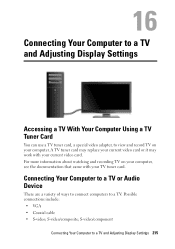
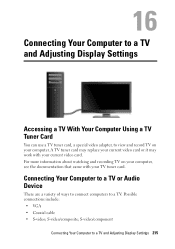
... cable • S-video;
For more information about watching and recording TV on your computer. S-video/composite; Connecting Your Computer to a TV and Adjusting Display Settings
Accessing a TV With Your Computer Using a TV Tuner Card
You can use a TV tuner card, a special video adapter, to view and record TV on your computer, see the documentation that came with your...
Dell™ Technology Guide - Page 282


... (PSA), a series of initial tests of your system board, keyboard, display, memory, hard drive, and so on.
• Answer any key to start the Dell Diagnostics from the Drivers and Utilities media.
Starting the Dell Diagnostics on Desktop Computers
NOTE: If your computer cannot display a screen image, see the Microsoft® Windows®...
Setup Guide - Page 5
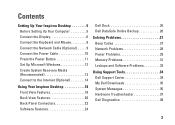
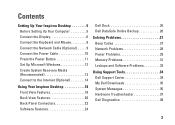
... Windows 12 Create System Recovery Media (Recommended 13 Connect to the Internet (Optional 14
Using Your Inspiron Desktop 18 Front View Features 18 Back View Features 20 Back Panel Connectors 22 Software Features 24
Dell Dock 25 Dell DataSafe Online Backup 26
Solving Problems 27 Beep Codes 27 Network Problems 28 Power Problems 29...
Setup Guide - Page 7
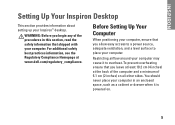
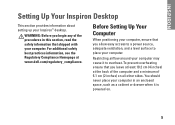
...
When positioning your computer, ensure that you leave at least 10.2 cm (4 inches) at www.dell.com/regulatory_compliance. To prevent overheating ensure that you begin any of 5.1 cm (2 inches) on .... such as a cabinet or drawer when it to place your Inspiron™ desktop. WARNING: Before you allow easy access to a power source, adequate ventilation, and a level surface to ...
Setup Guide - Page 8


... connecting to a single display, connect the display to -DVI adapter and additional HDMI or DVI cables at www.dell.com.
You can purchase the HDMI-to ONLY ONE of the connectors on your computer and display. Setting Up Your Inspiron Desktop
Connect the Display
Your computer has integrated VGA and HDMI video connectors.
Setup Guide - Page 14


... first time, follow the instructions on the operating system and features, see support.dell.com/MyNewDell.
12 These steps are mandatory and may render your computer available at support.dell.com. Setting Up Your Inspiron Desktop
Set Up Microsoft Windows
Your Dell computer is recommended that you download and install the latest BIOS and drivers...
Setup Guide - Page 15


...-ray Disc™ NOTE: Dell DataSafe Local Backup does not ...Dell DataSafe Local Backup. 4. To create a system recovery media: 1. Insert the disc or USB key in an undesirable operating state. Follow the instructions on . 2. NOTE: For information on using the system recovery media, see "System Recovery Media" on page 46.
13 Click Create Recovery Media. 5. Setting Up Your Inspiron Desktop...
Setup Guide - Page 16


... to the Internet, you can purchase one at www.dell.com. If an external USB modem or WLAN adapter is not part of your original order, you need an external modem or network connection and an Internet service provider (ISP).
Setting Up Your Inspiron Desktop
Connect to the Internet (Optional)
To connect to...
Setup Guide - Page 18


... close any open files, and exit any open programs.
2.
Setting Up Your Inspiron Desktop
Setting Up Your Internet Connection
ISPs and ISP offerings vary by your ISP to... instructions on the screen and use the setup information provided by country. Contact your ISP.
4. Contact your Dell™ computer to the Internet wizard can help you set your ISP for the Windows default view, so they...
Setup Guide - Page 21


...light indicates hard-drive
activity. Helps to identify your computer when you access the Dell Support website or call technical support.
19 NOTE: For information on power problems, ...5
Power button - Play or record CDs, DVDs, and Blu‑ray Discs (optional). Ensure that the side with print or writing is blinking.
7 FlexBay cover -
Using Your Inspiron Desktop
8 FlexBay slot - Turns the...
Setup Guide - Page 24


...
to a microphone for voice or to a
TV for audio input.
Connects to an audio
cable for both 5.1 audio and video signals.
Connect
to the
display.
4
USB 2.0 connectors (4) - Connects to USB devices, such as a mouse, printer,
keyboard, external drive, or MP3 player.
5
Rear L/R surround connector - Using Your Inspiron Desktop
Back Panel Connectors
1 2
3
4
5
11
6
10...
Setup Guide - Page 25


... computer to a center speaker or subwoofer.
11
Network connector and light -
The two lights next to
recording or playback devices such as
a microphone, cassette player, CD player,
or VCR.
10
Center/subwoofer connector -
Using Your Inspiron Desktop
23 Connects to the
connector indicate status and activity for
wired network connection. Connects to front...
Setup Guide - Page 26


...such as MP3 players and handheld entertainment devices, or played and viewed directly on connected TVs, projectors, and home theater equipment.
24 After connecting to the Internet, you to ...you can be recorded to music and radio stations. Check your purchase order for software installed on your hard drive or at support.dell.com/manuals.
Using Your Inspiron Desktop
Software Features
NOTE:...
Setup Guide - Page 27
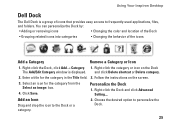
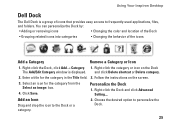
...; Category. 1. Right-click the Dock and click Advanced Setting.... Add an Icon
Drag and drop the icon to personalize the Dock.
25 Using Your Inspiron Desktop
Dell Dock
The Dell Dock is displayed. Click Save. Personalize the Dock
1. Follow the instructions on the Dock The Add/Edit Category window is a group of the icons...
Setup Guide - Page 28


... that appear on your data and other important files from catastrophic incidents like theft, fire, or natural disasters. To schedule backups: 1. Using Your Inspiron Desktop
Dell DataSafe Online Backup
NOTE: Dell DataSafe Online may not be available in all regions. You can access the service on the screen.
26 For more information, go to...
Setup Guide - Page 58


... warranty. INSPIRON
Finding More Information and Resources
If you need to:
reinstall your operating system find your system model number run a diagnostic program for your computer reinstall desktop system software...page 46 the back of your computer "Dell Diagnostics" on page 38 "My Dell Downloads" on page 35 support.dell.com
the Service Manual at support.dell.com/manuals
NOTE: In some countries,...
Setup Guide - Page 60
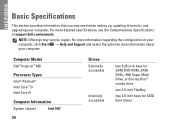
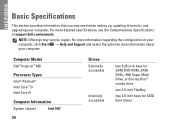
Computer Model
Dell™ Inspiron™ 580
Processor Types
Intel® Pentium® Intel Core™ i3 Intel Core...
two 3.5-inch bays for , and upgrading your computer.
For more detailed specifications, see the Comprehensive Specifications at support.dell.com/manuals.
NOTE: Offerings may need when setting up, updating drivers for SATA hard drives For more information regarding ...
Comprehensive Specifications - Page 1
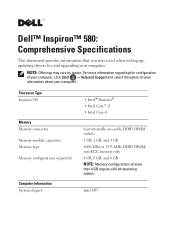
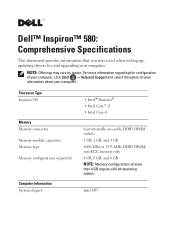
...when setting up, updating drivers for, and upgrading your computer.
Processor Type Inspiron 580
Memory Memory connector Memory-module capacities Memory type Memory configurations supported
Computer Information...GB, 2 GB, and 4 GB 1066-MHz or 1333-MHz DDR3 DIMM; Dell™ Inspiron™ 580: Comprehensive Specifications
This document provides information that you may vary by region. For ...
Similar Questions
How To Watch Tv Inspiron One 2305 Set Up Guide
(Posted by Daddyfree 9 years ago)
How To Restore Dell Inspiron 580 To Factory Settings
(Posted by basski 10 years ago)

