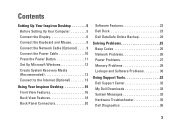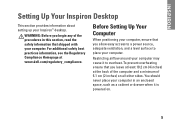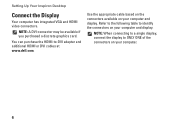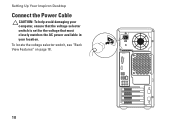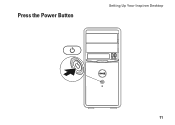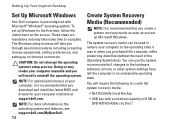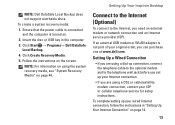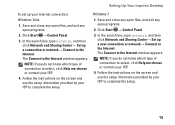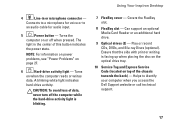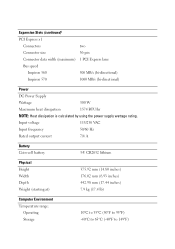Dell Inspiron 570 Support Question
Find answers below for this question about Dell Inspiron 570.Need a Dell Inspiron 570 manual? We have 3 online manuals for this item!
Question posted by arbogastwayne on September 8th, 2012
Windowsdisccamewithcomputerdellinspiron570.loadsfilesbutstopsatsetisstarting.
Current Answers
Answer #1: Posted by NiranjanvijaykumarAtDell on September 11th, 2012 6:01 AM
I am from Dell Social Media and Community.
All Dell computers ship with a Factory Restore image. You can follow the link below to find the steps to restore the system to the original factory settings with out using the CD.
If you are unable to restore it, probably it may have been deleted or corrupted. During the previous restore.
You will have to use the Dell Restore CD(OS) sent with your system to reinstall the operating system. Follow the steps given in the link below(Change the OS as per)
Once completed, make sure you check the Product key matches from the bottom of your system or update it to the one that is on the lable attached to your system.
Let me know if you need any further clarification, I will be glad to assist.
Niranjan
#iworkforDell
NiranjanAtDell
Dell Inc
Related Dell Inspiron 570 Manual Pages
Similar Questions
570 free