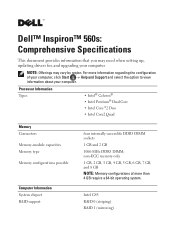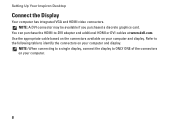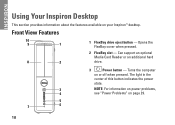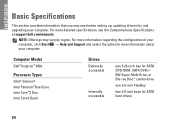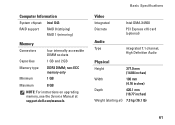Dell Inspiron 560s Support Question
Find answers below for this question about Dell Inspiron 560s.Need a Dell Inspiron 560s manual? We have 3 online manuals for this item!
Question posted by fannuorear on October 29th, 2013
Upgrade Question
Current Answers
Answer #1: Posted by RathishC on October 29th, 2013 10:07 PM
There are two additional graphics card options which are compatible and tested with this computer model:
1. NVIDIA GeForce GT 220
2. NVIDIA GeForce G 310
You may upgrade to any one of the above cards.
Please respond for further assistance.
Thanks & RegardsRathish C
#iworkfordell
To know more about Dell Product Support, Drivers & Downloads, Order & Dispatch status -> choose your region US Customers; India Customers. For Dell support videos click Here.
Related Dell Inspiron 560s Manual Pages
Similar Questions
I want to upgrade it
the graphics card in my machine keeps going to dark blue screen and i have to do a hard reboot to re...
I have a Dell Inspiron one 2330, I wanna play Darksiders and Skyrim any way I can upgrade the graphi...