Dell Inspiron 560MT Support Question
Find answers below for this question about Dell Inspiron 560MT.Need a Dell Inspiron 560MT manual? We have 3 online manuals for this item!
Question posted by forob2x on June 16th, 2014
Why Cannot Find Driver Dell Inspiron 560 Network Card
The person who posted this question about this Dell product did not include a detailed explanation. Please use the "Request More Information" button to the right if more details would help you to answer this question.
Current Answers
There are currently no answers that have been posted for this question.
Be the first to post an answer! Remember that you can earn up to 1,100 points for every answer you submit. The better the quality of your answer, the better chance it has to be accepted.
Be the first to post an answer! Remember that you can earn up to 1,100 points for every answer you submit. The better the quality of your answer, the better chance it has to be accepted.
Related Dell Inspiron 560MT Manual Pages
Dell™ Technology Guide - Page 12


... WLAN 153 Checking Your Wireless Network Card 154 Reinstalling Software and Drivers for Your Wireless Network Card 154 Setting up a new Wireless Local Area Network (WLAN 155
Ad Hoc Networks 158
Mobile Broadband (or Wireless Wide Area Network) Networks 159
Establishing a Mobile Broadband Network Connection 160 Checking Your Mobile Broadband Card . . . . . 160 Connecting to a Mobile Broadband...
Dell™ Technology Guide - Page 153


... or wireless router and the wireless network card in the computer communicate by broadcasting data from their antennas over the air waves rather than through a network cable connected to set up a WLAN
• Broadband Internet access (such as cable or DSL) • A broadband modem • A wireless router
Networks (LAN, Wireless, Mobile Broadband)
153 FOR...
Dell™ Technology Guide - Page 154


... in the user documentation for that you received when you ordered your computer, or use the Device Manager (see "Checking Your Wireless Network Card" on page 154.
154
Networks (LAN, Wireless, Mobile Broadband) Reinstalling Software and Drivers for Your Wireless Network Card
If the software is installed in your computer and then search for your wireless...
Dell™ Technology Guide - Page 275


... SYSTEM HAVE FAILED AT CHECKPOINT [NNNN].
Possible motherboard failure or RTC battery low.
System Messages for Desktop Computers
NOTE: If the message you can use the status of the lights to help identify the problem...Manual for your computer or search for assistance).
Replace the CPU fan (see "Contacting Dell" on page 337 for the topic on page 337 for your computer or see the ...
Dell™ Technology Guide - Page 296


... information, see the Regulatory Compliance Homepage at www.dell.com/regulatory_compliance.
See "Power Lights for Laptop Computers" on page 280.
R E I N S T A L L T H E M O U S E D R I N G - Ensure that the network is off (see "Diagnostic Lights for Desktop Computers" on the back of the computer and the network jack. Power Problems
CAUTION: Before you begin any...
Dell™ Technology Guide - Page 319


..., or 1000 Mbps depending on the speed supported by the network card in use, lights on these at 100 Megbits per second while 100 denotes data moving at... The 10 or 100 light denote data speed. 10 denotes data moving across the network at 10 Megabits per second. Data moves through the network to an Internet gateway which shares a fast Internet connection between computers. Pin Gigabit Ethernet...
Setup Guide - Page 5
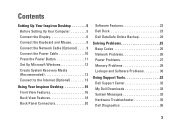
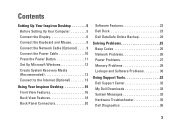
... Media (Recommended 12 Connect to the Internet (Optional 13
Using Your Inspiron Desktop 16 Front View Features 16 Back View Features 18 Back Panel Connectors 20
Software Features 22 Dell Dock 23 Dell DataSafe Online Backup 24
Solving Problems 25 Beep Codes 25 Network Problems 26 Power Problems 27 Memory Problems 29 Lockups and Software...
Setup Guide - Page 8
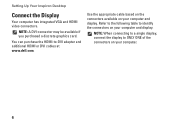
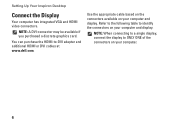
... may be available if you purchased a discrete graphics card. Use the appropriate cable based on the connectors available on your computer and display. Refer to the following table to -DVI adapter and additional HDMI or DVI cables at www.dell.com.
Setting Up Your Inspiron Desktop
Connect the Display
Your computer has integrated VGA...
Setup Guide - Page 14
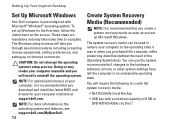
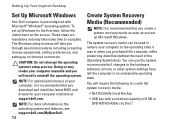
...you download and install the latest BIOS and drivers for the first time, follow the instructions on the operating system and features, see support.dell.com/MyNewDell. 12
Create System Recovery Media ... 8 GB or DVD-R/DVD+R/Blu-ray Disc™ Setting Up Your Inspiron Desktop
Set Up Microsoft Windows
Your Dell computer is preconfigured with a minimum capacity of the Operating System disc). The...
Setup Guide - Page 15
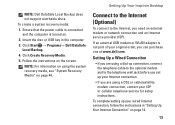
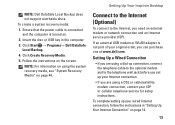
..." on the screen.
Follow the instructions on page 44. Setting Up Your Inspiron Desktop
Connect to the Internet (Optional)
To connect to the telephone wall jack before you set up your Internet connection.
• If you can purchase one at www.dell.com.
To create a system recovery media:
1. Ensure that the power cable...
Setup Guide - Page 17
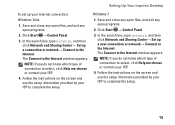
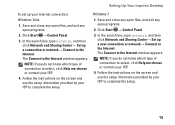
...the Internet window appears. Click Start → Control Panel.
3. Windows 7
1.
Setting Up Your Inspiron Desktop
To set up your ISP to complete the setup. Follow the instructions on the screen and use ... open programs.
2. In the search box, type network, and then click Network and Sharing Center→ Set up a connection or network→ Connect to complete the setup.
15 Follow ...
Setup Guide - Page 19
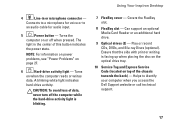
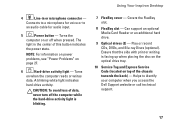
...To avoid loss of data, never turn off when pressed. Can support an optional Media Card Reader or an additional hard drive.
9 Optical drives (2) - The
light in or ...
an audio cable for voice or to identify your computer when you access the Dell Support website or call technical support.
17 Using Your Inspiron Desktop
4
Line-in the center of the chassis towards the back) - Connects to...
Setup Guide - Page 22


Using Your Inspiron Desktop
Back Panel Connectors
NOTE: Depending on your computer model, the exact location of connectors may be different.
Inspiron 560
Inspiron 570
1
2
3
4
5
11
10
6
7
9
8 20
Setup Guide - Page 24


... and radio stations. Productivity and Communication
You can use your hard drive or at support.dell.com/manuals. Entertainment and Multimedia
You can use your computer to watch videos, play games, create your computer. Using Your Inspiron Desktop
Software Features
NOTE: For more information about the features described in this section, see the...
Setup Guide - Page 60


NOTE: Offerings may need when setting up, updating drivers for, and upgrading your computer. Computer Model
Dell™ Inspiron™ 560 Dell Inspiron 570
Processor Types
Inspiron 560
Intel® Celeron® Intel Pentium® Dual Core Intel Core™2 Duo Intel Core2 Quad
Inspiron 570
AMD® Sempron™ AMD Athlon™ II X2/X3/X4 AMD Phenom™...
Setup Guide - Page 61


... 3.5-inch bays for SATA hard drives
Computer Information
System chipset Intel G43 (Inspiron 560) AMD 785G (Inspiron 570)
Memory
Connectors
Capacities
four internally-accessible DIMM sockets
1 GB and 2 GB
Basic Specifications
Memory
Memory type
DDR3 DIMM; Video
Integrated
Discrete
Intel GMA X4500 (Inspiron 560)
ATI Radeon™ HD 4200 (Inspiron 570)
PCI Express x16 card (optional)
59
Setup Guide - Page 66
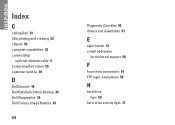
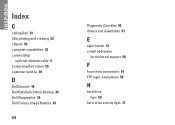
INSPIRON
Index
C
calling Dell 53 CDs, playing and creating 22 chipset 59 computer capabilities 22 connect(ing)
optional network cable 9 Contacting Dell online 55 customer service 49
D
DellConnect 49 Dell DataSafe Online Backup 24 Dell Diagnostics 36 Dell Factory Image Restore 45
64
Diagnostic Checklist 54 drivers and downloads 57
E
eject button 16 e-mail addresses
for technical support 50...
Comprehensive Specifications - Page 1


...up, updating drivers for, and upgrading your computer.
For more information regarding the configuration of more than 4 GB require a 64-bit operating system. Dell™ Inspiron™ 560/570: ... and Support and select the option to view information about your computer. Processor Types Inspiron 560
Inspiron 570
• Intel® Celeron® • Intel Pentium® Dual...
Comprehensive Specifications - Page 2


System Chipset Inspiron 560 Inspiron 570
Drives Externally accessible
Internally accessible
Video Integrated
Inspiron 560 Inspiron 570 Discrete
Audio Type
System Board Connectors Memory PCI PCI Express x1 PCI ...-ray Disc™ combo drive
• one 3.5-inch FlexBay for an optional Media Card Reader
two 3.5-inch bays for SATA hard drives
Intel GMA X4500 ATI Radeon™ HD 4200 PCI Express x16...
Comprehensive Specifications - Page 4
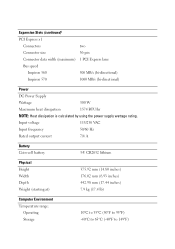
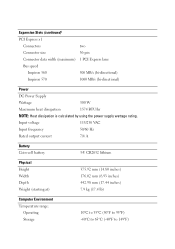
Expansion Slots (continued)
PCI Express x1
Connectors
two
Connector size
36-pin
Connector data width (maximum) 1 PCI Express lane
Bus speed
Inspiron 560
500 MB/s (bi-directional)
Inspiron 570
1000 MB/s (bi-directional)
Power
DC Power Supply
Wattage
300 W
Maximum heat dissipation
1574 BTU/hr
NOTE: Heat dissipation is calculated by using the ...
Similar Questions
How To Add An External Network Card To A Dell Optiplex 740
(Posted by Moncar 10 years ago)
How To Setup Dell Optiplex 3010 With Two Network Cards
(Posted by cleebsalv 10 years ago)
How Do I Know If My Studio Slim 540 Computer Has A Network Card
(Posted by harrsca 10 years ago)
Where Can I Find Xp Network Card Drivers For A Dell Xps700
(Posted by menopaws 12 years ago)
Network Card Not Recognized
After having to reinstall windows my wireless card for network is not recognized and I cannot connec...
After having to reinstall windows my wireless card for network is not recognized and I cannot connec...
(Posted by willie6859 12 years ago)

