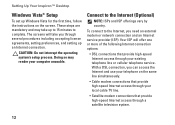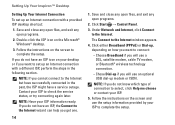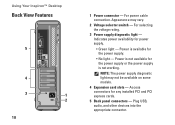Dell Inspiron 546ST Support Question
Find answers below for this question about Dell Inspiron 546ST.Need a Dell Inspiron 546ST manual? We have 3 online manuals for this item!
Question posted by loisstal on May 1st, 2014
Internal Beep Speaker
Where is that speaker, can't find it. It never beepos
Current Answers
Answer #1: Posted by RaviCatDell on May 2nd, 2014 3:52 PM
Hi loisstal,
I'm a part of Dell Social Media Team. You can find the Internal speaker right next to the CMOS battery on the motherboard. This will only work when there are any faults on the computer. You can hear a pattern of beeps which describes the hardware issues.
Hope that helps.
I'm a part of Dell Social Media Team. You can find the Internal speaker right next to the CMOS battery on the motherboard. This will only work when there are any faults on the computer. You can hear a pattern of beeps which describes the hardware issues.
Hope that helps.
Dell-Ravi C
#IWorkforDell
Follow me on Twitter: @RaviCAtDell
Social Media & communities Professional
Related Dell Inspiron 546ST Manual Pages
Similar Questions
How Do I Capture Video On My Dell Desktop Inspiron One 19
(Posted by boopza 10 years ago)
Why Wont My Dell Desktop Inspiron 518 Turn On Blinking Amber
(Posted by Flavijvm 10 years ago)
All In One Desktop Inspiron One 19 Does The Keyboard Turn On Computer
(Posted by neelAle 10 years ago)
How To Bypass A Bios Password On Dell Desktop Inspiron One 2320
(Posted by bexoxo 10 years ago)
How To Use The Hdmi Cable On Inspiron Desktop Inspiron One 2330
(Posted by mhoras 10 years ago)