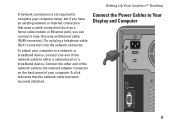Dell Inspiron 535MT Support Question
Find answers below for this question about Dell Inspiron 535MT.Need a Dell Inspiron 535MT manual? We have 3 online manuals for this item!
Question posted by weberl on May 17th, 2011
I Shut My Computer Down And Now Wont Power On
The person who posted this question about this Dell product did not include a detailed explanation. Please use the "Request More Information" button to the right if more details would help you to answer this question.
Current Answers
Related Dell Inspiron 535MT Manual Pages
Similar Questions
Dell Inspiron 530 Wont Power On Amber Light Flashes Once
(Posted by dudeen 9 years ago)
Dell Inspiron 531s Wont Power Up When Pressing The Power Button
(Posted by hend3BE3D 10 years ago)
Dell All In One Desktop Won't Power Dell Inspiron One 19 Wont Power
(Posted by chjl4gary0 10 years ago)