Dell Inspiron 535MT Support Question
Find answers below for this question about Dell Inspiron 535MT.Need a Dell Inspiron 535MT manual? We have 3 online manuals for this item!
Question posted by sresHamme on March 15th, 2014
Dell Inspiron 546 Won't Turn On
The person who posted this question about this Dell product did not include a detailed explanation. Please use the "Request More Information" button to the right if more details would help you to answer this question.
Current Answers
There are currently no answers that have been posted for this question.
Be the first to post an answer! Remember that you can earn up to 1,100 points for every answer you submit. The better the quality of your answer, the better chance it has to be accepted.
Be the first to post an answer! Remember that you can earn up to 1,100 points for every answer you submit. The better the quality of your answer, the better chance it has to be accepted.
Related Dell Inspiron 535MT Manual Pages
Dell™ Technology Guide - Page 63


...Devices (Mouse, Keyboard, Touch Pad)
63
Using a Touch Pointer (Track Stick or Tablet PC Pen)
Turning the Touch Pointer On or Off From the Control Panel
Windows Vista®
1 Click Start → ...surrounding palm rest. Cleaning the Touch Pad
1 Shut down and turn off your desktop. To change the zoom settings, double-click the Dell Touch Pad icon in and out by spreading two fingers or...
Dell™ Technology Guide - Page 268


Windows Vista: Dell Factory Image Restore
1 Turn on as a local user.
The Confirm Data Deletion screen appears.
The System Recovery Options window appears.
3 Select a keyboard layout and click Next. 4 To access the ...
Dell™ Technology Guide - Page 272


...computer include:
Tool Power lights
Diagnostic lights for desktop computers
Diagnostic lights for laptop computers System messages
Windows Hardware Troubleshooter Dell Diagnostics
Function
The power button light illuminates and ...or in your Service Manual for information about power lights. These lights start and turn off or light in conjunction with the power lights. This light can also ...
Dell™ Technology Guide - Page 273


...support information, software updates, and health scans of your computing environment. Dell Support Utility
Use this support utility for Desktop Computers
CAUTION: Before you begin any of the procedures in standby ... power light is green.
• If the power light is off, the computer is either turned off or is in this section, follow the safety instructions shipped with your computer. If the ...
Dell™ Technology Guide - Page 282


...the Microsoft® Windows® desktop; NOTE: If you see "Contacting Dell" on page 284. • When the DELL™ logo appears, press immediately.
Starting the Dell Diagnostics on Desktop Computers
NOTE: If your hard drive.
5 When the Dell Diagnostics Main Menu appears, select the...operating system logo appears, continue to wait until you want to be working properly.
2 Turn on .
Dell™ Technology Guide - Page 304


... power light is green.
• If the power light is off, the computer is either turned off or is not responding, see "Contacting Dell" on .
- defective. For additional safety best practices information, see the Service Manual for Desktop Computers" on the back of the computer illuminates and blinks or remains solid to resume...
Dell™ Technology Guide - Page 308


... a system setup program screen, highlight the item and see the Microsoft® Windows® desktop. The upper-right corner of the screen. Options or values that you see the Help area...or value for the currently highlighted option.
Entering the System Setup Program
1 Turn on (or restart) your computer. 2 When the DELL™ logo appears, press immediately. 3 If you wait too long ...
Dell™ Technology Guide - Page 310


... device list appears, highlight the device from which you see the Windows desktop, then shut down the computer through the Start menu. 2 Turn on (or restart) your computer and try again.
4 The Boot Menu..., F12 = Boot Menu appears in the upper-right
corner of the screen, press . When the DELL logo appears, press
immediately. If you wait too long and the Windows logo appears, continue to wait...
Dell™ Technology Guide - Page 311


.... 2 Locate the BIOS update file for your computer at the Dell Support website at support.dell.com. 3 Click Download Now to your desktop. Viewing the BIOS Settings
1 Open System Information by clicking the Start... that may/may not apply to your environment. 1 Turn on page 307 for this program to view the Save In menu, select Desktop, and then click Save.
This BIOS Version/Date item...
Dell™ Technology Guide - Page 334


... call for your order, such as follows: 1 Call Dell to the questions most frequently asked by Dell customers about additional products available from Dell, or if you need information about their laptop and desktop computers. Automated Order-Status Service
To check on the status of any Dell products you call the automated order-status service...
Setup Guide - Page 5


...9 Windows Vista® Setup 10 Connect to the Internet (Optional 11
Using Your Inspiron™ Desktop 14 Front View Features 14 Back View Features 16 Software Features 18
Solving Problems 21 ... Support Tools 28 Dell Support Center 28 Beep Codes 29 System Messages 30 Hardware Troubleshooter 32 Dell Diagnostics 32
System Recovery Options 35 System Restore 36 Dell Factory Image Restore...
Setup Guide - Page 7


Restricting airflow around your Inspiron 535/537/545/546 desktop and connecting peripherals.
For additional safety best practice ...leave at least 10.2 cm (4 inches) at www.dell.com/ regulatory_compliance. To prevent overheating ensure that shipped with your computer. INSPIRON
Setting Up Your Inspiron™ Desktop
This section provides information about setting up your computer may...
Setup Guide - Page 9


..., use the VGA cable (with blue connectors at both ends) with a DVI-to -VGA adapter from the Dell website at www.dell.com.
7 NOTE: You can purchase a DVI-to -VGA adapter. Setting Up Your Inspiron™ Desktop
Connect Using the HDMI Connector
If your display has a VGA connector, use a DVI cable (with white connectors...
Setup Guide - Page 13


... can access the Internet and use your telephone on decisions made at www.dell.com.
11
Connect to the Internet, you need an external modem or network connection and an Internet service provider (ISP). Setting Up Your Inspiron™ Desktop
• Dial-up connections are considerably slower than DSL and cable (or satellite...
Setup Guide - Page 17


...hard drive.
6 FlexBay panel - there may be a problem with the system board. Using Your Inspiron™ Desktop
• Solid amber - Supports a Media Card Reader, or an additional hard drive.
9 ...
of your computer.
4
Power button - the computer is in power-on or off or is either turned off . NOTE: To connect to a powered speaker or sound system, use the audio out connector on...
Setup Guide - Page 20


... an e-mail account, upload and download files, and so on the Dell Support website at support.dell.com.
After connecting to create presentations, brochures, greeting cards, fliers, ... Internet, you can also edit and view digital photographs and images.
Using Your Inspiron™ Desktop
Microphone connector (pink) - Connects to headphones and speakers with integrated amplifiers. Connects...
Setup Guide - Page 39


...data on as the last method to access the Vista Advanced Boot Options window.
2.
Use Dell Factory Image Restore only as a local user. Data files include documents, spreadsheets, e-mail ... photos, music files, and so on the computer.
Select Repair Your Computer.
3. Turn on . When the Dell logo appears, press several times to restore your operating system. To access the recovery ...
Setup Guide - Page 50
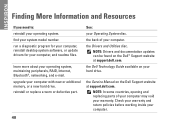
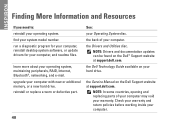
... replace a worn or defective part.
find your hard drive.
the Dell Technology Guide available on your system model number. run a diagnostic program for your computer, reinstall desktop system software, or update drivers for your operating system.
the Drivers and Utilities disc.
INSPIRON
Finding More Information and Resources
If you need to: reinstall your...
Setup Guide - Page 52


... regarding the configuration of your computer, click Start → Help and Support and select the option to view information about your computer.
INSPIRON
Specifications
Computer Model
Inspiron 535 Inspiron 537 Inspiron 545 Inspiron 546
This section provides information that you may vary by region.
Drives
Externally accessible
two 5.25-inch drive bays for SATA DVD+/-RW...
Setup Guide - Page 58


INSPIRON
Index
B
backups creating 20
C
calling Dell 45 CDs, playing and creating 19 computer capabilities 18 connect(ing)
displays 6 optional network cable 8 to the Internet 10 using dial-up 11 conserving energy 20 Contacting Dell online 46 customer service 41
56
customizing your desktop 19 your energy settings 20
D
data, backing up 20 DellConnect 41...

