Dell Inspiron 531S Support Question
Find answers below for this question about Dell Inspiron 531S.Need a Dell Inspiron 531S manual? We have 2 online manuals for this item!
Question posted by sonyhkerryjco on March 18th, 2014
Where Is The Wireless Switch On A Dell Inspiron 531s
The person who posted this question about this Dell product did not include a detailed explanation. Please use the "Request More Information" button to the right if more details would help you to answer this question.
Current Answers
There are currently no answers that have been posted for this question.
Be the first to post an answer! Remember that you can earn up to 1,100 points for every answer you submit. The better the quality of your answer, the better chance it has to be accepted.
Be the first to post an answer! Remember that you can earn up to 1,100 points for every answer you submit. The better the quality of your answer, the better chance it has to be accepted.
Related Dell Inspiron 531S Manual Pages
Owner's Manual - Page 2


...are registered trademarks of Advanced Micro Devices, Inc; Nvidia is a registered trademark owned by Dell under license; disclaims any references in this document to refer to either the entities claiming ...the marks and names or their products. A00
Information in this text: Dell, the DELL logo, YOURS IS HERE, Inspiron, Dell TravelLite, and Strike Zone, are trademarks of data and tells you ...
Owner's Manual - Page 6


...
3 Troubleshooting Tools 79
Power Lights 79
Beep Codes 80
System Messages 82
Dell Diagnostics 84 When to Use the Dell Diagnostics 84 Starting the Dell Diagnostics From Your Hard Drive 84 Starting the Dell Diagnostics From the Drivers and Utilities Media 85 Dell Diagnostics Main Menu 85
Drivers 87 What Is a Driver 87 Identifying Drivers...
Owner's Manual - Page 7


Resolving Software and Hardware Incompatibilities 91
Restoring Your Operating System 92 Using Microsoft Windows System Restore . . . . 93 Using Dell PC Restore 95 Using the Operating System CD 98
4 Removing and Installing Parts 101
Before You Begin 101 Recommended Tools 101 Turning Off Your Computer ...
Owner's Manual - Page 9


Only 181 FCC Class B 181
Contents
9 Only 180 Definition of "Dell-Installed" Software and Peripherals 181 Definition of "Third-Party" Software and Peripherals 181
FCC Notice (U.S. Replacing the Support Bracket 164
Replacing ... the BIOS 178
Cleaning Your Computer 179 Computer, Keyboard, and Monitor 179 Mouse 179 Floppy Drive 180 CDs and DVDs 180
Dell Technical Support Policy (U.S.
Owner's Manual - Page 10


Getting Help 183 Obtaining Assistance 183 Technical Support and Customer Service . . . . . 183 DellConnect 184 Online Services 184 AutoTech Service 185 Automated Order-Status Service 185
Problems With Your Order 185 Product Information 185 Returning Items for Warranty Repair or Credit . . . . . 186 Before You Call 186 Contacting Dell 188
Glossary 189
Index 205
10
Contents
Owner's Manual - Page 13


... Software:
If you should also and Downloads. operating system and support for correct
3 Scroll to System and Configuration Utilities→ Dell Desktop System Software
and click Download Now.
Upgrade information premier.support.dell.com. DSS
2 Enter your Service Tag or Product Type and
provides critical updates for your
Product Model and click Go...
Owner's Manual - Page 36


...To set standby mode to automatically activate after a defined period of the computer memory, Dell creates an appropriately sized hibernate mode file before shipping the computer to store the contents of...settings on the Power Schemes Tab and Advanced Tab. To exit from hibernate mode, the desktop is restored to entering hibernate mode. If the computer's hard drive becomes corrupted, Windows XP...
Owner's Manual - Page 39


... power management modes:
• Balanced
• Power Saver
• High Performance
Dell has added a fourth, Dell-Recommended mode that sets power management to the most typical settings for Windows Vista.
There... exits from a power conservation mode (Standby or Hibernate), the Windows desktop is Dell Recommended -
the top option is restored to automatically activate after a time-out.
Owner's Manual - Page 40


...keyboard or moving the mouse does not bring the computer out of the computer memory, Dell creates an appropriately sized hibernate mode file before it entered hibernate mode. Hybrid Sleep ...search for Hybrid Sleep for further information - When the computer exits from hibernate mode, the desktop is enabled.
Because hibernate mode requires a special file on the hard drive and then completely...
Owner's Manual - Page 51


...than DSL and cable (or satellite) modem connections.
• Wireless LAN connections that provide Internet access using Bluetooth® wireless technology.
Setting Up Your Internet Connection
To set up your computer ...the telephone wall jack before you set up an Internet connection with a provided ISP desktop shortcut:
1 Save and close any open files, and exit any open programs. 2 Double...
Owner's Manual - Page 84


... your computer, perform the checks in Lockups and Software Problems (see the Microsoft® Windows® desktop;
NOTE: The Drivers and Utilities media is known to wait until you begin any key to start the Dell Diagnostics from the diagnostics utility partition on your hard drive or from the boot menu and...
Owner's Manual - Page 85


...steps change the boot sequence for your computer.
7 When the Dell Diagnostics Main Menu appears, select the test you select Test System to proceed.
6 Select Run the 32 Bit Dell Diagnostics from the numbered list. NOTE: It is recommended that ... Diagnostics Exit the Diagnostics
2 After you see the Microsoft® Windows® desktop;
When the DELL logo appears, press immediately.
Owner's Manual - Page 99


... and then, if necessary, a Dell OS restore (to take 1 to...DELL™ logo appears. If the operating system logo appears, wait until you must also reinstall the device drivers, virus protection program, and other software.
Use the Drivers and Utilities media to load any open files and exit any required drivers.
After you reinstall the operating system, you see the Windows desktop...
Owner's Manual - Page 172


...that you see "Turning Off Your Computer" on (or restart) your computer. 2 When the blue DELL™ logo is recommended that the keyboard has initialized. Then, shut down the system setup screen ... and then press . This prompt can make your computer (see the Microsoft® Windows® desktop. If you press before you must watch for the F2
prompt to appear. 3 Once this F2 ...
Owner's Manual - Page 178


... is titled the same as the downloaded BIOS update file.
8 Double-click the file icon on the desktop and follow the on the computer. 2 Locate the BIOS update file for your computer at support.dell.com. 3 Click Download Now to download the file. 4 If the Export Compliance Disclaimer window appears, click Yes...
Owner's Manual - Page 182


...operation. However, there is no guarantee that changes or modifications not expressly approved by Dell Inc. The following measures:
• Reorient the receiving antenna.
• Relocate ...regulations:
Product name: Model number: Company name:
Dell™ Inspiron™ 531s
DCSLA
Dell Inc. Worldwide Regulatory Compliance & Environmental Affairs One Dell Way Round Rock, TX 78682 USA 512-338...
Owner's Manual - Page 185


... 188.
For the telephone number to locate and report on your order. Product Information
If you need information about their portable and desktop computers. Appendix
185
For the telephone number to support.dell.com, or you can call AutoTech, use your e-mail address as missing parts, wrong parts, or incorrect billing, contact...
Owner's Manual - Page 201


...and drives. A SIM card contains a microchip that is on your computer that identifies your Windows desktop and doubleclick the icon, you can be used to another without having to find it to authenticate ...setup. An icon that a program displays depends on your computer when you access Dell Support at support.dell.com or when you can be protected by acting as those that allows the ...
Owner's Manual - Page 204
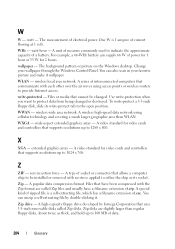
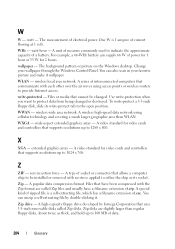
...which has a filename extension of .zip. The background pattern or picture on the Windows desktop. To write-protect a 3.5-inch floppy disk, slide its socket. A video standard for ...the approximate capacity of electrical power. WXGA -
Change your favorite picture and make it . wireless local area network. write-protected -
zero insertion force - The measurement of a battery....
Owner's Manual - Page 208


... battery, 55 beep codes, 80 blue screen, 64 CD drive, 57 CD-RW drive, 57 computer crashes, 62-64 computer stops responding, 6263 conflicts, 91 Dell Diagnostics, 84 memory installing, 113 problems, 67
messages error, 60
modem problems, 58
monitor blank, 76 clone mode, 35 connect DVI, 33-34 connect TV...
Similar Questions
How To Turn On Wireless Switch On Dell Inspiron 531 Desktop
(Posted by yuje 10 years ago)
Where's The Wireless Switch On My Dell Inspiron One Desktop
(Posted by sandyrpul 10 years ago)
How Do You Restore A Dell Inspiron 531s Computer To Factory Settings
(Posted by cag3 10 years ago)

