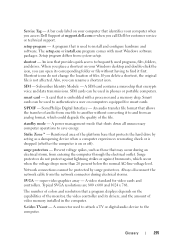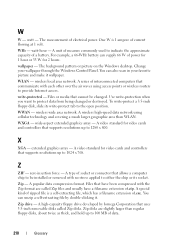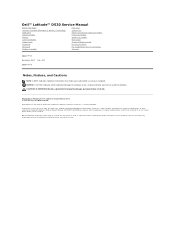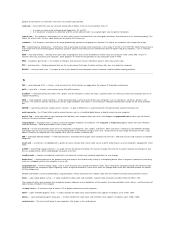Dell Inspiron 530 Support Question
Find answers below for this question about Dell Inspiron 530 - Desktop -Intel Celeron Processor 450.Need a Dell Inspiron 530 manual? We have 4 online manuals for this item!
Question posted by Anonymous-77023 on October 1st, 2012
Wireless Switch
Requests for more information
Hi,
Please elaborate on the issue, because the desktop computer doesn’t come with a wireless switch. Please let me know the exact error or issue you are getting to help you further
Please reply for any further assistance
Thanks & RegardsRathish C
#iworkfordell
Current Answers
Related Dell Inspiron 530 Manual Pages
Similar Questions
Hi to allI own a perfectly working Dell Inspiron 530 with a Celeron Processor and a 300watt power su...
I am trying to see if i can make this computer better suit my needs. i was wondering if i could put ...
I have a computer which do not connect to Internet .Both wired and wireless doesnt work