Dell Inspiron 531S Support Question
Find answers below for this question about Dell Inspiron 531S.Need a Dell Inspiron 531S manual? We have 2 online manuals for this item!
Question posted by InFlcha on January 10th, 2014
How To Set Up My Dell Inspiron 531s Manual
The person who posted this question about this Dell product did not include a detailed explanation. Please use the "Request More Information" button to the right if more details would help you to answer this question.
Current Answers
There are currently no answers that have been posted for this question.
Be the first to post an answer! Remember that you can earn up to 1,100 points for every answer you submit. The better the quality of your answer, the better chance it has to be accepted.
Be the first to post an answer! Remember that you can earn up to 1,100 points for every answer you submit. The better the quality of your answer, the better chance it has to be accepted.
Related Dell Inspiron 531S Manual Pages
Owner's Manual - Page 2


... of Nvidia Corporation in the United States and/or other than its own.
Intel and Intel SpeedStep are trademarks of Dell Inc.; is used in this text: Dell, the DELL logo, YOURS IS HERE, Inspiron, Dell TravelLite, and Strike Zone, are trademarks of Advanced Micro Devices, Inc; Other trademarks and trade names may be used...
Owner's Manual - Page 9


Only 180 Definition of "Dell-Installed" Software and Peripherals 181 Definition of "Third-Party" Software and Peripherals 181
FCC Notice (U.S.... 173 Boot Sequence 175 Changing Boot Sequence for the Current Boot 175
Clearing Forgotten Passwords 176
Clearing CMOS Settings 177
Flashing the BIOS 178
Cleaning Your Computer 179 Computer, Keyboard, and Monitor 179 Mouse 179 Floppy Drive 180 ...
Owner's Manual - Page 11


... may be available in certain countries. only) • Safety instructions • Regulatory information • Ergonomics information • End User License Agreement
Dell™ Product Information Guide
• How to set up my computer
Setup Diagram
NOTE: See the setup diagram that came with your computer.
NOTE: Additional information may ship with your...
Owner's Manual - Page 16


... of the chassis towards the rear)
Use the Service Tag to identify your computer when you access the Dell Support website or call technical support.
2 FlexBay open/close
Press here to open or close the floppy/... panel.
3 CD or DVD eject button Press to the hard drive. It is operating.
16
Setting Up and Using Your Computer The light in the center of this button indicates power state (see...
Owner's Manual - Page 21


Installing Your Computer in an Enclosure
Installing your computer in this manual reflect the maximum ambient operating temperature. Follow the guidelines below when installing your computer ... has doors, they need to be a consideration when installing your computer's maximum operating temperature.
Setting Up and Using Your Computer
21 The ambient room temperature needs to overheat.
Owner's Manual - Page 23
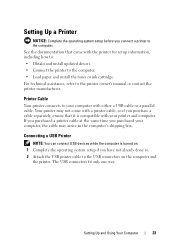
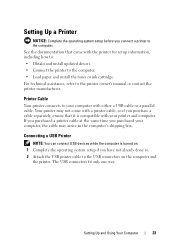
...if you have not already done so. 2 Attach the USB printer cable to your printer and computer. Setting Up and Using Your Computer
23 The USB connectors fit only one way. See the documentation that it... or ink cartridge. For technical assistance, refer to the computer.
Setting Up a Printer
NOTICE: Complete the operating system setup before you connect a printer to the printer owner...
Owner's Manual - Page 28
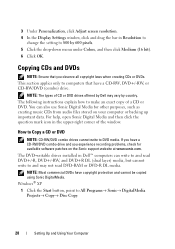
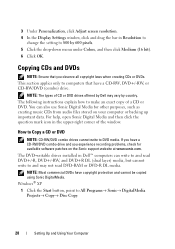
... the Start button, point to DVD media. NOTE: The types of CD or DVD drives offered by Dell may not read DVD+/-R, DVD+/-RW, and DVD+R DL (dual layer) media, but cannot write to...in Resolution to
change the setting to 800 by country.
If you have copyright protection and cannot be copied using Sonic DigitalMedia.
The DVD-writable drives installed in Dell™ computers can also ...
Owner's Manual - Page 36


..., then click Control Panel.
2 Define your standby settings on your hard drive with enough disk space to store the contents of the computer memory, Dell creates an appropriately sized hibernate mode file before shipping ... file on the Power Schemes Tab and Advanced Tab.
To exit from hibernate mode, the desktop is restored to the state it was in the PCI Express x16 slot.
To exit from...
Owner's Manual - Page 39


...You can have many power plans, but only three are displayed and the top one is Dell Recommended - Setting Up and Using Your Computer
39 This is also a show additional plans arrow underneath the ...mode (Standby or Hibernate), the Windows desktop is restored to the state it was in before it entered the mode. this is the default "off state.
Windows Vista sets Standby as the default off " ...
Owner's Manual - Page 40


... bring the computer out of the computer memory, Dell creates an appropriately sized hibernate mode file before it...settings, hibernate mode settings (if available), and other power settings in standby, but also keeps your data safe by copying system data to the right) beside the lock icon.
2 Select Hibernate from the list. If you left it may mask Hibernate from hibernate mode, the desktop...
Owner's Manual - Page 41


... Computer
41 Power Management Modes
Windows Vista has three main default power management modes: • Balanced • Power Saver • High Performance Dell has added a fourth Dell-Recommended mode that sets power management to turn off the display • Change when the computer sleeps. This takes you to the main Select a Power Plan...
Owner's Manual - Page 42
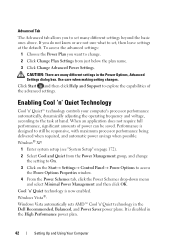
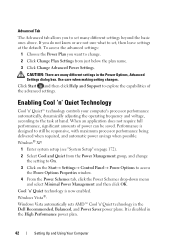
... box. Advanced Tab
The Advanced tab allows you to set , then leave settings at hand. If you do not know or are many different settings beyond the basic ones above. Use care when making setting changes.
Cool 'n' Quiet technology is disabled in the Dell Recommended, Balanced, and Power Saver power plans. It is now enabled...
Owner's Manual - Page 52
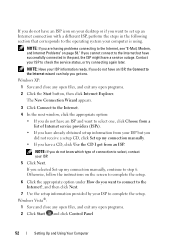
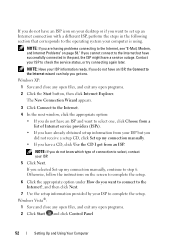
... setup. If you cannot connect to the Internet but you did not receive a setup CD, click Set up my connection manually.
• If you have a CD, click Use the CD I got from your ISP but ... Start button, then click Internet Explorer. If you do not have an ISP icon on your desktop or if you want to set up an Internet connection with a different ISP, perform the steps in the past, the ISP might...
Owner's Manual - Page 90


... that driver is not required by the Drivers and Utilities media. 5 At the Welcome Dell System Owner screen, click Next. If you are automatically displayed in the My Drivers-The... hardware that came with Administrator privileges to reinstall and follow the instructions on the screen.
Manually Reinstalling Drivers
NOTE: You must be displayed by your computer. NOTE: The Drivers and ...
Owner's Manual - Page 93
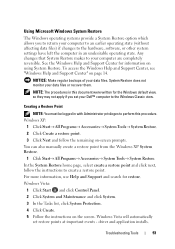
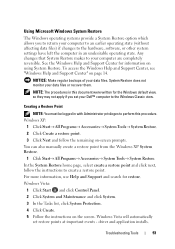
...click System Protection. 4 Click Create. 5 Follow the instructions on -screen prompts.
You can also manually create a restore point from the Windows XP System Restore. 1 Click Start→ All Programs→... to return your computer are completely reversible.
Windows Vista will automatically
set your Dell™ computer to your computer to an earlier operating state (without affecting...
Owner's Manual - Page 94
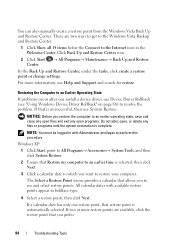
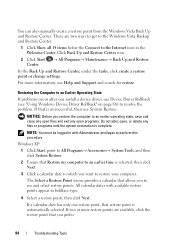
...Back Up and Restore
In the Back Up and Restore Center, under the tasks, click create a restore point or change settings.
Windows XP:
1 Click Start, point to an earlier time is automatically selected. If two or more information, use ...all 14 items below the Connect to restore your computer. You can also manually create a restore point from the Windows Vista Back Up and Restore Center.
Owner's Manual - Page 96


... access the Vista Advanced Boot Options Window. 2 Select Repair Your Computer.
NOTE: Do not manually shut down the computer. Click Finish and let the computer completely reboot. 6 When prompted, ...same ones that appears, click Restore. 4 On the next screen, click Confirm. Windows Vista: Dell Factory Image Restore 1 Turn on the computer. The System Recovery Options window appears.
3 Select...
Owner's Manual - Page 172


... (see "Turning Off Your Computer" on (or restart) your computer. 2 When the blue DELL™ logo is displayed, you are an expert computer user, do not change a user-selectable...indicates that you see the Microsoft® Windows® desktop.
This prompt can make your computer • To set or change the settings for it is recommended that the keyboard has initialized. ...
Owner's Manual - Page 182


...received, including interference that interference will not occur in a residential installation.
Worldwide Regulatory Compliance & Environmental Affairs One Dell Way Round Rock, TX 78682 USA 512-338-4400
NOTE: For further regulatory information, see your authority to ... with the FCC regulations:
Product name: Model number: Company name:
Dell™ Inspiron™ 531s
DCSLA
Dell Inc.
Owner's Manual - Page 208


...two, 33-34 connect VGA, 33-34 display settings, 35 extended desktop mode, 35 hard to read, 77
motherboard. See system board
mouse... problems, 68
N
network Network Setup Wizard, 50 problems, 69 setting...Power Plan in Vista, 40
printer cable, 23 connecting, 23 problems, 71 setting up, 23 USB, 23
problems battery, 55 beep codes, 80 blue ...
Similar Questions
How Do You Restore A Dell Inspiron 531s Computer To Factory Settings
(Posted by cag3 10 years ago)
How To Restore Dell Inspiron 531s Desktop To Factory Settings
(Posted by anthorags 10 years ago)
How To Do A Restore To Factory Settings Inspiron One 2305
(Posted by slygWho 10 years ago)

