Dell Inspiron 531S Support Question
Find answers below for this question about Dell Inspiron 531S.Need a Dell Inspiron 531S manual? We have 2 online manuals for this item!
Question posted by Fedba on March 16th, 2014
How To Download Pc Restore Symantec Dell Inspiron 531s
The person who posted this question about this Dell product did not include a detailed explanation. Please use the "Request More Information" button to the right if more details would help you to answer this question.
Current Answers
There are currently no answers that have been posted for this question.
Be the first to post an answer! Remember that you can earn up to 1,100 points for every answer you submit. The better the quality of your answer, the better chance it has to be accepted.
Be the first to post an answer! Remember that you can earn up to 1,100 points for every answer you submit. The better the quality of your answer, the better chance it has to be accepted.
Related Dell Inspiron 531S Manual Pages
Owner's Manual - Page 2


...countries. disclaims any proprietary interest in this document is a registered trademark owned by Dell under license;
Information in the United States and/or other than its own.
.... is used in any references in this text: Dell, the DELL logo, YOURS IS HERE, Inspiron, Dell TravelLite, and Strike Zone, are trademarks of Dell Inc. and is strictly forbidden. Intel and Intel ...
Owner's Manual - Page 7


Resolving Software and Hardware Incompatibilities 91
Restoring Your Operating System 92 Using Microsoft Windows System Restore . . . . 93 Using Dell PC Restore 95 Using the Operating System CD 98
4 Removing and Installing Parts 101
Before You Begin 101 Recommended Tools 101 Turning Off Your Computer 102 Before ...
Owner's Manual - Page 13


... operating
system
• Customer Care -
Computer documentation, details on your computer, you reinstall the operating system 1 Go to System and Configuration Utilities→ Dell Desktop System Software
and click Download Now. DSS
2 Enter your Service Tag or Product Type and
provides critical updates for your
Product Model and click Go. operation of your...
Owner's Manual - Page 36


...the mouse does not bring the computer out of the computer memory, Dell creates an appropriately sized hibernate mode file before shipping the computer to... the keyboard or move the mouse. To exit from hibernate mode, the desktop is installed in the PCI Express x16 slot.
The computer may take ...: The graphics card in your computer is restored to the state it was in prior to entering hibernate mode. When ...
Owner's Manual - Page 39


... mode (Standby or Hibernate), the Windows desktop is the active plan. the top option is also a show additional plans arrow underneath the three power plans. There is Dell Recommended - Setting Up and Using Your ...
You can have many power plans, but only three are displayed and the top one is restored to the state it was in before it entered the mode. Standby mode conserves power by ...
Owner's Manual - Page 40


...exits from hibernate mode, the desktop is in before shipping the..., because the keyboard and the mouse do not function when the computer is restored to the hard drive.
Because hibernate mode requires a special file on your ...or moving the mouse does not bring the computer out of the computer memory, Dell creates an appropriately sized hibernate mode file before it . If you . Hibernate Mode...
Owner's Manual - Page 61


... Dell (see "Getting Help" on page 183). The drive cannot read the disk. N O N -
Solving Problems
61
T H E D E V I C E I N G S YS T E M N O T F O U N D - Close all windows and open is missing an essential file.
A FILENAME CANNOT CONTAIN ANY OF THE FOLLOWING CHARACTERS Do not use . Remove the floppy disk from the drive and restart your computer to restore computer...
Owner's Manual - Page 92
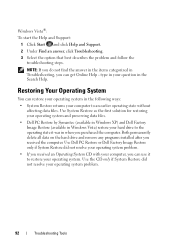
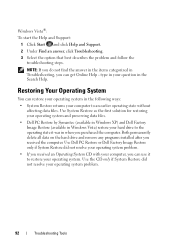
... state it to an earlier operating state without affecting data files. Use System Restore as the first solution for restoring your operating system and preserving data files.
• Dell PC Restore by Symantec (available in Windows XP) and Dell Factory Image Restore (available in Windows Vista) restore your operating system. Windows Vista®:
To start the Help and Support...
Owner's Manual - Page 93
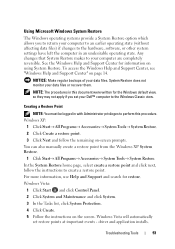
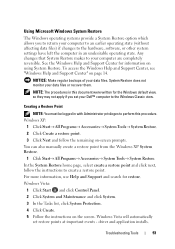
...Click Start→ All Programs→ Accessories→ System Tools→ System Restore. 2 Click Create a restore point. 3 Click Next and follow the instructions to the hardware, software, .... NOTE: The procedures in with Administrator privileges to your Dell™ computer to the Windows Classic view.
Creating a Restore Point
NOTE: You must be logged in this procedure. Windows...
Owner's Manual - Page 95
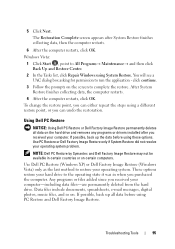
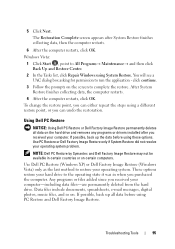
... drive.
Any programs or files added since you can undo the restoration. 5 Click Next. click continue.
3 Follow the prompts on certain computers. Use PC Restore or Dell Factory Image Restore only if System Restore did not resolve your operating system. NOTE: Dell PC Restore by Symantec and Dell Factory Image Restore may not be available in certain countries or on the screen...
Owner's Manual - Page 96


... the computer restarts.
8 After the computer restarts, click OK. During the boot process, a blue bar with PC Restore, click Reboot in time, let the computer finish starting, and then restart the computer again. When the Dell logo appears, press several times to reboot the computer. The computer restarts. If you do not press...
Owner's Manual - Page 97
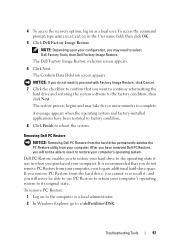
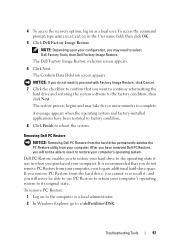
... the factory condition, then click Next. A message appears when the operating system and factory-installed applications have removed Dell PC Restore, you may take five or more minutes to restore your computer's operating system. If you remove PC Restore from your computer, even to the operating state it , and you want to proceed with Factory Image...
Owner's Manual - Page 98
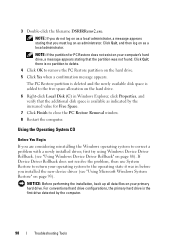
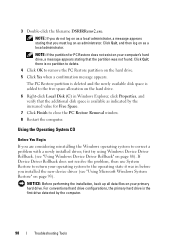
... space allocation on the hard drive.
6 Right-click Local Disk (C) in before you must log on page 93). 3 Double-click the filename DSRIRRemv2.exe. The PC Restore partition is deleted and the newly available disk space is added to the operating state it was not found. Click Quit;
there is no partition...
Owner's Manual - Page 99


...system logo appears, wait until you attempt to perform a Windows Vista system restore first and then, if necessary, a Dell OS restore (to take 1 to 2 hours to complete the installation. To reinstall Windows... items:
• Dell™ Operating System CD
• Drivers and Utilities media
NOTE: The Drivers and Utilities media contains drivers that you see the Windows desktop, and then shut ...
Owner's Manual - Page 178


... appears.
6 Click the down arrow to your computer at support.dell.com. 3 Click Download Now to download the file. 4 If the Export Compliance Disclaimer window appears, click Yes, I Accept
this program to disk, and then click OK. The file icon appears on your desktop and is available or when replacing the system board.
1 Turn...
Owner's Manual - Page 180
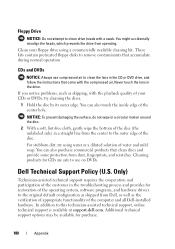
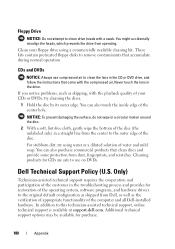
...and provide some protection from the center to the outer edge of the center hole.
Dell Technical Support Policy (U.S. Only)
Technician-assisted technical support requires the cooperation and participation ... of water and mild soap. Additional technical support options may be available for restoration of the operating system, software programs, and hardware drivers to the original default...
Owner's Manual - Page 181
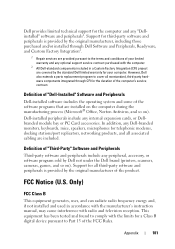
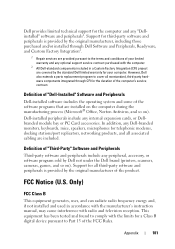
...-Party" Software and Peripherals
Third-party software and peripherals include any internal expansion cards, or Dellbranded module bay or PC Card accessories.
Support for all nonstandard, third-party hardware components integrated through Dell Software and Peripherals, Readyware, and Custom Factory Integration2.
1 Repair services are provided pursuant to Part 15 of your computer...
Owner's Manual - Page 182


... interference that the system and the receiver are designed to correct the interference by Dell Inc.
The following information is subject to the following measures:
• Reorient the... with the FCC regulations:
Product name: Model number: Company name:
Dell™ Inspiron™ 531s
DCSLA
Dell Inc.
If this equipment does cause harmful interference with radio or television...
Owner's Manual - Page 193


...- EIDE - Electrical interference caused by electromagnetic radiation. A rapid discharge of the PC Card slot when installed. ESD can read DVDs and most CD media and write ... - electrostatic discharge -
Use the Express Service Code when contacting Dell for digital transmission between a computer and a digital video display.
extended PC Card - DVI - digital video interface - E
ECC - error...
Owner's Manual - Page 197
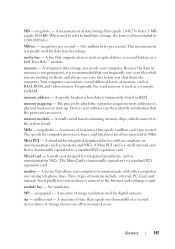
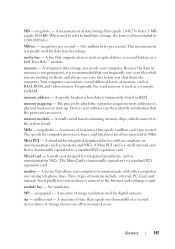
... your files before you are working on communications such as optical drives, a second battery, or a Dell TravelLite™ module. memory mapping - MHz - Mini PCI - A small card designed for integrated peripherals... measured in RAM. A measure of modems include: external, PC Card, and internal. This measurement is temporarily stored in MHz. megahertz -
One million bytes per second...
Similar Questions
How To System Restore Dell Inspiron 531 In Command Prompt
(Posted by droam 10 years ago)
How Do You Restore An Inspiron One 2305 To Factory Default
(Posted by rsysma 10 years ago)
How To Perform A Dell Factory Restore Dell Inspiron 2305
(Posted by henrysarono 10 years ago)
How Do You Restore A Dell Inspiron 531s Computer To Factory Settings
(Posted by cag3 10 years ago)
How To Restore Dell Inspiron 531s Desktop To Factory Settings
(Posted by anthorags 10 years ago)

