Dell Inspiron 531S Support Question
Find answers below for this question about Dell Inspiron 531S.Need a Dell Inspiron 531S manual? We have 2 online manuals for this item!
Question posted by tonstjac on March 25th, 2014
Why Does My Inspiron 531s Beep On Startup With All 4 Bays Of 1 Gig Memory And
when i take two of them out it will boot and all the chips are brand new
Current Answers
There are currently no answers that have been posted for this question.
Be the first to post an answer! Remember that you can earn up to 1,100 points for every answer you submit. The better the quality of your answer, the better chance it has to be accepted.
Be the first to post an answer! Remember that you can earn up to 1,100 points for every answer you submit. The better the quality of your answer, the better chance it has to be accepted.
Related Dell Inspiron 531S Manual Pages
Owner's Manual - Page 2


... products. Other trademarks and trade names may be used by Bluetooth SIG, Inc. A00
Reproduction in this text: Dell, the DELL logo, YOURS IS HERE, Inspiron, Dell TravelLite, and Strike Zone, are trademarks of Advanced Micro Devices, Inc; Dell Inc.
Microsoft, Windows, Windows Vista, and Windows Vista start button are not...
Owner's Manual - Page 6


...
Video and Monitor Problems 76 If the screen is blank 76 If the screen is difficult to read 77
3 Troubleshooting Tools 79
Power Lights 79
Beep Codes 80
System Messages 82
Dell Diagnostics 84 When to Use the Dell Diagnostics 84 Starting the Dell Diagnostics From Your Hard Drive 84 Starting...
Owner's Manual - Page 79
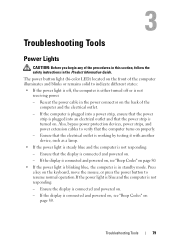
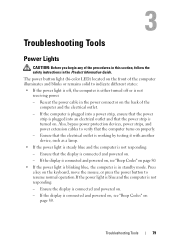
... responding:
- Ensure that the computer turns on . If the display is in the Product Information Guide. If the display is connected and powered on, see "Beep Codes" on page 80.
• If the power light is blinking blue, the computer is connected and powered on, see...
Owner's Manual - Page 80
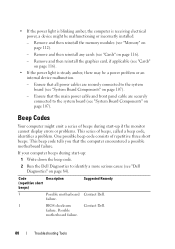
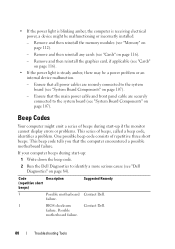
... the monitor cannot display errors or problems. This series of repetitive three short beeps. Code
Description
(repetitive short
beeps)
Suggested Remedy
3
Possible motherboard Contact Dell. Remove and then reinstall any cards (see "Memory" on page 116).
- failure.
1
BIOS checksum
Contact Dell. Beep Codes
Your computer might be a power problem or an internal device malfunction...
Owner's Manual - Page 81


..., contact Dell.
2
No memory modules 1. Troubleshooting Tools
81 module/memory connector placement
requirements exist (see "Installing Memory" on page 144). If the computer starts
normally, reinstall an additional module.
Replace the battery (see "Replacing the
Possible battery failure Battery" on page 113).
3.
Code
Description
(repetitive short
beeps)
Suggested Remedy
5
Real...
Owner's Manual - Page 128
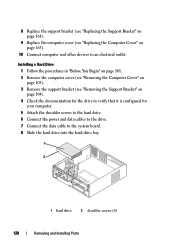
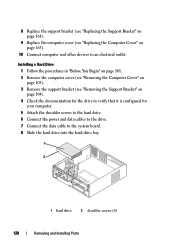
... "Removing the Support Bracket" on page 165).
10 Connect computer and other devices to the system board. 8 Slide the hard drive into the hard drive bay.
1
2
1 hard drive 2 shoulder screws (4)
128
Removing and Installing Parts
Owner's Manual - Page 130
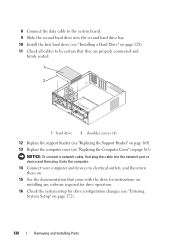
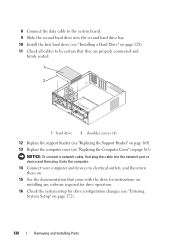
NOTICE: To connect a network cable, first plug the cable into the network port or device and then plug it into the second hard drive bay. 10 Install the first hard drive (see "Installing a Hard Drive" on page 128). 11 Check all cables to electrical outlets, and then turn them on. ...
Owner's Manual - Page 143
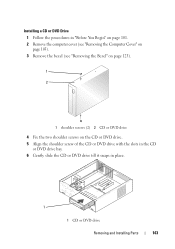
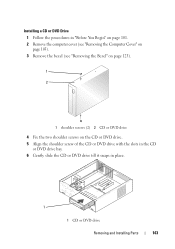
... on the CD or DVD drive. 5 Align the shoulder screw of the CD or DVD drive with the slots in the CD
or DVD drive bay. 6 Gently slide the CD or DVD drive till it snaps in place.
1
1 CD or DVD drive
Removing and Installing Parts
143
Owner's Manual - Page 164


...downward. 3 Align the notch in the support bracket with the slot in the hard drive bay and press it toward the back of the procedures in this section, follow the safety instructions... bracket. 5 Ensure that the support bracket is correctly seated and secure. 5 Replace the memory modules into the memory sockets at the same locations
from which you removed from the system board. 4 Replace the...
Owner's Manual - Page 169


... optional) and one 5.25-inch Serial ATA CD-ROM, CD-RW, DVD-ROM, DVD-RW, or combo drive (external bay)
floppy drive (optional) or Media Card Reader (optional) and USB memory devices
Connectors External connectors:
Video Network adapter USB
Audio System board connectors:
Serial ATA Internal USB device Floppy drive Processor fan...
Owner's Manual - Page 173
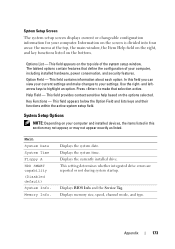
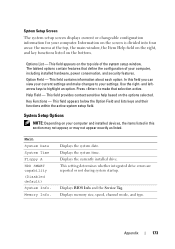
...system date. This setting determines whether integrated drive errors are reported or not during system startup. In this section may not appear, or may not appear exactly as listed. This... Options
NOTE: Depending on the top side of your computer.
Displays the system time.
Memory Info. Option Field - Press to make changes to highlight an option. Displays the currently...
Owner's Manual - Page 181
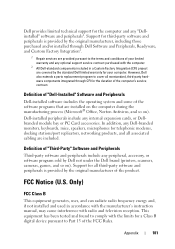
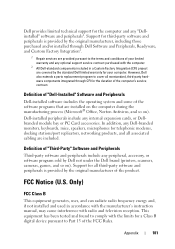
... technical support for the computer and any internal expansion cards, or Dellbranded module bay or PC Card accessories.
Dell-installed peripherals include any "Dellinstalled" software and ... tested and found to comply with radio and television reception.
In addition, any Dell-branded monitors, keyboards, mice, speakers, microphones for telephonic modems, docking stations/port replicators, ...
Owner's Manual - Page 182


... limits are designed to provide reasonable protection against harmful interference in compliance with the FCC regulations:
Product name: Model number: Company name:
Dell™ Inspiron™ 531s
DCSLA
Dell Inc. However, there is provided on the device or devices covered in this equipment. could void your Product Information Guide.
182
Appendix NOTICE...
Owner's Manual - Page 187
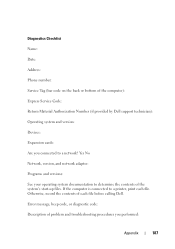
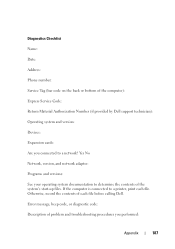
Otherwise, record the contents of the system's start-up files. Error message, beep code, or diagnostic code: Description of problem and troubleshooting procedures you connected to a network? If the computer is connected to determine the contents of each ...
Owner's Manual - Page 197
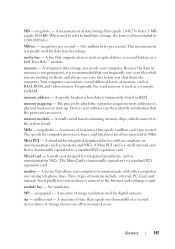
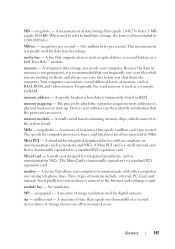
... ratings.
media bay - memory mapping -
A standard for integrated peripheral devices with other computers over analog telephone lines. MB - megabytes per second. One million bytes per second - A specific location where data is functionally equivalent to a standard PCI expansion card. A small circuit board containing memory chips, which the computer assigns memory addresses to...
Owner's Manual - Page 202
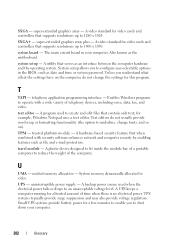
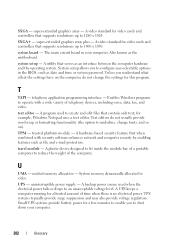
...devices, including voice, data, fax, and video. U
UMA - SXGA -
travel module - unified memory allocation - uninterruptible power supply - The main circuit board in the BIOS, such as an interface ...to 1400 x 1050. UPS - A plastic device designed to fit inside the module bay of a portable computer to video. Small UPS systems provide battery power for video cards...
Owner's Manual - Page 205
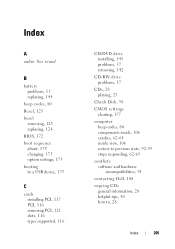
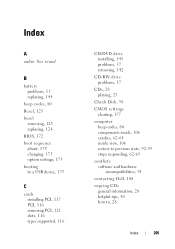
Index
A
audio. See sound
B
battery problems, 55 replacing, 144
beep codes, 80 Bezel, 123 bezel
removing, 123 replacing, 124 BIOS, 172 boot sequence about, 175 changing, 175 option settings, 175 booting to a USB device, 175
C
cards installing PCI, 117 PCI, 116 removing PCI, 121 slots, 116 types supported, 116
CD/DVD drive installing, 143...
Owner's Manual - Page 206
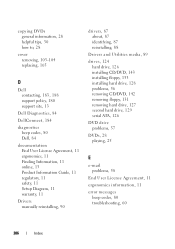
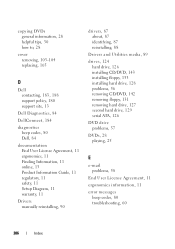
..., 165
D
Dell contacting, 183, 188 support policy, 180 support site, 13
Dell Diagnostics, 84
DellConnect, 184
diagnostics beep codes, 80 Dell, 84
documentation End User License Agreement, 11 ergonomics, 11 Finding Information, 11 online, 13 Product Information...mail problems, 58
End User License Agreement, 11
ergonomics information, 11
error messages beep codes, 80 troubleshooting, 60
206
Index
Owner's Manual - Page 207
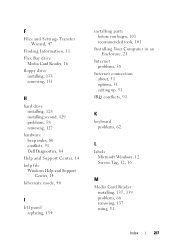
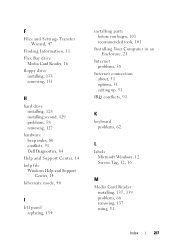
F
Files and Settings Transfer Wizard, 47
Finding Information, 11 Flex Bay drive
Media Card Reader, 16 floppy drive
installing, 133 removing, 131
H
hard drive installing, 128 installing second, 129 problems, 58 removing, 127
hardware beep codes, 80 conflicts, 91 Dell Diagnostics, 84
Help and Support Center, 14 help file
Windows Help and Support...
Owner's Manual - Page 208


... 40
printer cable, 23 connecting, 23 problems, 71 setting up, 23 USB, 23
problems battery, 55 beep codes, 80 blue screen, 64 CD drive, 57 CD-RW drive, 57 computer crashes, 62-64 computer ...stops responding, 6263 conflicts, 91 Dell Diagnostics, 84 memory installing, 113 problems, 67
messages error, 60
modem problems, 58
monitor blank, 76 clone mode, 35...
Similar Questions
How To Turn On Wireless Switch On Dell Inspiron 531 Desktop
(Posted by yuje 10 years ago)
How Do You Restore A Dell Inspiron 531s Computer To Factory Settings
(Posted by cag3 10 years ago)
How To Fix Dell Inspiron One 2305 Five Beeps Startup
(Posted by anhelp 10 years ago)
How To Set Up Wireless Connection With Brand New Dell Inspiron Desktop
(Posted by dwamcemd 10 years ago)

