Dell Inspiron 531S Support Question
Find answers below for this question about Dell Inspiron 531S.Need a Dell Inspiron 531S manual? We have 2 online manuals for this item!
Question posted by danadouglas1 on November 26th, 2011
Is There An Adapter To Read A Sim Card For This Model
The person who posted this question about this Dell product did not include a detailed explanation. Please use the "Request More Information" button to the right if more details would help you to answer this question.
Current Answers
There are currently no answers that have been posted for this question.
Be the first to post an answer! Remember that you can earn up to 1,100 points for every answer you submit. The better the quality of your answer, the better chance it has to be accepted.
Be the first to post an answer! Remember that you can earn up to 1,100 points for every answer you submit. The better the quality of your answer, the better chance it has to be accepted.
Related Dell Inspiron 531S Manual Pages
Owner's Manual - Page 2


...without notice. © 2008 Dell Inc.
Reproduction in any references in this text: Dell, the DELL logo, YOURS IS HERE, Inspiron, Dell TravelLite, and Strike Zone, are trademarks of Dell Inc.
All rights reserved. Microsoft, Windows, Windows Vista, and Windows ... document to refer to Microsoft® Windows® operating systems are not applicable. Model DCSLA
April 2008
Rev.
Owner's Manual - Page 5


Setting Up a Home and Office Network 49 Connecting to a Network Adapter 49 Network Setup Wizard 50
Connecting to the Internet 51 Setting Up Your Internet Connection 51
2 Solving Problems 55
... for an earlier Microsoft® Windows® operating system . . . . . 64 A solid blue screen appears 64 Other software problems 65
Media Card Reader Problems 66
Memory Problems 67
Contents
5
Owner's Manual - Page 16


..., power light
Press the power button to a USB device). 1 Service Tag (located on when the computer reads data from the CD or DVD drive.
4 CD or DVD drive panel This panel covers the CD or DVD... website or call technical support.
2 FlexBay open/close
Press here to open or close the floppy/media card reader panel.
3 CD or DVD eject button Press to eject a disk from or writes data to the...
Owner's Manual - Page 19


...or broadband device,
connector
connect one end of a network cable to the network adapter connector
on the card. If you use Category 5 wiring and connectors for your network. Setting Up ....
Connect the other
end of your network or broadband device. On computers with a network connector card, use Category 3 wiring, force the network speed to 10 Mbps to the network. The computer...
Owner's Manual - Page 33


... a VGA connector and one of the monitors to the VGA (blue) connector on graphics card is disabled. The integrated video card port is capped when the port is installed. If you purchased a graphics card that have the optional DVI adapter to the DVI (white) connector on page 101. If you are connecting two flat...
Owner's Manual - Page 36


...and Using Your Computer To set standby mode to entering hibernate mode.
NOTICE: The graphics card in your hibernate settings on the Power Schemes tab, Advanced tab, and Hibernate tab....
Hibernate Mode
Hibernate mode conserves power by . To exit from hibernate mode, the desktop is a card in prior to automatically activate after a defined period of inactivity, click the Start button...
Owner's Manual - Page 118
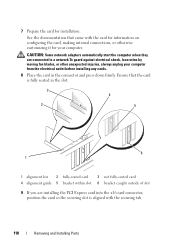
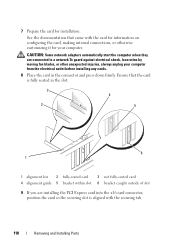
... securing tab.
118
Removing and Installing Parts CAUTION: Some network adapters automatically start the computer when they are installing the PCI Express card into the x16 card connector, position the card so the securing slot is aligned with the card for information on configuring the card, making internal connections, or otherwise customizing it for installation.
See...
Owner's Manual - Page 121


..., and then ease it out of its connector. If necessary, disconnect any drivers required for the card as described in the card documentation.
b Connect external audio devices to the add-in network adapter's connectors. Removing a PCI/PCI Express Card
1 Follow the procedures in "Before You Begin" on page 101.
2 Remove the computer cover (see...
Owner's Manual - Page 167
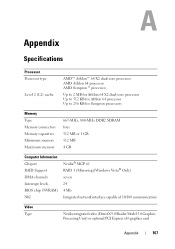
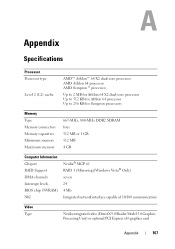
... 61 RAID 1 (Mirroring)(Windows Vista® Only) seven 24 4 Mb Integrated network interface capable of 10/100 communication
Video Type
Nvidia integrated video (DirectX 9.0 Shader Model 3.0 Graphics Processing Unit) or optional PCI Express x16 graphics...
Owner's Manual - Page 169


... ATA CD-ROM, CD-RW, DVD-ROM, DVD-RW, or combo drive (external bay)
floppy drive (optional) or Media Card Reader (optional) and USB memory devices
Connectors External connectors:
Video Network adapter USB
Audio System board connectors:
Serial ATA Internal USB device Floppy drive Processor fan Chassis fan PCI 2.3 PCI Express x1...
Owner's Manual - Page 170
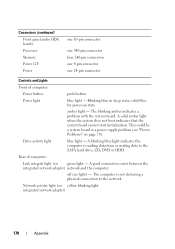
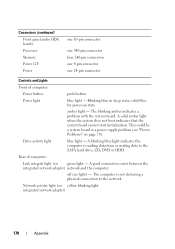
... button
push button
Power light
blue light - Network activity light (on state
amber light - The computer is reading data from or writing data to the network. Connectors (continued) Front panel audio HDA header Processor Memory Power ...). solid blue for power-on yellow blinking light integrated network adapter)
170
Appendix
A good connection exists between the integrated network...
Owner's Manual - Page 172


... do not change a user-selectable option such as the user password • To read the current amount of memory or set or change the settings for future reference.
Certain...the keyboard has initialized. This prompt can make your computer (see the Microsoft® Windows® desktop. Entering System Setup
1 Turn on page 102) and try again.
172
Appendix
Environmental (continued) ...
Owner's Manual - Page 182


... guarantee that the system and the receiver are encouraged to try to operate this equipment does cause harmful interference with the FCC regulations:
Product name: Model number: Company name:
Dell™ Inspiron™ 531s
DCSLA
Dell Inc.
Owner's Manual - Page 187
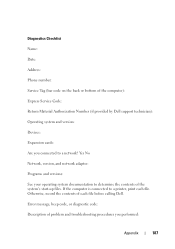
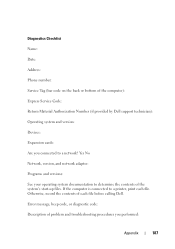
... code: Description of problem and troubleshooting procedures you connected to a network? Yes No Network, version, and network adapter: Programs and versions: See your operating system documentation to a printer, print each file before calling Dell. Otherwise,... provided by Dell support technician): Operating system and version: Devices: Expansion cards: Are you performed:
Appendix
187
Owner's Manual - Page 193


... Modems and network adapters are common types of the PC Card slot when installed. extended display mode - Also referred to transfer data and often improves performance. A PC Card that installs in an... on your display.
error checking and correction - Glossary
193 DVI - EIDE - ESD can read DVDs and most CD media and write to use a second monitor as an extension of static...
Owner's Manual - Page 198
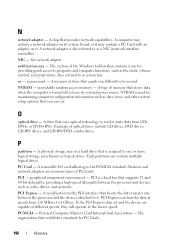
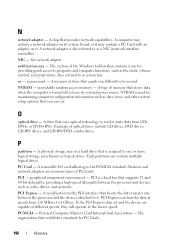
..., they will operate at speeds from CDs, DVDs, or DVD+RWs. PCI Express - N
network adapter -
NVRAM - PC Card - Modems and network adapters are capable of PC Cards. PCI is assigned to one billionth of time that uses optical technology to read or write data from 250 MB/sec to as date, time, and other system...
Owner's Manual - Page 201


... x 600 and 1024 x 768.
shortcut - An icon that identifies your Windows desktop and doubleclick the icon, you call Dell for customer service or technical support. S/... memory chip. Setup program differs from entering the computer through the electrical outlet.
SIM - A SIM card contains a microchip that shuts down all unnecessary computer operations to install and configure ...
Owner's Manual - Page 203
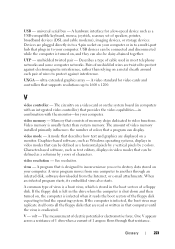
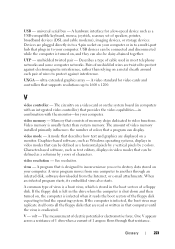
...is shut down and then turned on, the computer is infected when it reads the boot sectors of colors that plugs in video modes that computer until the...- volt - Glossary
203
A mode that supports resolutions up to video functions. A hardware interface for video cards and controllers that describes how text and graphics are twisted to a 4-pin socket on a monitor. Memory ...
Owner's Manual - Page 208


...Network Setup Wizard, 50 problems, 69 setting up, 49
Network Setup Wizard, 50
P
password clearing, 176 jumper, 176
208
Index
PCI cards installing, 117 removing, 121
phone numbers, 188
playing CDs and DVDs, 25
power button, 16 conserving, 35 hibernate mode, 40 managing... TV, 33-34 connect two, 33-34 connect VGA, 33-34 display settings, 35 extended desktop mode, 35 hard to read, 77
motherboard.
Owner's Manual - Page 209


...60 general, 62 hard drive, 58 Internet, 58 keyboard, 62 Media Card Reader, 66 memory, 67 modem, 58 monitor is blank, 76 monitor is hard to read, 77 mouse, 68 network, 69 power, 70 power light conditions,... 64 restore to previous state, 92-93 scanner, 73 screen is blank, 76 screen is hard to read, 77 software, 63-65 sound and speakers, 74 technical support policy, 180 troubleshooting tips, 55 volume ...
Similar Questions
How To Restore Dell Desktop Inspiron One 2020 Model
(Posted by soltot 10 years ago)
Does Dell Dcsla Desktop Inspiron 531s Have Wireless Internet
(Posted by peabbw 10 years ago)
Where Is The Sim Card Port Located?
I cannot find it , I am sure the system Dell Inspiron 1090came with a sim card slot
I cannot find it , I am sure the system Dell Inspiron 1090came with a sim card slot
(Posted by 987him 10 years ago)

