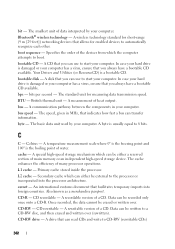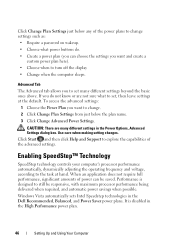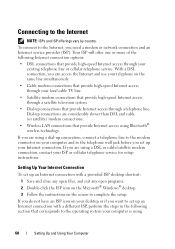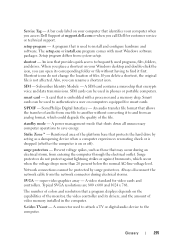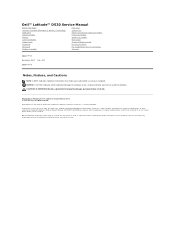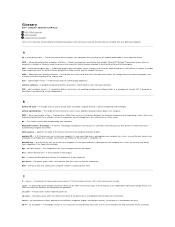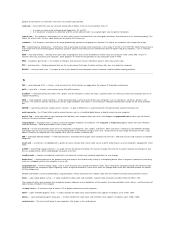Dell Inspiron 530 Support Question
Find answers below for this question about Dell Inspiron 530 - Desktop -Intel Celeron Processor 450.Need a Dell Inspiron 530 manual? We have 4 online manuals for this item!
Question posted by harihoffmann on November 7th, 2012
Does Inspiron530s Go With Bluetooth Anyway ?
may be there is conflict with onboard wireless
Current Answers
Answer #1: Posted by NiranjanvijaykumarAtDell on November 7th, 2012 4:40 AM
Hello harihoffmann,
I am from Dell Social Media and Community.
Dell Inspiron 530s does not come with a default Bluetooth card installed. You will have to buy the card at an additional cost.
Let me know if you need any further assistance.
Dell-Niranjan
Twitter: @NiranjanatDell
I am from Dell Social Media and Community.
Dell Inspiron 530s does not come with a default Bluetooth card installed. You will have to buy the card at an additional cost.
Let me know if you need any further assistance.
Dell-Niranjan
Twitter: @NiranjanatDell
NiranjanAtDell
Dell Inc
Related Dell Inspiron 530 Manual Pages
Similar Questions
New Generation Video Board For My Old Dell Inspiron 530
Hi to allI own a perfectly working Dell Inspiron 530 with a Celeron Processor and a 300watt power su...
Hi to allI own a perfectly working Dell Inspiron 530 with a Celeron Processor and a 300watt power su...
(Posted by fabrbev 1 year ago)
Can I Stick A Intel I7 Processor In This Computer
I am trying to see if i can make this computer better suit my needs. i was wondering if i could put ...
I am trying to see if i can make this computer better suit my needs. i was wondering if i could put ...
(Posted by Anonymous-135934 9 years ago)
Why Wont My Dell Desktop Inspiron 518 Turn On Blinking Amber
(Posted by Flavijvm 10 years ago)
How To Recovery A Inspiron530 From The Restore Partition Dell Inspiron 530
(Posted by arnsJNIOL 10 years ago)
Where To Download The Bluetooth Drivers From?
(Posted by hannasare 10 years ago)