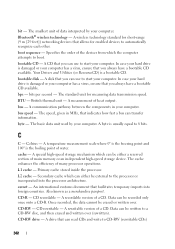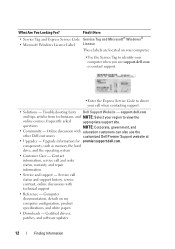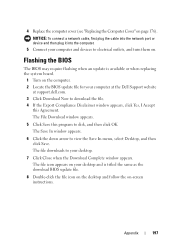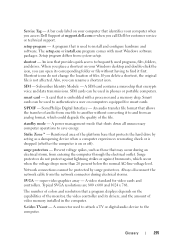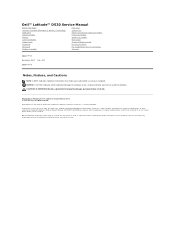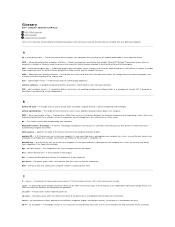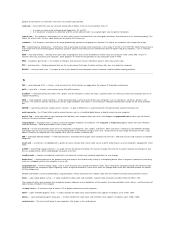Dell Inspiron 530 Support Question
Find answers below for this question about Dell Inspiron 530 - Desktop -Intel Celeron Processor 450.Need a Dell Inspiron 530 manual? We have 4 online manuals for this item!
Question posted by hannasare on August 14th, 2013
Where To Download The Bluetooth Drivers From?
Current Answers
Answer #1: Posted by prateekk007 on August 14th, 2013 5:23 AM
You may download the Bluetooth driver from Dell's support site using the link below. Please select the OS installed on the system and then download the Bluetooth driver located under Network.
Please reply if you have any further questions.
For easy access to drivers, manuals and product updates, please visit our Support Site .
Thanks & Regards
Prateek K
Related Dell Inspiron 530 Manual Pages
Similar Questions
Hi to allI own a perfectly working Dell Inspiron 530 with a Celeron Processor and a 300watt power su...
Optiplex Desktop 990 Computer?