Dell Inspiron 5160 Support Question
Find answers below for this question about Dell Inspiron 5160.Need a Dell Inspiron 5160 manual? We have 2 online manuals for this item!
Question posted by angelb4him on July 27th, 2014
My Dell Inspiron 5160 Wont Turn
The person who posted this question about this Dell product did not include a detailed explanation. Please use the "Request More Information" button to the right if more details would help you to answer this question.
Current Answers
There are currently no answers that have been posted for this question.
Be the first to post an answer! Remember that you can earn up to 1,100 points for every answer you submit. The better the quality of your answer, the better chance it has to be accepted.
Be the first to post an answer! Remember that you can earn up to 1,100 points for every answer you submit. The better the quality of your answer, the better chance it has to be accepted.
Related Dell Inspiron 5160 Manual Pages
Owner's Manual - Page 2


To access the help file, see the Dell Inspiron Help file. Reproduction in trademarks and trade names other than its own. Trademarks used in this text: Dell, the DELL logo, Inspiron, AccessDirect, Dell Precision, Dell TravelLite, Dimension, OptiPlex, Latitude, TrueMobile, DellNet, PowerApp, PowerEdge, PowerConnect, PowerVault, and Axim are registered trademarks of Intel Corporation;
...
Owner's Manual - Page 9


... up my computer • How to troubleshoot and solve problems • How to remove and install parts • Technical specifications • How to contact Dell
Find It Here Inspiron Owner's Manual
• Warranty information • Terms and conditions • Safety instructions • Regulatory information • Ergonomics information • End-user license agreement...
Owner's Manual - Page 10


... File 1 Click the Start button and click Help and Support. 2 Click User and system guides and click User's guides. 3 Click Dell Inspiron Help.
www.dell.com | support.dell.com
What Are You Looking For? • How to set up my computer
Find It Here Setup Diagram
• Tips on the bottom of your ...
Owner's Manual - Page 13


Keeps the display closed.
To access the help file, see "Using the Display" in the Dell Inspiron Help file. For more information about your display, see page 10. D I S P L A Y L A T C H -
A Tour of Your Computer
Front View
Dell™ AccessDirect™ button
display latch
power button
touch pad touch pad buttons
display
keyboard status lights
keyboard
speaker...
Owner's Manual - Page 15


...to indicate battery charge status. Blinks or turns off the computer while the light is ...turn on when the computer reads or writes data. TO U C H P A D - To access the help file, see "Power Management" in power management mode. NOTICE: To avoid losing data, turn on the computer. Blinks to turn off in the Dell Inspiron Help file. DEVICE STATUS LIGHTS
Turns on when you turn...
Owner's Manual - Page 16


... tools.
For more information, see page 37. For more information, see "Using PC Cards" in the Dell Inspiron Help file. O P T I C A L D R I R E C T ™ B...8482; A C C E S S D I V E - www.dell.com | support.dell.com
If the computer stops responding, press and hold the power button until the computer turns off completely (which may take several seconds). Left Side View
PC Card...
Owner's Manual - Page 20


... file, see "Using the Display" in the Dell Inspiron Help file. MODEM CONNECTOR
Connect the telephone line ... C O N N E C T O R - VIDEO CONNECTOR
Connects an external monitor. For more information, see page 10. www.dell.com | support.dell.com
USB CONNECTORS
Connects USB devices, such as some digital video cameras.
For information on using the modem, see the online network adapter...
Owner's Manual - Page 27


... from other power-intensive programs
such as standard equipment in the
Dell Inspiron Help file for more information about the Dell warranty for portable computers are covered only during the life of ... other computers with the main battery installed at all times.
Do not use a battery from Dell. NOTE: Battery operating time (the time the battery can check the battery charge before you...
Owner's Manual - Page 28


... about low-battery alarms, see "Power Management" in the Dell Inspiron Help file. If the battery is connected to an electrical ...dell.com | support.dell.com
CAUTION: Do not dispose of power, hibernate mode begins automatically. Handle damaged or leaking batteries with the computer turned off. For more information about the Power Meter tab, see "Power Management" in the Dell Inspiron...
Owner's Manual - Page 31
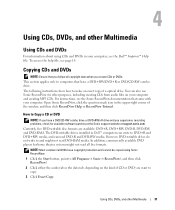
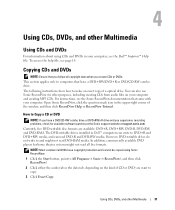
...applies only to computers that have copyright protection and cannot be copied using CDs and DVDs in Dell™ computers can write to DVD+R and DVD+RW media, and can also use Sonic ...!
2 Click either the audio tab or the data tab, depending on your computer, see the Dell™ Inspiron™ Help file. To access the help file, see the Sonic RecordNow documentation that you follow all...
Owner's Manual - Page 39


... dialog box (if the computer is connected to activate a different power management mode using the Advanced tab in the Power Options Properties window in the Dell Inspiron Help file for more information.
and down-arrow Decreases brightness on the integrated display only (not
key
on an external monitor). To access the help...
Owner's Manual - Page 57


... Computer. To exit the Dell Diagnostics and restart the computer, close the test screen to return to the Main Menu screen. C L E A N T H E D R I V E O R D I V E - Tab Help Configuration
Parameters
Function
Describes the test and may not display the names of the screen.
See the Dell Inspiron Help file (see page 10).
The Dell Diagnostics obtains configuration information for...
Owner's Manual - Page 58


...the tray is interrupted, an error occurs. See the Dell Inspiron Help file (see page 11).
See the help files ... S C -
R W D I T E S P E E D T O A S L O W E R R A T E - www.dell.com | support.dell.com
CHECK FOR HARDWARE INCOMPATIBILITIES
RUN THE DELL DIAGNOSTICS (SEE PAGE 55)
Optical drive problems
NOTE: High-speed optical drive vibration is inserted properly.
58
Solving Problems...
Owner's Manual - Page 67
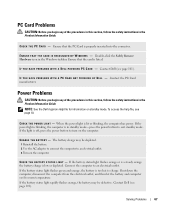
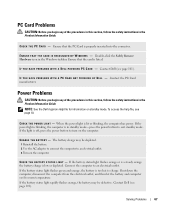
... computer has power.
Solving Problems
67 Ensure that the PC Card is too hot to turn on the computer. Ensure that the card is off, press the power button to charge...in the Product Information Guide.
C H E C K T H E P C C A R D - NOTE: See the Dell Inspiron Help file for information on the computer. When the power light is low or depleted. If the light is listed. The battery...
Owner's Manual - Page 68
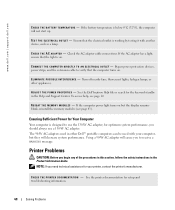
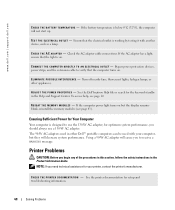
... another device, such as a lamp.
See the printer documentation for the keyword standby in other appliances. See the Dell Inspiron Help file or search for setup and troubleshooting information.
68
Solving Problems
Printer Problems
CAUTION: Before you should always use...a WARNING message. Turn off nearby fans, fluorescent lights, halogen lamps, or other Dell™ portable computers...
Owner's Manual - Page 106


...
Department Name or Service Area, Website and E-Mail Address
Technical Support website: support.dell.com.cn Technical Support E-mail: cn_support@dell.com Technical Support Fax Technical Support (Dimension™ and Inspiron™) Technical Support (OptiPlex™, Latitude™, and Dell Precision™) Technical Support (servers and storage) Technical Support (projectors, PDAs, printers...
Owner's Manual - Page 110
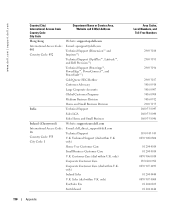
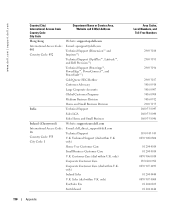
... Code: 353 City Code: 1
Department Name or Service Area, Website and E-Mail Address
Website: support.ap.dell.com E-mail: apsupport@dell.com Technical Support (Dimension™ and Inspiron™) Technical Support (OptiPlex™, Latitude™, and Dell Precision™) Technical Support (PowerApp™, PowerEdge™, PowerConnect™, and PowerVault™) Gold Queue EEC Hotline...
Owner's Manual - Page 112


...servers) Technical Support outside of Japan (servers) Technical Support (Dimension™ and Inspiron™) Technical Support outside of Japan (Dimension and Inspiron) Technical Support (Dell Precision™, OptiPlex™, and Latitude™) Technical Support outside of Japan (Dell Precision, OptiPlex, and Latitude) Technical Support (PDAs, projectors, printers, routers) Technical Support...
Owner's Manual - Page 114
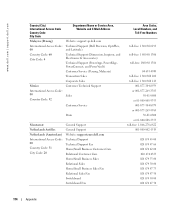
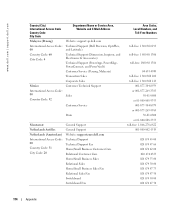
...Area, Website and E-Mail Address
Website: support.ap.dell.com Technical Support (Dell Precision, OptiPlex, and Latitude) Technical Support (Dimension, Inspiron, and Electronics & Accessories) Technical Support (PowerApp,...Code: 31 City Code: 20
General Support General Support Website: support.euro.dell.com Technical Support Technical Support Fax Home/Small Business Customer Care Relational Customer...
Owner's Manual - Page 116


... Care Sales Customer Service Fax Reception Desk Fax Switchboard Website: support.euro.dell.com E-mail: support.euro.dell.com/pt/en/emaildell/ Technical Support Customer Care Sales
Fax General Support General Support General Support General Support
Technical Support (Dimension and Inspiron, and Electronics & Accessories) Technical Support (Optiplex, Latitude, and Precision) Technical Support...
Similar Questions
Power And Battery Light Flashes
Hello I have a Dell Inspiron 5160 laptop and when I plug in the ac adapter and the battery and power...
Hello I have a Dell Inspiron 5160 laptop and when I plug in the ac adapter and the battery and power...
(Posted by mzgotmoney27 8 years ago)
Inspiron 1526 Wont Turn On, Battery Light Flashes 4 Time
(Posted by almodman 9 years ago)

