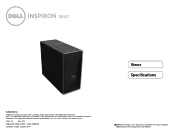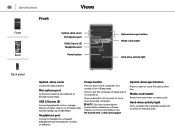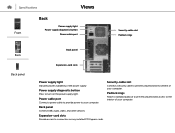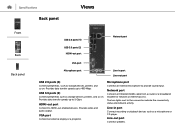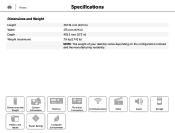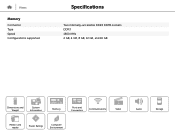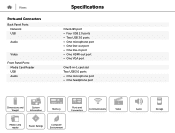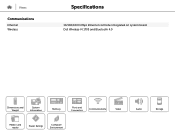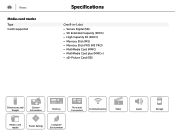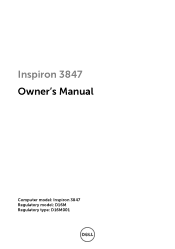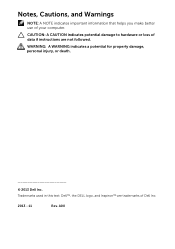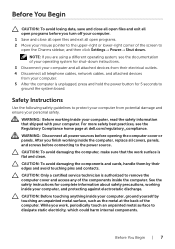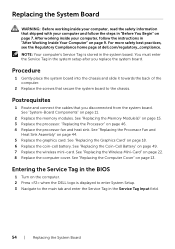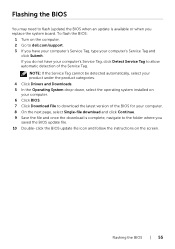Dell Inspiron 3847 Desktop Support Question
Find answers below for this question about Dell Inspiron 3847 Desktop.Need a Dell Inspiron 3847 Desktop manual? We have 3 online manuals for this item!
Question posted by robinsperanza on March 13th, 2014
How To Turn On Audio
I just got this and cant find out how to "turn" on audio plz help
Current Answers
Related Dell Inspiron 3847 Desktop Manual Pages
Similar Questions
Dell Inspiron 3847 Won't Power On
So my desktop won't turn on when it I press the power button, even though the fan button in the back...
So my desktop won't turn on when it I press the power button, even though the fan button in the back...
(Posted by spexbro45 8 years ago)
I Need To Turn Wifi On And Off On This New Dell Inspiron 3847, Windows 7 Desktop
I have instructions to use Fn and F2. But Dell shipped the computer with a keyboard that does not ha...
I have instructions to use Fn and F2. But Dell shipped the computer with a keyboard that does not ha...
(Posted by helpbowl 9 years ago)
Dell Inspiron Won't Turn On
ok my dell inspiron 3847 desktop wont turn on . ok one day my computer made a loud pop sound and tu...
ok my dell inspiron 3847 desktop wont turn on . ok one day my computer made a loud pop sound and tu...
(Posted by winsomenoob 9 years ago)
How Do I Hook Up A Second Monitor To My Dell Inspiron One 2330. Just Bot.
(Posted by pegrobb 11 years ago)
Some Spots On My Inspiron One 2305 Touch Screen Don't Work. Help? Maybe?
It's to the center of the screen and the bottom half. I don't use the touch screen that often, and t...
It's to the center of the screen and the bottom half. I don't use the touch screen that often, and t...
(Posted by afsteele 11 years ago)