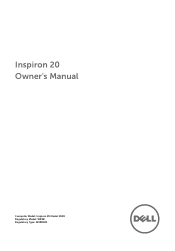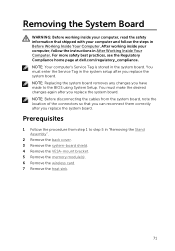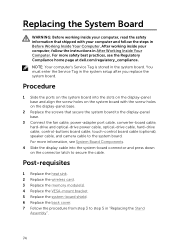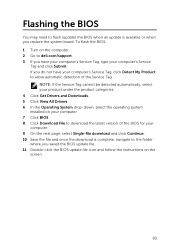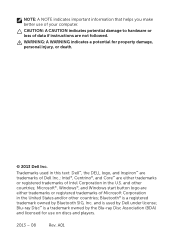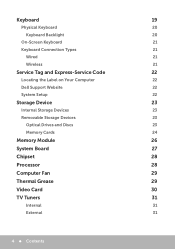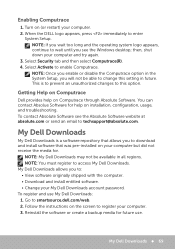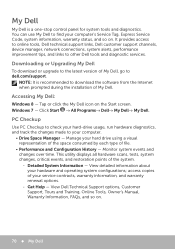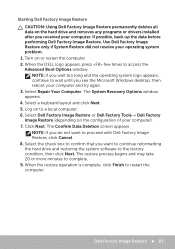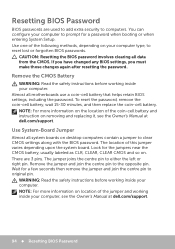Dell Inspiron 20 Support Question
Find answers below for this question about Dell Inspiron 20.Need a Dell Inspiron 20 manual? We have 5 online manuals for this item!
Question posted by mgembroi on January 13th, 2016
Instruction Manuel
change clock time on Inspiron 20, 3000 series all-in-one computer service tag BWVD922
Current Answers
Related Dell Inspiron 20 Manual Pages
Similar Questions
How Do I Change Or Remove Service Tag
I Put A Wrong Service Tag When I Change The Motherboard
I Put A Wrong Service Tag When I Change The Motherboard
(Posted by ARUS72 3 years ago)
Can We Upgrade Ram Ofdell Inspiron 15 5000 Series Laptops.
Dell INSPIRON 15 5000 series RAM upgrade
Dell INSPIRON 15 5000 series RAM upgrade
(Posted by Joelsjohn1999 3 years ago)
Where Can I Find The Service Tag Number On My Dell Inspiron 15 When My Computer
(Posted by markjohn512 10 years ago)
Why Wont My Dell Desktop Inspiron 518 Turn On Blinking Amber
(Posted by Flavijvm 10 years ago)