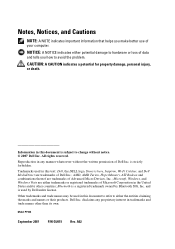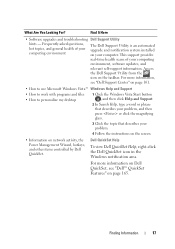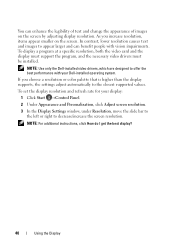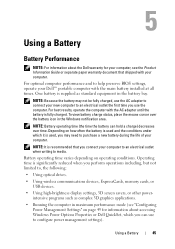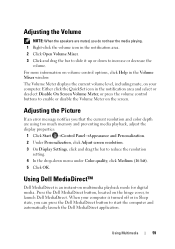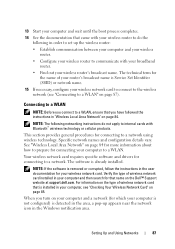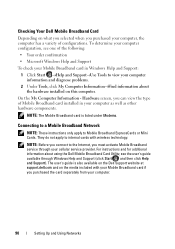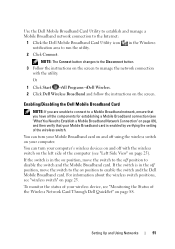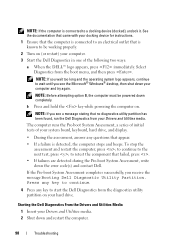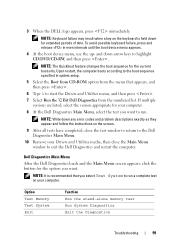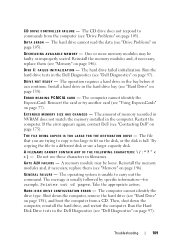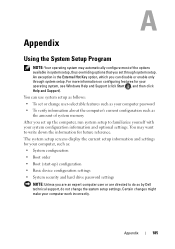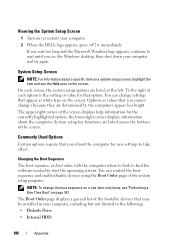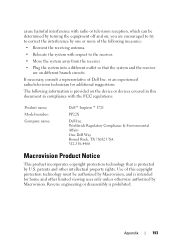Dell Inspiron 1721 Support Question
Find answers below for this question about Dell Inspiron 1721 - 17" Notebook PC. AMD Turion 64 X2 Dual-Core TL-60.Need a Dell Inspiron 1721 manual? We have 1 online manual for this item!
Question posted by joermark23 on January 29th, 2014
Dell Inspiron 1721 Won't Boot Black Screen
The person who posted this question about this Dell product did not include a detailed explanation. Please use the "Request More Information" button to the right if more details would help you to answer this question.
Current Answers
Related Dell Inspiron 1721 Manual Pages
Similar Questions
Will Dell Inspiron 1721 Work With Xp
(Posted by slatt327 9 years ago)
Dell Inspiron 1721 Will Not Boot, The Power Light Comes On But Not The Hdd
light
light
(Posted by mrraylylell 10 years ago)
Dell Inspiron N7110 Won't Boot, Black Screen, Two Beeps
(Posted by r162gr27 10 years ago)
Inspiron 7110 Will Not Boot Black Screen And Flashing Cursar
(Posted by NKdiab 10 years ago)