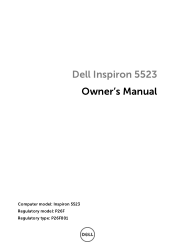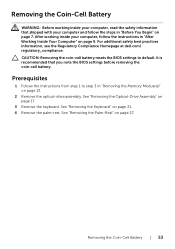Dell Inspiron 15z Support Question
Find answers below for this question about Dell Inspiron 15z.Need a Dell Inspiron 15z manual? We have 3 online manuals for this item!
Question posted by Mjenglert045 on March 28th, 2013
Restore
Current Answers
Answer #1: Posted by RathishC on March 29th, 2013 4:07 AM
Dell Factory Reset Instructions:
===========================
Dell Restore for Windows Vista/7:
1. Turn on or reboot/restart the computer.
2. As the computer starts, keep tapping the F8 until the Advanced Boot Options menu appears on the screen.
3. Press the arrow key to select Repair Your Computer on the Advanced Boot Options menu, and then press enter.
4. Specify the language settings, and then click next.
5. Log in as a user who has administrative credentials, and then click OK.
6. Click Dell Factory Image Restore.
7. In the Dell Factory Image Restore window, click next.
8. Click to select the Yes, reformat hard drive and restore system software to factory condition check box.
9. Click next and the computer will be restored to the default factory configuration.
10. When the restore operation is completed, click Finish to restart the computer.
For Windows 7:
http://dell.to/10mI4ha
For Vista:
http://dell.to/10YA9t0
Dell Restore for Windows XP:
1. Turn on or reboot/restart the computer.
2. When the Dell splash screen appears during the computer startup process, press and holds CTRL key and then press F11 key . Then, release both keys at the same time.
3. In the Dell PC Restore by Symantec window, click Restore. Alternatively, press to highlight Restore, and then press.
4. When a warning message appears stating that all data will be lost, click Confirm.
The Progress window will appear. Once the restore process starts, Dell PC Restore by Symantec usually takes about 8 to 10 minutes to finish.
5. Click Finish or press to highlight Finish and then press to restart the computer.
http://dell.to/X0Z65M
Since Pc restore leads to Data loss, I would suggest you to back up your data before performing the above steps.
Thanks & Regards
Rathish C
#iworkfordell