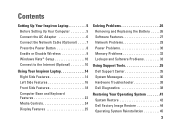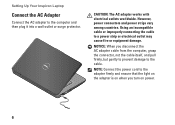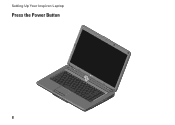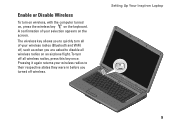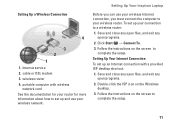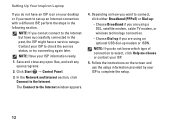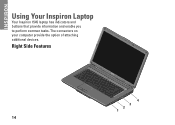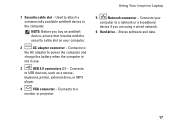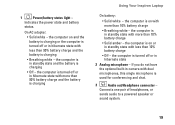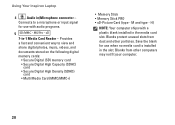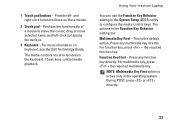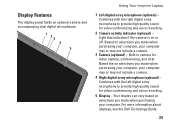Dell Inspiron 1545 Support Question
Find answers below for this question about Dell Inspiron 1545.Need a Dell Inspiron 1545 manual? We have 4 online manuals for this item!
Question posted by cliffrdanthony on March 4th, 2013
Would A 1tb Hd Fit In This Laptop
Current Answers
Answer #1: Posted by DellJesse1 on March 5th, 2013 7:35 AM
Below are the different size hard drives that actually were offered and shipped with the Inspiron 1545 laptop. The largest that was shipped was 500GB.
The Inspiron™ 1545 system uses Serial-ATA (SATA) hard drives. Data transfer rates of 150 MB per second offer a substantial speed increase over older PATA drives.
The Inspiron™ 1545 is offered with a configuration of 5400 rpm drives. The hard drive capacities are as follows:
- 80 GB 5400 RPM
- 160 GB 5400 RPM
- 250 GB 5400 rpm
- 320GB 5400 rpm
- 500GB 5400 rpm
I would say that a 1TB hard drive would work on your computer. Provided it meets the above specifications for hard drives in this system.
Thank You,
Dell-Jesse1
Dell Social Media and Communities
email:[email protected]
Dell Community Forum.
www.en.community.dell.com
Dell Twitter Support
@dellcares
Dell Facebook Support
www.facebook.com/dell
#iwork4dell
Related Dell Inspiron 1545 Manual Pages
Similar Questions
dell laptop Inspiron N5050 drivers for windows xp
please plug in a supported devices wraning giving for Dell laptop inspiron N5050